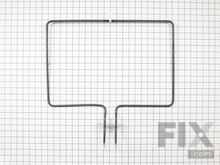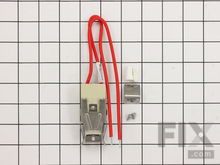Jenn-Air Range Parts
Find Parts Fast
Guaranteed Fit
Repair Videos

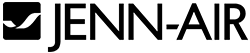
Popular Jenn-Air Range Parts
- Fix Number
- FIX11703285
- Manufacturer Part Number
- W10779716
Fixes these symptoms
- Element will not heat
- Little to no heat when baking
- Oven is too hot
- See more...
Installation Instructions
Jefffrey from EATON, OH
Element stopped working
Disconnected power, removed oven pan that covered element, took off back panel of stove that covered the wiring, disconnected the wires, unscrewed bracket in oven. Removed element then did everything in reverse order.
Read more...
- Fix Number
- FIX884734
- Manufacturer Part Number
- 8009
Installation Instructions
Helen from Quincy, MA
lightbulb in refrigerator went out
Removed plastic shield on top of refrigerator. Removed old bulb.. Replaced new bulb. Reinstalled plastic shield. Voila!
Read more...
- Fix Number
- FIX11750107
- Manufacturer Part Number
- WPW10196405
Fixes these symptoms
- Element will not heat
- See more...
Installation Instructions
Henry from St Louis, MO
Replace old drip Bowls
Remove heating elements, remove old drip bowl, install new drip bowls replace heating elements.
Read more...
- Fix Number
- FIX11750108
- Manufacturer Part Number
- WPW10196406
Fixes these symptoms
- Element will not heat
- See more...
Installation Instructions
Henry from St Louis, MO
Replace old drip Bowls
Remove heating elements, remove old drip bowl, install new drip bowls replace heating elements.
Read more...
- Fix Number
- FIX16744717
- Manufacturer Part Number
- W11596211
Fixes these symptoms
- Element will not heat
- Gas igniter glows, but will not light
- Little to no heat when baking
- See more...
Installation Instructions
David T from Salem, OR
bottom oven would not heat up.
ordered the bake igniter and installed it now the oven works fine. all done from the inside of the oven no problem whatsoever.
Read more...
- Fix Number
- FIX2366565
- Manufacturer Part Number
- W10196406RW
Fixes these symptoms
- Element will not heat
- See more...
Installation Instructions
chris from ABERDEEN, SD
Burner would not heat up and the cook top on light would not turn off.
First turn off breaker. Pull out stove and unplug. There was about 8 screws on the panel on the back side of the control panel. Remove panel. Remove knob on the bad control and there is 2 screws behind knob. Remove those 2 screws and take the new control and remove 1 wire at a time from old switch to new one then put back together.
Read more...
- Fix Number
- FIX1570174
- Manufacturer Part Number
- 12001656
Fixes these symptoms
- Door won’t open after self cleaning cycle
- Element will not heat
- Little to no heat when baking
- See more...
Installation Instructions
Michael from Pearl River, NY
Oven did not heat up
Removed the oven door, removed existing screws. Pulled wire carefully out of opening, unclip connection. Reattached connection screwed back new sensor attached oven door finished.
Read more...
- Fix Number
- FIX11744404
- Manufacturer Part Number
- WP74010750
Fixes these symptoms
- Element will not heat
- Little to no heat when baking
- Oven is too hot
- See more...
Installation Instructions
Jason from Peabody, MA
Bake Element was burnt out.
Turn the breaker off, unscrew the old bake element. Carefully pull the element out, exposing the wires through the insulation. Remove the wires from the element and plug into the new element. Screw the new element into place and turn the breaker back on.
Read more...
- Fix Number
- FIX11744518
- Manufacturer Part Number
- WP7406P428-60
Fixes these symptoms
- Element will not heat
- Little to no heat when baking
- Little to no heat when broiling
- See more...
Installation Instructions
Douglas from OKAWVILLE, IL
Heating element broke
Disconnected the power cord. Removed back panel in the back of the oven. Then disconnected the power source to the element. Then removed two screws on the inside of the oven. The element came right out. Then replaced the new element in reverse order. Project completed in less that 15 minutes.
Read more...
- Fix Number
- FIX1570190
- Manufacturer Part Number
- 12001676
Fixes these symptoms
- Element will not heat
- Will Not Start
- See more...
Installation Instructions
Steven from Westerly, RI
Burner Receptacle replacement
unplugged stove, removed old burner, lift top (mine did not have retaining screws), cut old wires, unscrewed Receptacle, screwed in new Burner Receptacle, used the wire strippers to strip back the old wire, then used the wire tie to connect (very very easy). done! plugged back in the new burner element (old one was burnt up) and plugged the stove back in, complete! works great! My wife loves me again! :)
Read more...
Appliance Type
Related Pages
- Jenn-Air Range Brackets and Flanges
- Jenn-Air Range Circuit Boards and Touch Pads
- Jenn-Air Range Cooktops
- Jenn-Air Range Drip Bowls
- Jenn-Air Range Elements and Burners
- Jenn-Air Range Grates
- Jenn-Air Range Hardware
- Jenn-Air Range Hinges
- Jenn-Air Range Igniters
- Jenn-Air Range Insulation
- Jenn-Air Range Knobs
- Jenn-Air Range Lights and Bulbs
- Jenn-Air Range Racks
- Jenn-Air Range Seals and Gaskets
- Jenn-Air Range Switches
- Jenn-Air Range Valves
- Jenn-Air Range Wire Plugs and Connectors
Popular Jenn-Air Range Models
- JDR8895AAS
- SVD48600P Slide-in, Electric-Gas Combo
- JDS9860AAP Slide-in, Electric-Gas Combo
- JES9800AAB Slide-in, Electric
- JES9900BAS
- SEG196 Slide-in, Electric-Gas Combo
- JGS8860BDP
- JES9900BAB
- JES9800AAS Slide-in, Electric
- SVD8310S Slide-in, Electric-Gas Combo
- SVD48600B Slide-in, Electric-Gas Combo
- JES8850BAS
- JDR8895AAB
- JES9800BAS
- JES9800BAB
- JDS9865BDP
- JDS9860AAB Slide-in, Electric-Gas Combo
- S160 Slide-in, Electric
- JDS9860BDS
- SVD48600W Slide-in, Electric-Gas Combo