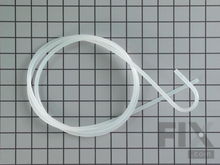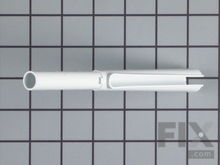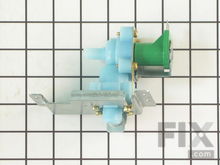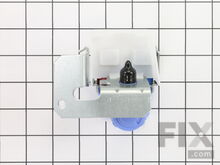How To Repair A Refrigerator That's Not Making Ice
- Rated as EASY
- 3458 repair stories
- 4 step by step videos
Water Fill Tubes
Look at the ice mold in the icemaker. If the ice is absent or too small, the next stop is the fill system for the water: the fill cup and the tube at the back of the icemaker. If they are iced over, check for a blockage in the tube that could be keeping water from flowing into the fill cup the way it is supposed to. Is the inlet valve clear of blockage? Is the water pressure normal? Barring those malfunctions, the problem could be solved by unplugging the fridge, removing the outlet tube that runs between the fill valve and the ice maker and clearing or replacing that tube.
Water Inlet Valve
The water for the icemaker travels into the fridge from the main supply line for the house, and a block in the valve that lets the water into the fridge may be what’s keeping your machine from making ice. So turn off the household supply to this valve and remove the input tubing to check to see if it has a little debris screen on it that may have gotten clogged. If so, clean the screen to allow water back into the ice machine. Check the inlet tubing for blockage, and make sure the manual water shut-off valve is clean and clear on the inside. If the ice maker fill tube has iced over, it could be that you need greater household water pressure to keep water flowing into the icemaker, or it could be that there’s dirt or a defect in the water inlet valve. Before you decide to replace the water valve, check to ensure power is reaching it properly. To check the electrical function of the water inlet valve, unplug the refrigerator and shut off the water supply to it. Remove the back panel and trace the water tube from the ice machine to the valve, to discover the solenoid inlet valve responsible for switching on the water flow. Test that solenoid with a multi-meter to determine if it has continuity. The electricity that runs to this solenoid originates in the ice maker control.
Ice & Water Filter
Should your refrigerator be the type that offers filtered water for drinking or for ice, it could be that your ice machine isn’t putting out ice like it used to because the filter’s gotten clogged up. A dirty filter reduces the amount of water that gets into the ice machine, so replace that filter twice a year, or more often if your area has hard water. Check the owner’s manual under “Maintenance” to find the location of the filter in your particular fridge; it’s usually somewhere easy to get to, in the open area of the fridge that stores food.
Ice Maker Assembly & Replacement Ice Maker
Once you have eliminated an excess of ice on the icemaker parts as the problem, and have checked the supply line of water coming in, the next place to go to diagnose an ice-making malfunction is the ice maker control. A majority of ice machines use heat to get the cubes to drop from the trays into the receptacle. The icemaker is designed to be tested, but it’s a live voltage test, so bring in a service technician. The cover at the front of the icemaker needs to be removed, then you’ll need a 14-gauge solid wire bent into a U shape, with the insulation stripped ¾-inch of each end. Insert the ends of the wire into the test points labeled T and H (which stand for “test harvest,” meaning the harvest of ice cubes) for about five to ten seconds. This initiates a manual run of the ice release, so you can watch as the ejector blades, shut-off arm and fill valve run to make ice cubes fall. If the test run doesn’t start, try closing the freezer door switch with your finger so the freezer thinks the door is shut. If the test harvest procedure doesn’t trip the motor into action, check for electricity flow to the ice machine by inserting your test leads from a voltmeter into the test points labeled L and N. But if there is power coming in and still no ice release cycle happening, then you know it is time for a new ice maker control to be installed.
More Repair Parts
Still not sure which part is broken? We can offer you custom troubleshooting help if you search with your model number.