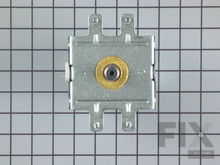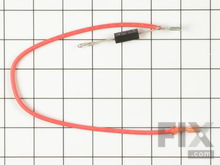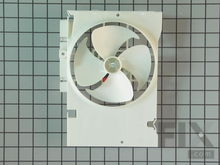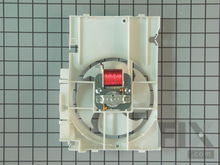How To Repair A Microwave That's Making Loud Noise
- Rated as REALLY EASY
- 12 repair stories
- 6 step by step videos
Drive Motor
If the turntable on your microwave is making an unusual noise, the problem may be with the drive motor. Most microwave ovens with a glass tray use a motor driven coupler to turn the tray or a roller guide. The motor is typically located below the floor of the oven, and access will need to be through the bottom. The motor is normally held in place with a retaining screw and will have two wires attached to it as well. If the motor is making a grinding noise it will need to be replaced.
Magnetron
If your microwave is making an unusual or loud humming noise, you may have a problem with the magnetron. This component is part of the high voltage circuit and provides the microwaves that generate the heat. If the magnetron is defective, it may cause a loud humming or buzzing noise. Access to the magnetron will require removal of the cabinet. Disconnect the power and also discharge the high voltage capacitor to prevent an electrical shock. You can then locate the magnetron and disconnect the two attached wires and the mounting screws to remove it. You should also check the high voltage diode to verify that it is not shorted before condemning the magnetron.
Drive Coupler
If your microwave is making an unusual noise, the problem may be with the drive coupler for the turn tray. Most microwave ovens with a round glass tray use a motor driven coupler to rotate the tray on a roller guide. Some models that use a rectangular tray will have a drive coupler that has an offset center roller to drive the tray guide from side to side. For either style, remove the tray and roller guide from the oven and then inspect the coupler. Some models may require you to remove the motor from the bottom before you can pull the coupler off of the motor. The coupler normally has a D shaped opening that fits tightly onto the motor shaft. If it is cracked or worn it may become noisy and will need to be replaced. If you have to remove the bottom cover, you will need to disconnect power from the appliance first.
Roller Guide
If your microwave is making an unusual noise when the turn tray is rotating, the problem may be with the roller guide under the tray. Some microwave ovens with a round glass tray use a motor driven coupler to turn the roller guide. The roller guide is used to support the tray and to engage the rotating coupler. Remove the tray and then inspect the roller guide. Check the hub to see if it engages the coupler securely and also the outer rollers for signs of cracks or damage. If there are signs of wear or damage, it should be replaced. Other models may just use the roller guide to support the tray, however the roller wheels may be damaged or worn and causing an unusual noise. If the roller guide appears to be normal, then check the coupler for damage.
High Voltage Diode
If your microwave is making an unusual or loud humming noise, you may have a problem with the high voltage diode. This component is part of the high voltage circuit along with the capacitor and the magnetron. Access to the diode will require removal of the cabinet. Disconnect the power and also discharge the high voltage capacitor to prevent an electrical shock. You can then locate the diode and use a multi-meter to check for continuity. Reverse the meter leads to check for continuity in the opposite direction. There should be continuity in only one direction and if not, it will have to be replaced.
Cooling Fan
If your microwave is making an unusual noise, the problem may be with the cooling fan. The cooling fan is located inside the cabinet and is used to cool the magnetron. Disconnect the power and then remove the cover and locate the fan assembly. Inspect the housing for any foreign objects that may contact the fan blades and then check the fan for any signs of damage or wear and replace if necessary.
More Repair Parts
Still not sure which part is broken? We can offer you custom troubleshooting help if you search with your model number.