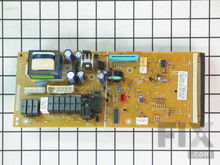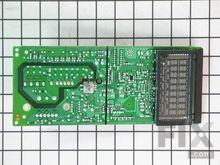How To Repair A Microwave Keypad
- Rated as REALLY EASY
- 40 repair stories
- 2 step by step videos
Membrane Switch
If the touch pads on your microwave oven do not respond but the display lights up, the problem is most likely with the membrane switch. This component, which is more commonly referred to as the touch pad, is actually a series of soft touch electrical switches. It is usually made up of two layers of a thin Mylar plastic with a conductive material on the inner surfaces. A formed gap between the two surfaces will separate the conductive coatings until pressure is applied by the user, making the two surfaces come in contact. When the two conductive surfaces contact each other, an electrical circuit is completed to provide an input signal to the control board. With repeated use, the conductive coating will eventually wear out and be unable to make a good enough contact to send the signal to the control board. To access the membrane switch you will need to unplug the unit and remove the cabinet. The membrane switch is often attached to the control panel and is usually connected to the electronic control board with a flat ribbon style connector. Check the connection first and if it appears okay, then you can test the membrane switch for continuity with a multi-meter. There should only be a few ohms of resistance for each touch pad when pressed. To perform this test you will require the matrix layout of the membrane switch which should be contained in the electrical schematic.
Control Board
If the touch pads on your microwave oven do not respond but the display lights up, the problem may be with the control board. The control board generates a low voltage that is supplied to the membrane switch. When a pad is depressed, the voltage signal is switched back to the control board. The control board receives these input signals from the membrane switch or touch pad and uses these commands to turn on output relays that control the various components of the microwave, such as the turntable motor and the magnetron. If the control board does not generate the low voltage signal, or if it does not sense the input signals from the membrane switch, then no output functions will occur. If you have verified that the membrane switch is fine and the connection to the control board is okay, then the control board may be defective. Replacement will require disconnecting the power and removal of the cabinet and control assembly.
More Repair Parts
Still not sure which part is broken? We can offer you custom troubleshooting help if you search with your model number.