Hotpoint Microwave Parts
Find Parts Fast
Guaranteed Fit
Repair Videos

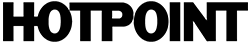
Popular Hotpoint Microwave Parts
- Fix Number
- FIX217532
- Manufacturer Part Number
- 40A15
Installation Instructions
Jeffrey from SEATTLE, WA
Bake element replacement
1. Turn of over power at the breaker.2. Remove bake element cover. There's 2 quarter inch nuts.
3. Disconnect old element. For me there was not much play in the wires so when I disconnected the old element I lost the wire in the insulation. If this happened you can remove the central plate cover on the back of the oven and you can easily find the wires again.
4. Connect the replacement element.
5. Screw the bake element cover back in.
6. Turn power back on. Read more...
- Fix Number
- FIX2351821
- Manufacturer Part Number
- WB25X10019
Installation Instructions
Walter from Northport, NY
Unit has two bulbs. Both burned out.
Open the lens/bulb cover - one phillips head screw. Turn on safety light so its shining upwards. Remove each bulb - do not pull downwards - slide the bulb out almost horizontally. Since these are halogen bulbs I cleaned them off with rubbibg alcohol. I also cleaned my fingers. Leaning over the stove top (this is a stove top microwave), gently replace each bulb. You'll need to feel your way to ensure the two wire connectors slide into their sockets. Once both are done, close the lens/bulb cover and replace the fastener screw.
Read more...
- Fix Number
- FIX1481237
- Manufacturer Part Number
- WB27X10928
Fixes these symptoms
- No heat
- Touchpad does not respond
- Won’t turn on
- See more...
Installation Instructions
Richard from Milwaukee, WI
Microwave was totally "dead".
This microwave is positioned above the stove and under a cabinet. The fuse can be replaced by leaving the microwave intact. First, unplug the unit. Use a phillips screwdriver to remove the outer exhaust vent cover. On the right (next to the clock) remove a 2nd metal cover (about 2" x 4"). Use a flashlight and look into this cavity right behind the clock. You will see the fuse. Reaching the fuse presents a problem as most hands are too large. However, I was able to remove the old fuse and insert a new one with a pliers. Be careful in 2 respects. First, make a foil tray and place it below the fuse. In case you drop the fuse, you can catch it. Second, grip the fuse firmly, but not hard so as to avoid breakage. Replace the metal cover and the vent cover and plug in the unit. BINGO, it works!
Read more...
- Fix Number
- FIX2339783
- Manufacturer Part Number
- WB08X10057
Fixes these symptoms
- Won’t turn on
- See more...
Installation Instructions
Julian from Davis, CA
Old lamps blew out.
Replaced lamps. Only tricky aspect is working space is tight and socket is difficult to keep in view as you try to get lamp in. Need to have area well illuminated, try to line bulb prongs up well before pushing in. Bulb needs to be pushed in pretty firmly but prongs are liable to get bent if not lined up properly.
Read more...
- Fix Number
- FIX8767095
- Manufacturer Part Number
- WB25X10030
- Fix Number
- FIX12709817
- Manufacturer Part Number
- WB02X32715
- Fix Number
- FIX247209
- Manufacturer Part Number
- WB36X10003
Installation Instructions
Mary Ann from Wyomissing, PA
Light bulbs broke off inside socket. Tried to screw bulb ot and the sockets broke into pieces
Turn off electricity and pull plug from appliance. Remove 5 or six screws from the bottom panel of appliance. This allows you easy access to remove bulbs and sockets. Remove the two screws from the sockets and remove the wires clipped into the sockets. remove damaged sockets and bulbs if both need to be replaced. Insert wires onto new parts and place back into unit.Replace bottom panel and your repair is complete. Thank you for the parts and helpful instructions from you customers. Made the repair really easy.
Read more...
- Fix Number
- FIX237421
- Manufacturer Part Number
- WB24X829
Fixes these symptoms
- Doesn’t shut off
- No heat
- Touchpad does not respond
- See more...
Installation Instructions
James from Stockton, CA
With microwave door open, microwave was on and running.
I unplugged the cord from wall outlet, so I would not get shocked. I unscrewed the two screws from above the door, and took off the bracket. Then, above the buttons was one screw holding it to the microwave. Remove screw and pull up on the buttons piece, and it comes lose. I let it hang. I unscrewed the door switches bracket (2 screws) and it came lose. I took The secondary door switch and monitor switch (look at both switches very carefully, there is a difference, where the wires attach to the switches.) are on the bottom(middle,and bottom.) and put back together in reverse order. All done! If by chance you open the door and turn table does not work. Replace the fuse behind the button piece. It works!!! All done
Read more...
- Fix Number
- FIX8746150
- Manufacturer Part Number
- WB02X11550
- Fix Number
- FIX247275
- Manufacturer Part Number
- WB36X10071
Installation Instructions
Annie from Nashville, TN
Broken glass lens cover for microwave surface light
Removed the one screw from the glass frame. Glass frame will drop down. Opened the prongs holding the broken glass lens just enough to remove the broken one, replaced with new glass lens cover and pressed the prongs down gently enough to hold glass lens in place, then just screwed the frame back in place. Very easy. Took me less than 5 minutes.
Read more...
Appliance Type
Related Pages
- Hotpoint Microwave Glass Trays and Supports
- Hotpoint Microwave Grates
- Hotpoint Microwave Handles and Latches
- Hotpoint Microwave Hardware
- Hotpoint Microwave Lights and Bulbs
- Hotpoint Microwave Thermostats
Popular Hotpoint Microwave Models
- RVM1535DM2WW Microwave Hood Combo
- RVM1535DM2BB Microwave Hood Combo
- RVM1625SJ01 Microwave Hood Combo
- RVM1335WC001 Microwave Hood Combo
- RVM1435WH001 Microwave Hood Combo
- RVM1335BC001 Microwave Hood Combo
- RVM1325BW03 Microwave Hood Combo
- RVM1435BD002 Microwave Hood Combo
- RVM1435WD001 Microwave Hood Combo
- RVM1435BD001 Microwave Hood Combo
- RVM1535MM2SA Microwave Hood Combo
- CSA1201RSS03
- CSA1201RSS02
- CSA1201RSS01
- RVM1435WK01 Microwave Hood Combo
- RVM1535DM2CC Microwave Hood Combo
- RVM1435BK01 Microwave Hood Combo
- RVM1325WW004 Microwave Hood Combo
- RVM1435SK01 Microwave Hood Combo
- RVM1635SK01 Microwave Hood Combo














