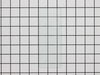Models
>
RVM1335WC001
RVM1335WC001 Hotpoint Microwave
Jump to:
Find Part by Name
Keep searches simple, eg. "belt" or "pump".
Diagrams for RVM1335WC001
Viewing 2 of 2Keep searches simple, eg. "belt" or "pump".
$22.00
This 40-Watt 130-Volt lightbulb is a genuine OEM replacement for your microwave. The bulb is used either inside the microwave and turns on when the door is open, or the appliance is running. Or it can...
In Stock
Order within the next 3 hrs and your part ships today!
$10.58
This ceramic microwave fuse is just over an inch in length. It is white in the center, and metal on both ends. This is a 20-amp fuse, and is used to power your microwave. If the touch pad on the micro...
In Stock
Order within the next 3 hrs and your part ships today!
In Stock
Order within the next 3 hrs and your part ships today!
$45.34
This secondary door switch is also known as a micro switch, and it is a genuine OEM replacement part for your microwave. The switch communicates with the electronic control board, to let it know if th...
In Stock
Order within the next 3 hrs and your part ships today!
In Stock
Order within the next 3 hrs and your part ships today!
In Stock
Order within the next 3 hrs and your part ships today!
In Stock
Order within the next 3 hrs and your part ships today!
$77.03
This aluminum filter collects grease particles in the air from cooking. Sold individually.
In Stock
Order within the next 3 hrs and your part ships today!
In Stock
Order within the next 3 hrs and your part ships today!
Questions and Answers
We're sorry, but our Q&A experts are temporarily unavailable.
Please check back later if you still haven't found the answer you need.
Common Problems and Symptoms for RVM1335WC001
Viewing 5 of 5Won’t turn on
Fixed by these parts



How to fix it
No heat
Fixed by these parts



How to fix it
Doesn’t shut off
Fixed by these parts


How to fix it
Touchpad does not respond
Fixed by these parts


How to fix it
Tray won’t turn
Fixed by these parts

How to fix it
Keep searches simple. Use keywords, e.g. "leaking", "pump", "broken" or "fit".
- Customer:
- Kim from Cliffside Park, NJ
- Parts Used:
- WB27X10928
- Difficulty Level:
- Really Easy
- Total Repair Time:
- 15 - 30 mins
- Tools:
- Screw drivers
Microwave completely stopped working
Turned out the issue was easily solved by replacing a single, inexpensive fuse.
First off, UNPLUG THE MICROWAVE.
The fuse is located under the plastic grill at the top of the microwave. It's held on by two screws. Once you've removed the screws and taken off the plastic grill, you go to the right side of the mic ... Read more rowave and remove another screw that holds a small metal grill in place. Removing the small metal grill is probably the toughest part of this repair. You kind of have to rock it back and forth a bit to get it to release. Once that's off, you can get to the fuse. I removed the burnt out one with a pair of needle nose pliers. I also put a small piece of cardboard under the fuse when I did this so I didn't accidentally drop it into the innards of the microwave. I did the same thing when I replaced the new fuse. I then plugged the appliance back in and made sure it worked. Once that was confirmed, I replaced both grills.
First off, UNPLUG THE MICROWAVE.
The fuse is located under the plastic grill at the top of the microwave. It's held on by two screws. Once you've removed the screws and taken off the plastic grill, you go to the right side of the mic ... Read more rowave and remove another screw that holds a small metal grill in place. Removing the small metal grill is probably the toughest part of this repair. You kind of have to rock it back and forth a bit to get it to release. Once that's off, you can get to the fuse. I removed the burnt out one with a pair of needle nose pliers. I also put a small piece of cardboard under the fuse when I did this so I didn't accidentally drop it into the innards of the microwave. I did the same thing when I replaced the new fuse. I then plugged the appliance back in and made sure it worked. Once that was confirmed, I replaced both grills.
Read less
Was this instruction helpful to you?
Thank you for voting!
- Customer:
- Chris from Elmhurst, NY
- Parts Used:
- WB49X10097
- Difficulty Level:
- Really Easy
- Total Repair Time:
- Less than 15 mins
Microwave Cooking Tray Missing
I ordered a microwave cooking tray from PartSelect; userfriendly site; and within two days, my part was delievered and easily installed. Thank you PartSelect!
Was this instruction helpful to you?
Thank you for voting!
- Customer:
- Scott from Atlanta, GA
- Parts Used:
- WB49X10097
- Difficulty Level:
- Really Easy
- Total Repair Time:
- Less than 15 mins
Broken oven tray
replace new tray with no tools needed
Was this instruction helpful to you?
Thank you for voting!