How to Fix the Motor for a Noisy Dryer
There may be several reasons the motor in your dryer is making excessive noise. It is possible that the bearings on the motor are worn down, causing it to make a loud humming or grinding noise. The belt that connects the motor to the drum may be loose or worn, which creates thumping and squeaking. And finally, the motor switch which turns the motor on and off can experience electrical failure, causing thumping and squeaking.
What is a Motor?
The motor is responsible for rotating the drum and providing power to the blower so that it can move hot air around in the dryer.
Where is the Motor Located?
The motor is usually located at the bottom of the dryer. It will be either behind the drum or towards the front panel of the dryer. Check your model specifications for the exact location.
General Location of the Motor in a Dryer
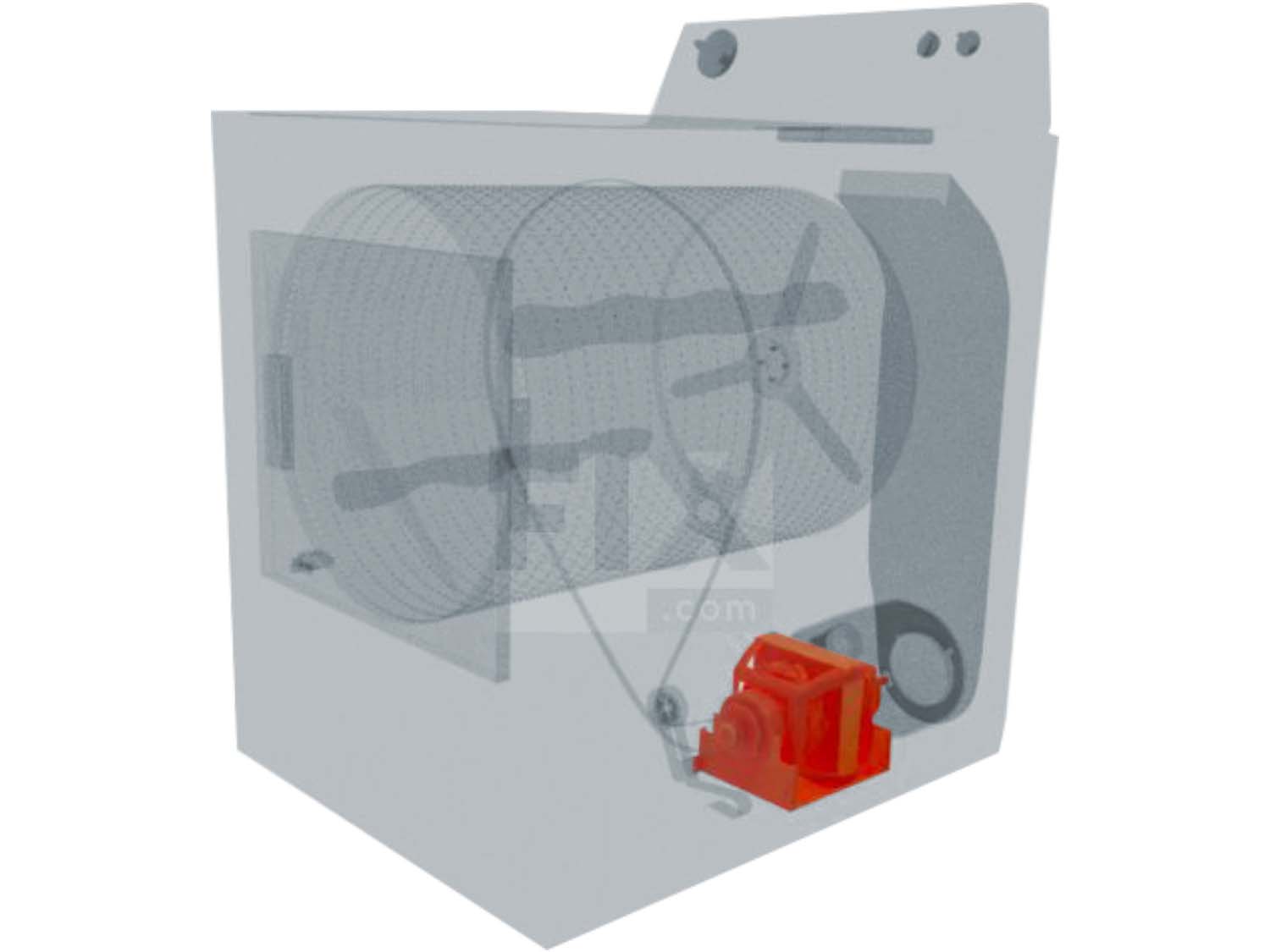
What Type of Noise Can You Expect?
When the motor's bearings are worn down, you would hear a loud humming or grinding sound. You might also hear a thumping or squeaking noise.
How to Access, Remove, and Inspect the Motor in a Dryer
- Unplug the dryer from the power source for your safety.
- Depending on where your motor is located, remove either the front or back panel of the dryer to access the motor.
- Disconnect the wires that are connected to the motor. Take note of where they are connected, as you will need to re-attach them later.
- Locate the belt that connects the motor to the drum and release the tension on the belt by pushing down on the idler pulley.
- Remove the screws/bolts or clips that secure the motor to the dryer frame.
- Carefully remove the motor from the dryer and set it aside.
- Inspect the motor for any signs of damage.
- Rotate the motor on its shaft to check if the bearings are in good condition. If you hear noise or there is excessive movement, the bearings may need to be replaced.
- Use a multimeter to check that the motor is receiving power and that the motor switch is not experiencing electrical failure. You will need the wiring diagram to know which terminals to check both on the motor and on the switch. If the reading is not within the range specified by your manufacturer, then an electrical failure might be the cause of the noise.
- If the bearings, motor, and switch are in good condition, then you will need to investigate another part of your dryer. However, if there is damage or electrical issues, then the motor will likely need to be replaced.

How to Test a Motor
- Test the motor windings: Use a multimeter to test the motor windings for continuity. Set the multimeter to the ohms setting and touch the probes to the two motor terminals. If the multimeter reading is not within the range specified for your model, then the motor will need to be replaced.
- Test the motor switch: Some dryer motors have a switch that turns on when the motor is running. Use the multimeter to test the switch for continuity. Set the multimeter to the ohms setting and touch the probes to the switch terminals.
- Check the motor bearings: Spin the motor shaft using your hands to check for any resistance or grinding. If the motor shaft does not spin freely, the motor bearings may be worn, and the motor needs to be replaced.

How to Install a New Motor
- Install the new motor into the same position as the old one, making sure to line up the mounting holes.
- Reattach the motor mounting bolts/screws or clips to hold the motor in place.
- Reconnect the wiring harnesses, ensuring that each wire is connected to the correct terminal.
- Reattach the belt to the motor pulley and ensure that it can maintain tension.
- Fit the back/front panel of your dryer on.
- Plug the dryer back into the power source and your repair is done!

Next: Troubleshooting the Blower Wheel
Go To Main Page: Noisy




