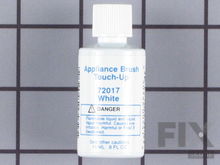KitchenAid Wall Oven Parts
Find Parts Fast
Guaranteed Fit
Repair Videos

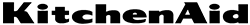
Popular KitchenAid Wall Oven Parts
- Fix Number
- FIX2376034
- Manufacturer Part Number
- 8206232A
Installation Instructions
Mark from North East, PA
Bulb burnt out
Removed the screw holding the bulb cover replaced the bulb. Reinstalled the cover and screw. Remove dirty grease filter replaced with new grease filter.
Read more...
- Fix Number
- FIX884734
- Manufacturer Part Number
- 8009
Installation Instructions
Helen from Quincy, MA
lightbulb in refrigerator went out
Removed plastic shield on top of refrigerator. Removed old bulb.. Replaced new bulb. Reinstalled plastic shield. Voila!
Read more...
- Fix Number
- FIX11740695
- Manufacturer Part Number
- WP308180
Fixes these symptoms
- Element will not heat
- Little to no heat when baking
- Oven is too hot
- See more...
Installation Instructions
peter from potomac, MD
Bake element burnt out
1 Turned off power to stove at distribution box. 2 Removed oven racks to make room to work. 3 Illuminated oven interior. 4 Selected screw driver with largest grip, and correct phillips bit. 5 Undid two screws holding element to back wall of oven. 6 Gently pulled element towards front of oven to expose spade connectors to internal wiring. 7 Separated connectors and removed element. 8 Replaced with new element by retracing steps 7 through 1. 9 Success! Two difficulties: A. The retaining screws were stuck with age, and required a large torque to release. B. Similarly the spade connectors were stuck and required care to separate without damaging the wiring.
Read more...
- Fix Number
- FIX11750369
- Manufacturer Part Number
- WPW10207397
Fixes these symptoms
- Element will not heat
- Little to no heat when baking
- Oven not heating evenly
- See more...
Installation Instructions
Scott from Fayetteville, GA
Baking Element Arching
First I don't know why all the other directions omitted the most important step. REMOVE POWER AT CIRCUIT BREAKER BOX. Unless you want to risk 240 volts surging through your body I would strongly suggest this step not to be skipped. Leave breakers off to avoid accidental oven use by forgetful wife. Second, with power removed and oven allowed to cool, pull oven trays out. At the bottom of the oven there are two screws attaching the element to the the back of the oven. Using a #2 Philips Head screwdriver remove the two screws. Gently pull the element out. The element is attached to two push-on wires. Gently pull the connectors off element. Remove element. Re-install two screws in attachment holes to not lose screws. Wait for about a week to receive part. Once part arrives removed saved screws. Reinstall the push on connectors of the power wires onto the element. Feed the wires gently back into the back of the oven. Align screw holes of the element attach plate and re-attach the two screws. Close oven door. Reset circuit breakers at the panel. Reset time on oven. Call wife to brag on how you saved her thousands of dollars on a new oven. This took more time to write than the job itself. But really remember to shut off the power.
Read more...
- Fix Number
- FIX11742543
- Manufacturer Part Number
- WP4449259
- Fix Number
- FIX12728515
- Manufacturer Part Number
- W11373838
Fixes these symptoms
- Tray won’t turn
- See more...
Installation Instructions
elizabeth from albuquerque, NM
with wet hands, I carried the microwave's cooking tray to the sink, and dropped it. Bad move. It broke into four pieces.
I very carefully opened the excellent packing, with dry hands, extracted the glass tray, and put it into the microwave.
Read more...
- Fix Number
- FIX11756138
- Manufacturer Part Number
- WPW10545255
Fixes these symptoms
- Door won’t open after self cleaning cycle
- Touchpad does not respond
- Will Not Start
- See more...
- Fix Number
- FIX385132
- Manufacturer Part Number
- 72017
Installation Instructions
Al from Cape Coral, FL
No heat when trying to dry clothes .
Followed instructions on your videos. Everything went as planned and the dryer works like new....
Read more...
- Fix Number
- FIX11748765
- Manufacturer Part Number
- WPW10131825
Fixes these symptoms
- Element will not heat
- Little to no heat when baking
- Oven is too hot
- See more...
Installation Instructions
Alison from Beaverton, OR
The range doesn't maintain constant heat and doesn't know the accurate temperature
Followed the excellent instructions, but it didn't work :(I think the control panel is bad.
Read more...
- Fix Number
- FIX11766760
- Manufacturer Part Number
- W10909479
Installation Instructions
Michael from Lake Worth, FL
element mounting bracket broke (i broke it)
Hold clip 90degrees to finished position, slide in slot (very brittle! Do not force! ) rotate into final position. Your done!
Read more...
Appliance Type
Related Pages
- KitchenAid Wall Oven Brackets and Flanges
- KitchenAid Wall Oven Doors
- KitchenAid Wall Oven Elements and Burners
- KitchenAid Wall Oven Fuses
- KitchenAid Wall Oven Hardware
- KitchenAid Wall Oven Hinges
- KitchenAid Wall Oven Insulation
- KitchenAid Wall Oven Racks
- KitchenAid Wall Oven Seals and Gaskets
- KitchenAid Wall Oven Trim