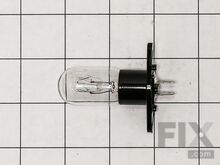Magic Chef Microwave Parts
Find Parts Fast
Guaranteed Fit
Repair Videos


Popular Magic Chef Microwave Parts
- Fix Number
- FIX2376034
- Manufacturer Part Number
- 8206232A
Installation Instructions
Mark from North East, PA
Bulb burnt out
Removed the screw holding the bulb cover replaced the bulb. Reinstalled the cover and screw. Remove dirty grease filter replaced with new grease filter.
Read more...
- Fix Number
- FIX884734
- Manufacturer Part Number
- 8009
Installation Instructions
Helen from Quincy, MA
lightbulb in refrigerator went out
Removed plastic shield on top of refrigerator. Removed old bulb.. Replaced new bulb. Reinstalled plastic shield. Voila!
Read more...
- Fix Number
- FIX3522738
- Manufacturer Part Number
- 3B73362F
Fixes these symptoms
- Doesn’t shut off
- No heat
- Tray won’t turn
- See more...
Installation Instructions
rockie from eugene, OR
microwave wouldn't heat, door switches failed
First step is to test all 3 door switches. I couldnt find a video of removing the switches on partselect.com, so I had to wing it. Took the case off and eventually found out the switches can be removed from the front. Then I learned another important lesson - replace all 3 switches and the holder as an assembly. I bought 2 switches but found out you cant remove the switches without destroying the holder. That was a $17 mistake. The entire assembly is only $3 more than 2 switches.
Read more...
- Fix Number
- FIX347819
- Manufacturer Part Number
- 350930
- Fix Number
- FIX11728058
- Manufacturer Part Number
- W10841140
Fixes these symptoms
- Leaking
- See more...
Installation Instructions
Gregory from Steamboat Springs, CO
door leaked
made the repairs still leaked. Door removal is way more difficult than expected. Called a repairman
Read more...
- Fix Number
- FIX3529603
- Manufacturer Part Number
- 6851W1A002E
Fixes these symptoms
- No heat
- See more...
- Fix Number
- FIX4234940
- Manufacturer Part Number
- DE74-00023A
Installation Instructions
David from Canandaigua, NY
broken glass turntable cooking tray
Got the part for a good price in TWO days. You can't beat the service. I'm a believer in this company
Read more...
- Fix Number
- FIX3610071
- Manufacturer Part Number
- 6912W3B002K
- Fix Number
- FIX3529208
- Manufacturer Part Number
- 6549W1S011B
Fixes these symptoms
- Noisy
- Tray won’t turn
- See more...
Installation Instructions
Elizabeth T from AIKEN, SC
The turntable wouldn't turn, and replacing the plastic arm didn't solve it. The problem turned out to be the post coming up from the motor to which the plastic arm connected. It was badly corroded.
Step 1. I took out the glass turntable and the plastic arm under it and taped the door shut. Step 2. Unplugged the unit and had husband place it door side down on a soft surface. Step 3. I had watched several videos which made me decide to take the case off to access the motor on the bottom. This was because I did not have the proper tool to snip open the little metal door on the bottom of the unit. The motor is housed behind this little door. However, it turned out I did not have the correct screwdriver to loosen all the screws on the case. So I found a small needle-nose pliers that worked to open the little door. (Steps 3 and 5 are the only hard parts.) Step 4. Unplugged the connections to the motor, removed the two screws, installed the new motor. Step 5. Bent the tabs of the little door into the slots so the door would remain shut. Step 6. Put everything back together. Surprised husband by having it back up on the counter and working perfectly.
Read more...