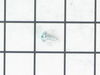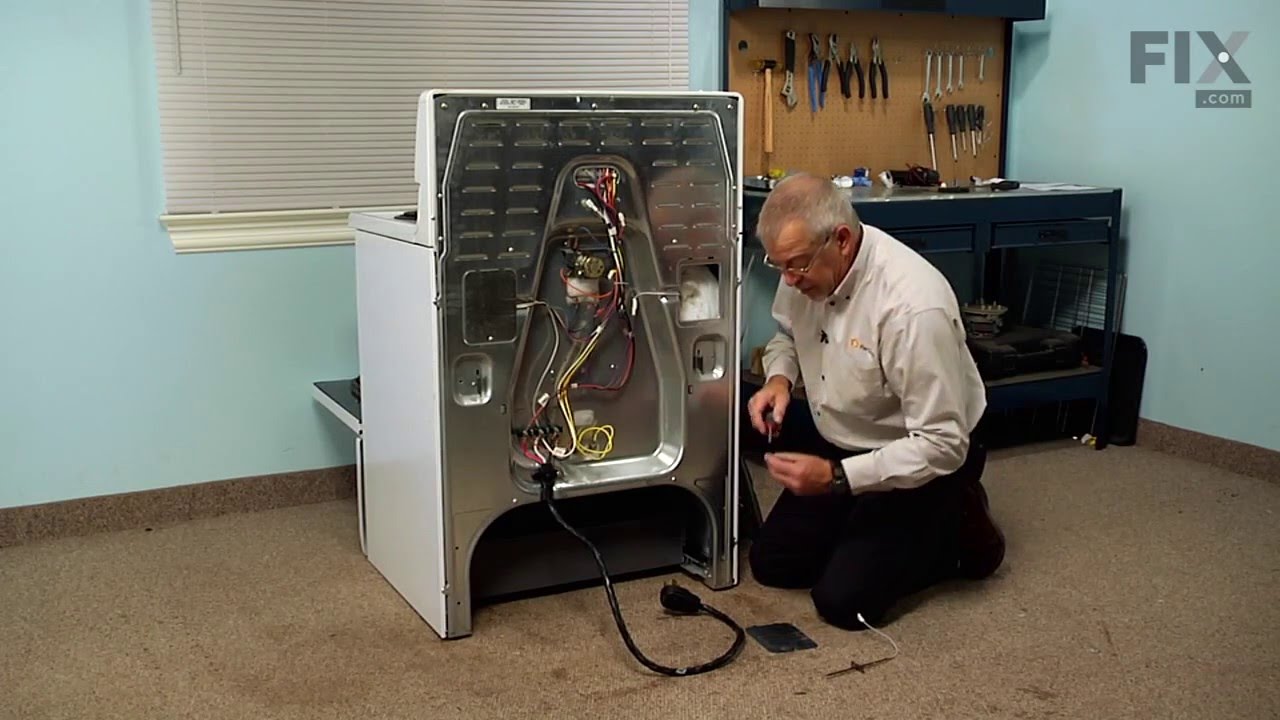Models
>
E30WD75GPS2
E30WD75GPS2 Electrolux Warming Drawer
Jump to:
Find Part by Name
Keep searches simple, eg. "belt" or "pump".
Diagrams for E30WD75GPS2
Viewing 4 of 4Manuals & Guides for E30WD75GPS2
Click to downloadInstall
Installation Instructions
(0.39MB)
Manual
Owner's Manuals
(3.5MB)
Wiring
Wiring Diagram
(0.04MB)
Keep searches simple, eg. "belt" or "pump".
$50.31
This is a temperature sensor for a range. The sensor is what detects the temperature inside the oven and is often replaced when the oven is having heating issues. Please note that the wire connector m...
In Stock
In Stock
In Stock
Special Order
Special Order
Special Order
Special Order
Special Order
Special Order
On Order
Special Order
Special Order
Questions and Answers
We're sorry, but our Q&A experts are temporarily unavailable.
Please check back later if you still haven't found the answer you need.
Common Problems and Symptoms for E30WD75GPS2
Viewing 5 of 5Little to no heat when baking
Fixed by these parts

How to fix it
Oven is too hot
Fixed by these parts

How to fix it
Oven not heating evenly
Fixed by these parts

How to fix it
Element will not heat
Fixed by these parts

How to fix it
Will Not Start
Fixed by these parts

How to fix it
Keep searches simple. Use keywords, e.g. "leaking", "pump", "broken" or "fit".
- Customer:
- Dan from Bellevue, ID
- Parts Used:
- 316217002
- Difficulty Level:
- Easy
- Total Repair Time:
- 15 - 30 mins
- Tools:
- Screw drivers
Oven not heating to desired temperature
Replaced clock control by removing surface burner control knobs and plastic nuts, and then the cover over the oven control. Two screw hold the clock in place, after removal and disconnecting the plug-in you can reinstall the new clock control. The Heat Sensor inside the oven will also need to be replaced. It is located inside the oven
... Read more
and attached with two screws; the back of the oven will need to be removed to unplug. Reverse removal procedure and turn the power back on to the stove.
Read less
Was this instruction helpful to you?
Thank you for voting!
- Customer:
- Barbara from RAINBOW CITY, AL
- Parts Used:
- 316217002
- Difficulty Level:
- Very Easy
- Total Repair Time:
- Less than 15 mins
- Tools:
- Screw drivers
Oven would not maintain correct set temperature.
Removed electrical connector and two screws. Attached the electrical connector to the new probe and attached with the two screws.
Was this instruction helpful to you?
Thank you for voting!
- Customer:
- Al from THORNTOWN, IN
- Parts Used:
- 316217002
- Difficulty Level:
- Very Easy
- Total Repair Time:
- 15 - 30 mins
- Tools:
- Nutdriver
Oven wouldn’t get up to temperature
I removed the sensor from inside the oven with a 1/4” nut driver, pulled the sensor out slowly and then took the connection apart and found out that the connector was different, I cut the connector off of the oven side and then cut the connector off of the new sensor and wired it together. I am still trying to find the ceramic nuts. My ov
... Read more
en is working for now. Very easy fix, just wish there were ceramic wire nuts with the new sensor
Read less
Was this instruction helpful to you?
Thank you for voting!