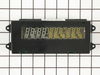Models
>
MEW6627BAS
MEW6627BAS Maytag Wall Oven
Jump to:
Find Part by Name
Keep searches simple, eg. "belt" or "pump".
Diagrams for MEW6627BAS
Viewing 6 of 6Keep searches simple, eg. "belt" or "pump".
$5.42
This is a multi-use screw and can be used on a variety of appliances. The measurements of the screw are: 8/18 x 3/8. *Please note: the screw is sold individually. Refer to the manual provided by the m...
In Stock
$619.05
This part controls the functions of your oven such as bake, broil, timed bake and the clock.
In Stock
In Stock
$7.76
This is a multi-use frame screw that fits a variety of power tools and equipment. Follow installation instructions and safety practices provided in the manual by the manufacturer.
In Stock
In Stock
$111.44
This gasket prevents heat from escaping the oven cavity when in use. It contains all of the attaching clips needed for installation.
In Stock
This door lock switch is a black and metallic switch that carries 120 volts. It is designed to lock the oven door during self-clean, and will not open until sufficient cooling time has elapsed.
No Longer Available
Special Order
In Stock
In Stock
In Stock
Special Order
Questions and Answers
We're sorry, but our Q&A experts are temporarily unavailable.
Please check back later if you still haven't found the answer you need.
Common Problems and Symptoms for MEW6627BAS
Viewing 2 of 2Will not program
Fixed by these parts

How to fix it
Will Not Start
Fixed by these parts

How to fix it
Keep searches simple. Use keywords, e.g. "leaking", "pump", "broken" or "fit".
- Customer:
- Gregory from Ann Arbor, MI
- Parts Used:
- WP71001872
- Difficulty Level:
- Really Easy
- Total Repair Time:
- Less than 15 mins
- Tools:
- Screw drivers, Socket set
Dim display
This is a Jenn-Air double oven. Turned off circuit breaker to the oven. Removed 7 screws that hold the top panel in place. Removed 3 cable/connectors from the clock module so panel can be removed from oven and placed on a table. Unscrew 4 hex head screws attaching clock module to front panel. Press on two tabs and remove circuit board
... Read more
from plastic frame. Replace with new board reversing dis-assembly sequence.
After examining the old board I discovered that the 470 microfarad aluminum electrolytic capacitor (in the corner) was badly deformed. I replaced this. Now I have a spare board. I believe that the failure (common in Jenn-Air ovens) starts with a transient on the power line (it did with mine). This damages the capacitor which progressively gets worse. This capacitor probably acts as a low pass filter on the power supply for the display. If any of you are into electronics, I would suggest wiring a zener diode across the capacitor to suppress transients. I wish the Jenn-Air engineers had put this in the design. It would have avoided a lot of costly repairs and saved them the bad reputation that they have as a result of this board failing over and over again.
After examining the old board I discovered that the 470 microfarad aluminum electrolytic capacitor (in the corner) was badly deformed. I replaced this. Now I have a spare board. I believe that the failure (common in Jenn-Air ovens) starts with a transient on the power line (it did with mine). This damages the capacitor which progressively gets worse. This capacitor probably acts as a low pass filter on the power supply for the display. If any of you are into electronics, I would suggest wiring a zener diode across the capacitor to suppress transients. I wish the Jenn-Air engineers had put this in the design. It would have avoided a lot of costly repairs and saved them the bad reputation that they have as a result of this board failing over and over again.
Read less
Was this instruction helpful to you?
Thank you for voting!
- Customer:
- Don from Moon Township, PA
- Parts Used:
- WP71001872
- Difficulty Level:
- Really Easy
- Total Repair Time:
- 15 - 30 mins
- Tools:
- Screw drivers, Socket set
Clock assembly went so dim we could not read it.
On the front panel I removed 3 screws on top and 4 screws under the bottom. Pulled the panel down to expose the computer board, removed 4 hex head screws and disconnected 2 plugs and 1 ribbon connecter. I reversed the process and used the awl to locate the screw holes and finshed in 23 minutes and saved $ 89.00.
Was this instruction helpful to you?
Thank you for voting!
- Customer:
- Dennis from Grapevine, TX
- Parts Used:
- WP71001872
- Difficulty Level:
- Really Easy
- Total Repair Time:
- Less than 15 mins
- Tools:
- Nutdriver, Screw drivers
Oven display was out
This repair is sooo easy! First I down loaded the service manual (free pdf) from Maytag as they make this appliance. They give all of the voltages for the J1 and J2 plugs. I checked those to be sure I was getting power to the board. I did not want to lay out close to $200 and then discover that the problem was elsewhere. All voltages
... Read more
on the J1 and J2 plugs were good. Next I ordered the clock and when it came in it may have taken me 5 minutes to replace the old board with the new one. Including time to go out to the garage and turn the power off and on. Also beware that the ribbon cable attaches to the clock with a compression type connector. The connector does not separate with the ribbon. Simply press on the two tabs on either side and then pull the ribbon from the connector. Reverse to reassemble.
Read less
Was this instruction helpful to you?
Thank you for voting!









.gif)