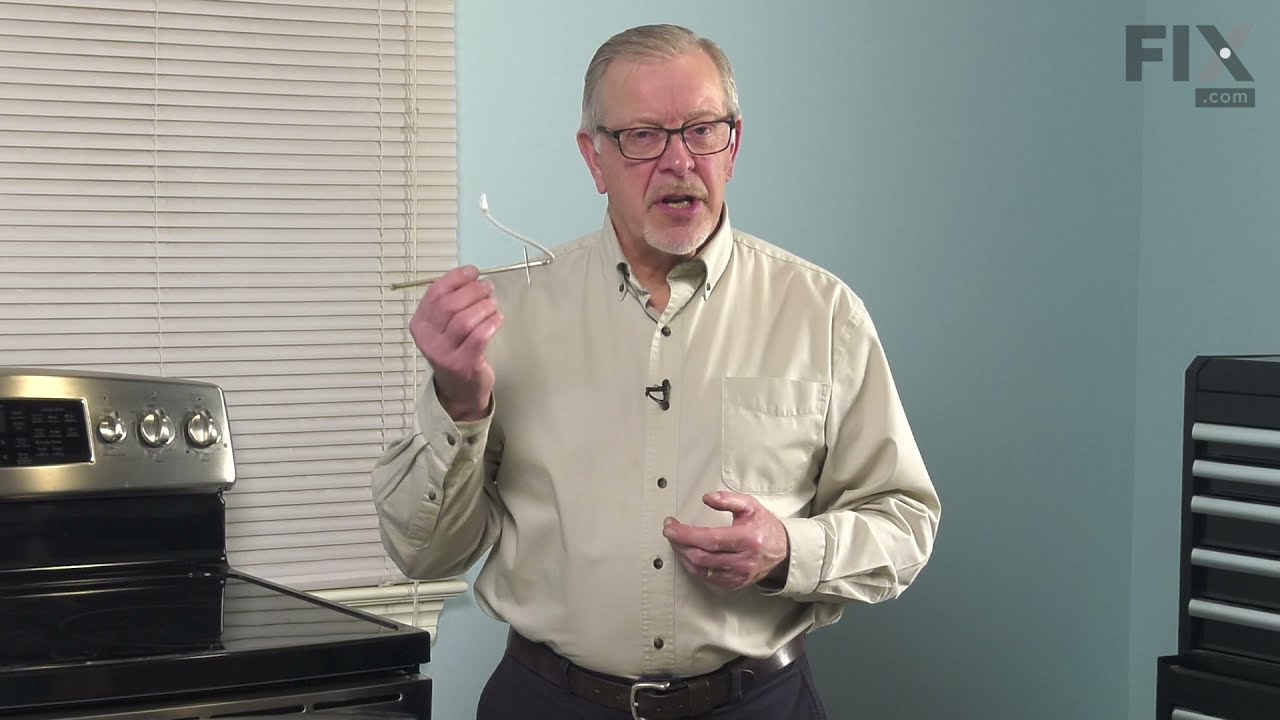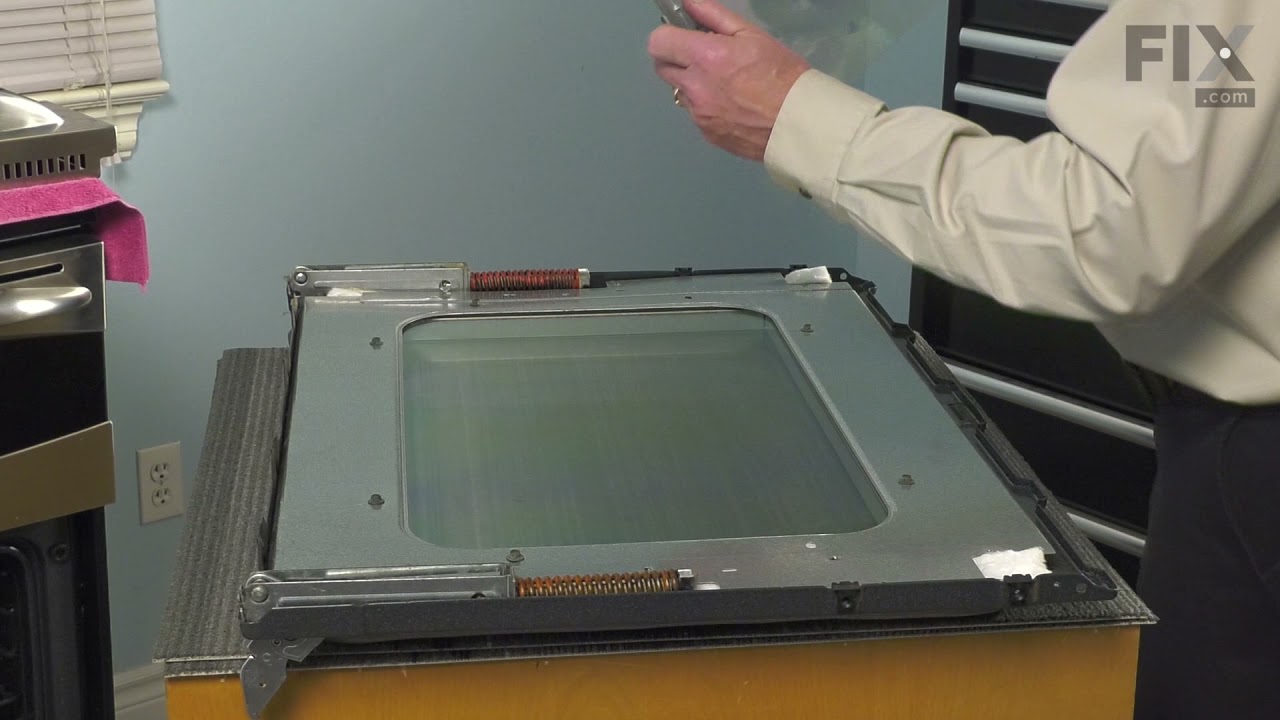Models
>
JT955CF8CC
JT955CF8CC General Electric Wall Oven
Jump to:
Find Part by Name
Keep searches simple, eg. "belt" or "pump".
Diagrams for JT955CF8CC
Viewing 8 of 8Manuals & Guides for JT955CF8CC
Click to downloadKeep searches simple, eg. "belt" or "pump".
In Stock
Order within the next 5 hrs and your part ships today!
$56.73
This probe is used to check the internal temperature of the meat to ensure proper temperature is reached. Also known as a Meat Probe.
In Stock
Order within the next 5 hrs and your part ships today!
$49.10
This light bulb is used in the interior oven. NOTE: This bulb has looped pins, not the straight pins.
In Stock
Order within the next 5 hrs and your part ships today!
In Stock
Order within the next 5 hrs and your part ships today!
In Stock
Order within the next 5 hrs and your part ships today!
$37.80
This is a broiler pan for your range. It catches drippings from the cookware, when broiling in the oven. This assembly includes the grill/grate and the bottom pan. These parts are made of porcelain. T...
In Stock
Order within the next 5 hrs and your part ships today!
In Stock
Order within the next 5 hrs and your part ships today!
On Order
$91.47
This chrome oven rack is a genuine OEM replacement part for your oven. It measures 24 inches wide by 14 inches deep. This rack serves as a great replacement if your current rack is rusted, broken, or ...
In Stock
Order within the next 5 hrs and your part ships today!
In Stock
Order within the next 5 hrs and your part ships today!
In Stock
Order within the next 5 hrs and your part ships today!
$12.20
This part is a replacement screw for your oven. It is made of black metal and is sold individually. This screw is approximately 1/4 inch in diameter and about 1/2 inch in length. It is designed to con...
In Stock
Order within the next 5 hrs and your part ships today!
Questions and Answers
We're sorry, but our Q&A experts are temporarily unavailable.
Please check back later if you still haven't found the answer you need.
Common Problems and Symptoms for JT955CF8CC
Viewing 6 of 6Little to no heat when baking
Fixed by these parts



How to fix it
Element will not heat
Fixed by these parts



How to fix it
Little to no heat when broiling
Fixed by these parts

How to fix it
Oven not heating evenly
Fixed by these parts

How to fix it
Oven is too hot
Fixed by these parts

How to fix it
Will Not Start
Fixed by these parts

How to fix it
Keep searches simple. Use keywords, e.g. "leaking", "pump", "broken" or "fit".
- Customer:
- Sean from Highlands Ranch, CO
- Parts Used:
- WB23T10015
- Difficulty Level:
- Really Easy
- Total Repair Time:
- 15 - 30 mins
- Tools:
- Nutdriver, Screw drivers
Oven was not coming up to temperature
I had to remove the oven from the wall because the sensor plug connction is behind the unit. Two screws hold the sensor inside the oven and then I disconnected the lead and pulled the sensor out from the front. I installed the new sensor, tightened the two screws holding it in and connected the lead. Then reinstalled the oven into the wal
... Read more
l. Overall, a very easy repair once you get the oven out.
Read less
Was this instruction helpful to you?
Thank you for voting!
- Customer:
- David from Richardson, TX
- Parts Used:
- WB26K5061
- Difficulty Level:
- Really Easy
- Total Repair Time:
- Less than 15 mins
- Tools:
- Nutdriver, Socket set
Replace failed fan in control box
After turning off the breaker to cut power to the oven, I opened the oven door and, using the PartSelect exploded diagram as a guide, I removed 3 screws from the underside of the control panel - I was then able to slide the panel up and out to remove it. Leaving all of the control wires (especially the ribbon) connected to control panel,
... Read more
I saw the fan assembly mounted to the rear of the control box.
I noted the position of the two attached wires - black on top (or left), white on bottom (or right). Using a nutdriver with an extension bar, I unscrewed 4 screws holding the assembly in place. I removed the old fan and installed the new fan in its place. It was necessary to bend the new fan's legs out a bit to get them to line up with the holes. I reconnected the wires as mentioned above, then reinstalled the control panel.
I tested the oven by turning the breaker back on and letting the oven heat up to 450 degrees. The fan turned on as expected. After the oven cooled off, I reinstalled the 3 screws to secure the control panel.
I noted the position of the two attached wires - black on top (or left), white on bottom (or right). Using a nutdriver with an extension bar, I unscrewed 4 screws holding the assembly in place. I removed the old fan and installed the new fan in its place. It was necessary to bend the new fan's legs out a bit to get them to line up with the holes. I reconnected the wires as mentioned above, then reinstalled the control panel.
I tested the oven by turning the breaker back on and letting the oven heat up to 450 degrees. The fan turned on as expected. After the oven cooled off, I reinstalled the 3 screws to secure the control panel.
Read less
Was this instruction helpful to you?
Thank you for voting!
- Customer:
- Brian from Fairfield, CA
- Parts Used:
- WB23T10015
- Difficulty Level:
- Easy
- Total Repair Time:
- 15 - 30 mins
- Tools:
- Screw drivers
Actual temperature did not match set temp
Removed the oven door for easy acces to oven. Unscrewed (philips screwdriver) the screw holding temp sensor in place. Gently pulled the wiring until quick connector was located. Pushed down on locking level on quick connect while holding other end of wiring (so wiring would not fall back behind oven). Connected the new sensor and scre
... Read more
wed back in place. Reinstalled oven door. Tested temperature settings by turning on oven and comparing with a separate oven thermometer.
Read less
Was this instruction helpful to you?
Thank you for voting!