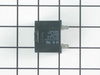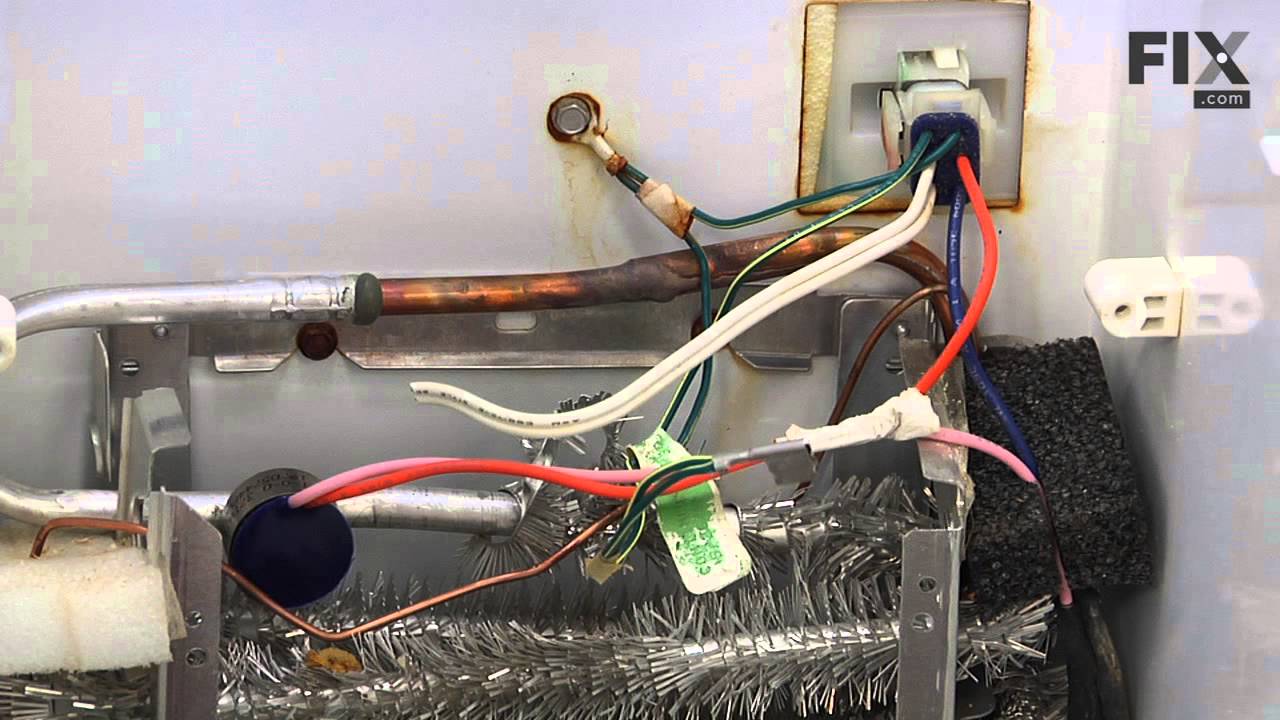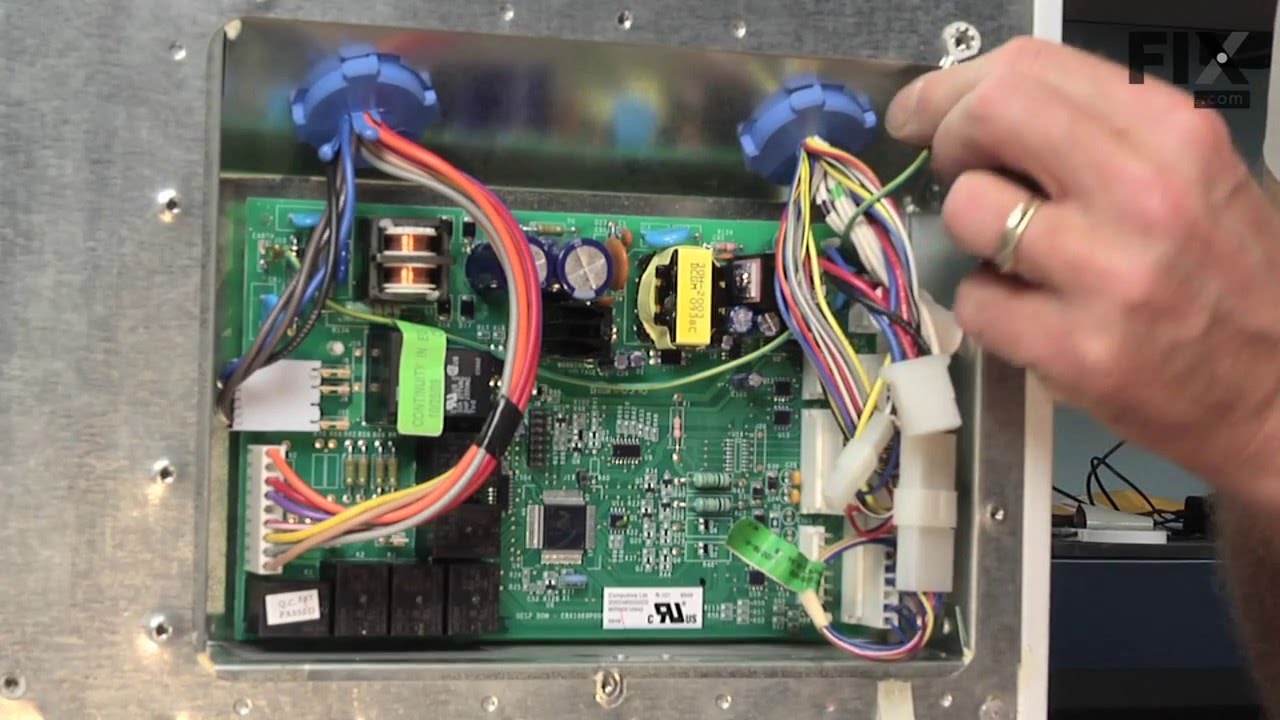Models
>
GBS22HBSCWW
GBS22HBSCWW General Electric Refrigerator
Jump to:
Find Part by Name
Keep searches simple, eg. "belt" or "pump".
Diagrams for GBS22HBSCWW
Viewing 2 of 2Keep searches simple, eg. "belt" or "pump".
$27.00
The temperature sensor, also referred to as a thermistor, is used to monitor the refrigerator and freezer internal temperatures. The sensor is a small capsule like device that is protected by a white ...
In Stock
$443.55
This electronic board (Main Control Board Assembly, Control Board, Motherboard) controls the temperature and defrost functions of the unit. This control board is located on the back of the refrigerato...
In Stock
$11.02
This 40-Watt light bulb is sold individually and is a genuine OEM replacement option for your home appliances. It is specially designed to withstand extreme temperatures, so this bulb is compatible wi...
In Stock
$108.60
This part helps the compressor kick on and off while maintaining a constant temperature to keep things frozen in your freezer. This part has been updated by the manufacturer and may appear different t...
In Stock
This door shelf bin is a genuine OEM replacement part for your refrigerator door. This clear and white plastic bin holds food items on the door of your fridge. It can become cracked or go missing and ...
No Longer Available
In Stock
This is the glass shelf only. The frame can be ordered separately.
No Longer Available
In Stock
$169.90
The fan blade is not included. This motor operates the fan to help circulate the air for cooling of the compressor and the coils. It also helps to evaporate the excess water located in the drain pan.
In Stock
Questions and Answers
We're sorry, but our Q&A experts are temporarily unavailable.
Please check back later if you still haven't found the answer you need.
Common Problems and Symptoms for GBS22HBSCWW
Viewing 19 of 19Fridge too warm
Fixed by these parts



How to fix it
Freezer section too warm
Fixed by these parts



How to fix it
Will Not Start
Fixed by these parts



How to fix it
Fridge too cold
Fixed by these parts


How to fix it
Freezer not defrosting
Fixed by these parts


How to fix it
Clicking sound
Fixed by these parts


How to fix it
Fridge and Freezer are too warm
Fixed by these parts



How to fix it
Too warm
Fixed by these parts



How to fix it
Noisy
Fixed by these parts


How to fix it
Fridge runs too long
Fixed by these parts



How to fix it
Frost buildup
Fixed by these parts

How to fix it
Not dispensing water
Fixed by these parts

How to fix it
Freezer too cold
Fixed by these parts


How to fix it
Light not working
Fixed by these parts

How to fix it
Ice maker not making ice
Fixed by these parts


How to fix it
Ice maker won’t dispense ice
Fixed by these parts

How to fix it
Doesn’t stop running
Fixed by these parts

How to fix it
Too cold
Fixed by these parts

How to fix it
Door won’t open or close
Fixed by these parts

How to fix it
Keep searches simple. Use keywords, e.g. "leaking", "pump", "broken" or "fit".
- Customer:
- John from Holly Springs, NC
- Parts Used:
- WR55X10942C
- Difficulty Level:
- Really Easy
- Total Repair Time:
- Less than 15 mins
- Tools:
- Nutdriver
The refrigerator made continous "whooing" sounds that increased and decreased in pitch. Sounded like a ghost. Would keep us up at night. Also noticed that the heater was not heating under the evaporator coils.
After checking the stories, the consensus of opinion was to change the mother board. I had a tremendous help from Tom Paone at quality@applianceeducator.com. He also told me to change the motherboard but to make sure that the coils were totally defrosted before starting up the refrigerator after changing the board.
Took off thr ... Read more ee nuts around the board at the back of the unit. Removed the input wires and you have to push in the plastic tabs holding the board in. Then just put the new board in place and push till the tabs click. Re-install the wires and put the cover back on.
Really simple task,
It is now a week since doing this and the unit is working perfectly. No soulds and good nights sleep. The ghost has moved on.
Took off thr ... Read more ee nuts around the board at the back of the unit. Removed the input wires and you have to push in the plastic tabs holding the board in. Then just put the new board in place and push till the tabs click. Re-install the wires and put the cover back on.
Really simple task,
It is now a week since doing this and the unit is working perfectly. No soulds and good nights sleep. The ghost has moved on.
Read less
Was this instruction helpful to you?
Thank you for voting!
- Customer:
- michele from North Smithfield, RI
- Parts Used:
- WR55X10025
- Difficulty Level:
- Really Easy
- Total Repair Time:
- 15 - 30 mins
- Tools:
- Pliers
my refigerator was warm but the freezer was cold and working correcttly
I went to a GE repair center to explain my problem, the service center reccomended that I have a techinician come out o look at it. $75.00 for the visit and what ever labor and materials wuld cost.
I went on line to see if there were others having this same problem and found that there were many with the same problem.
... Read more />After reading some of the ways that people found out what was wrong ...it became a matter of three components, the timer, heater or thermostat.
I tried the most common component and the less expensive one first , the thermostat switch I installed it very easily snipping two wires and attaching the news using wire nuts I used the diagram on this website to pinpoint the component and there has not been a problem since.
I went on line to see if there were others having this same problem and found that there were many with the same problem.
... Read more />After reading some of the ways that people found out what was wrong ...it became a matter of three components, the timer, heater or thermostat.
I tried the most common component and the less expensive one first , the thermostat switch I installed it very easily snipping two wires and attaching the news using wire nuts I used the diagram on this website to pinpoint the component and there has not been a problem since.
Read less
Was this instruction helpful to you?
Thank you for voting!
- Customer:
- Alejandro from New York, NY
- Parts Used:
- WR55X10942C
- Difficulty Level:
- Really Easy
- Total Repair Time:
- Less than 15 mins
- Tools:
- Screw drivers
Refrigerator wouldn't cool, constant clicking noise
Unplug refrigerator. First I removed 3 screws to remove cover for Board ASM Main located on back of refrigerator then loosen Board by pressing on each of 4 plastic pins then unscrew ground wire (green) then transfer all plugs from old Board to new Board, put back new board through pins, screw back ground wire then put back cover then plug
... Read more
back refrigerator, took 5 minutes
Read less
Was this instruction helpful to you?
Thank you for voting!