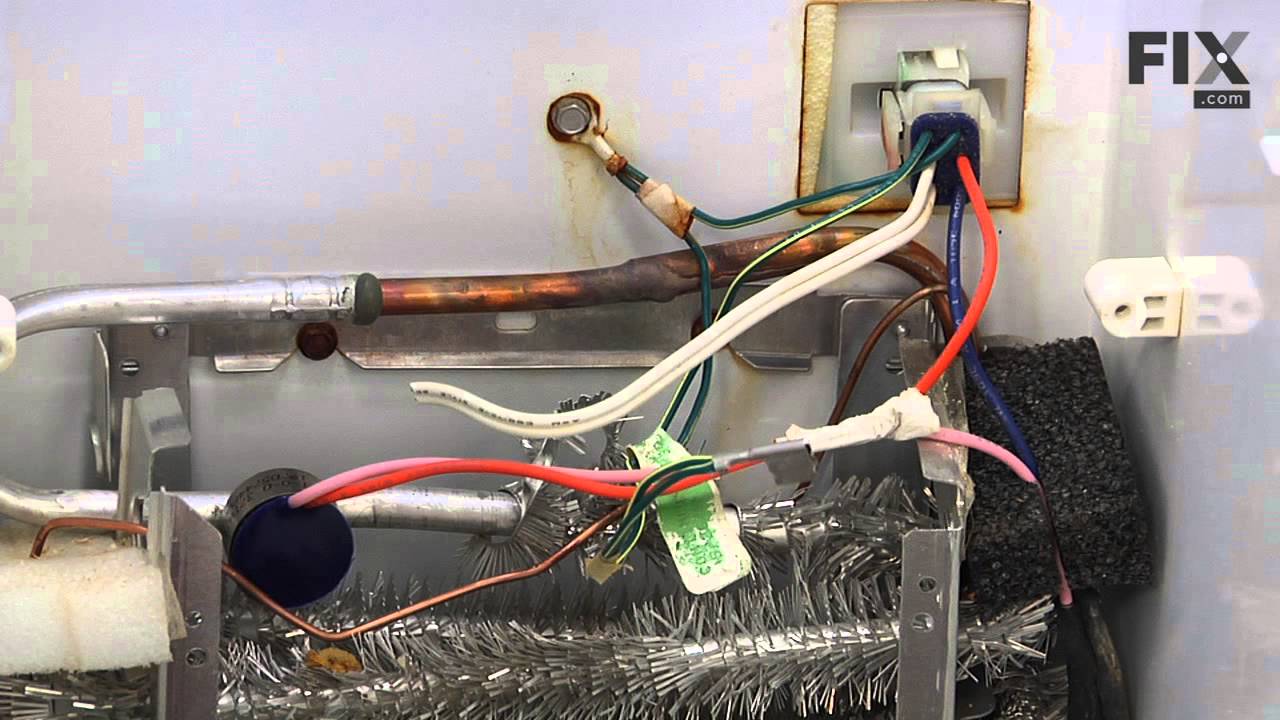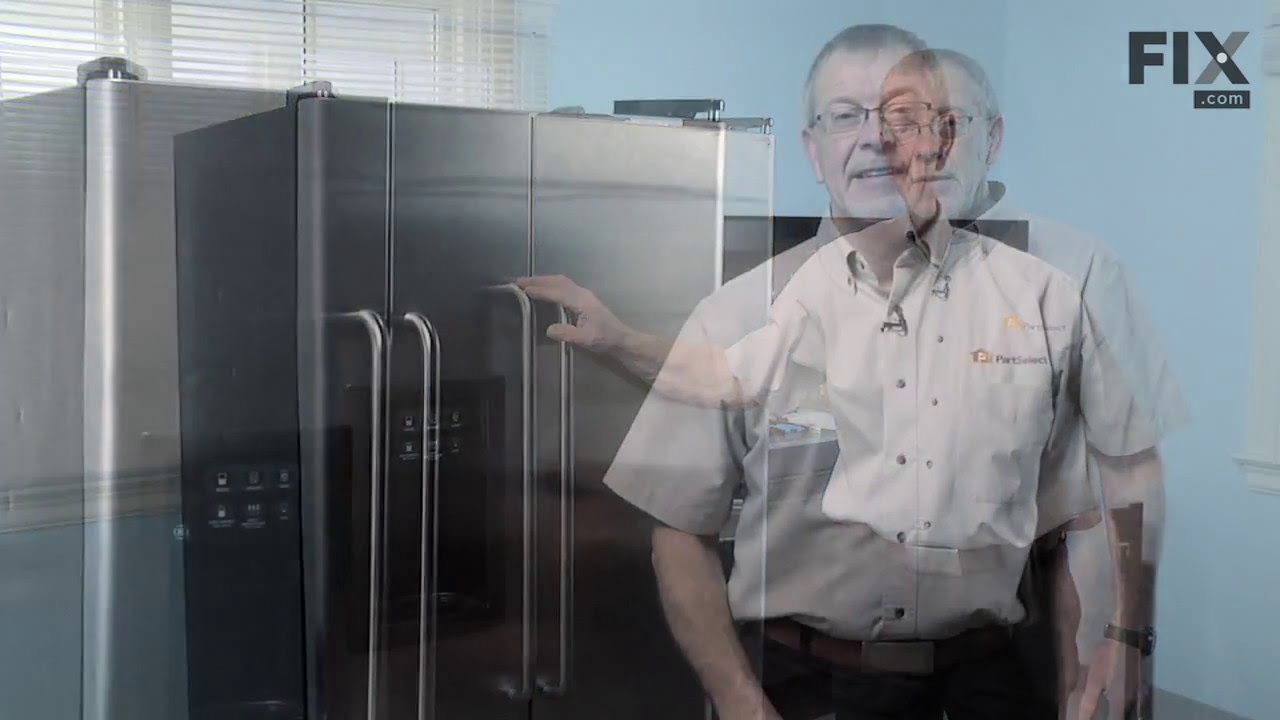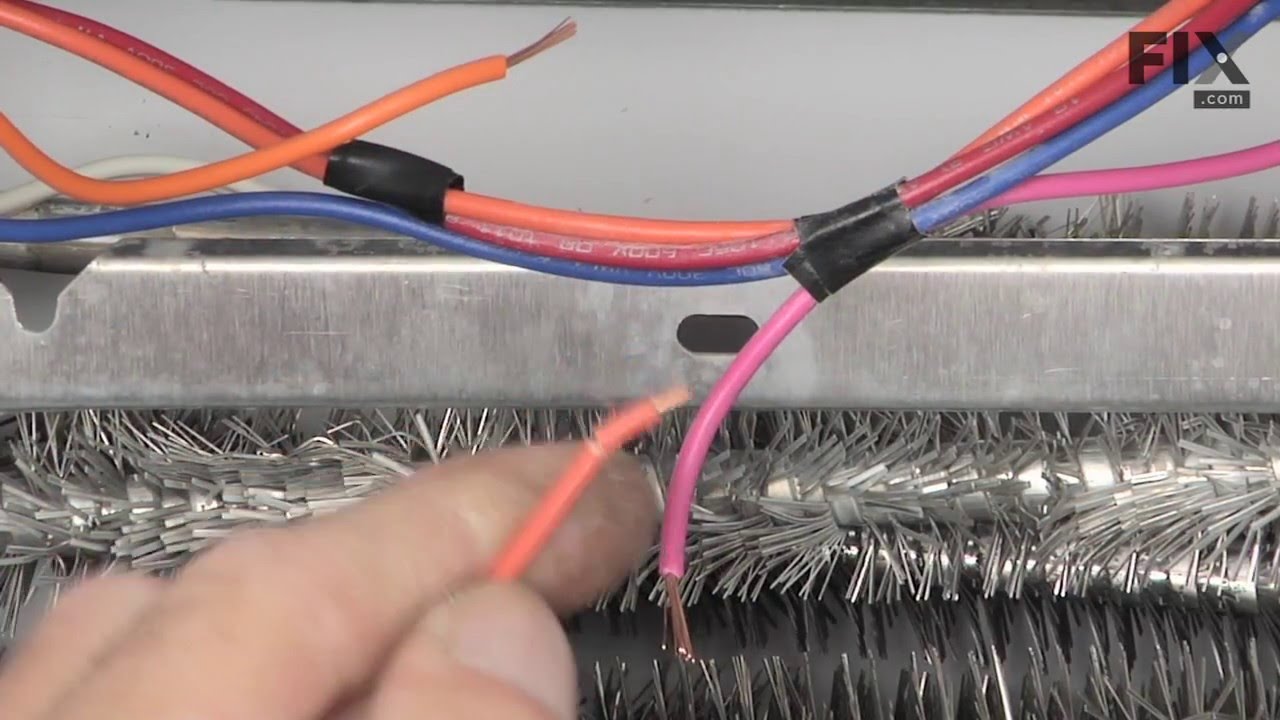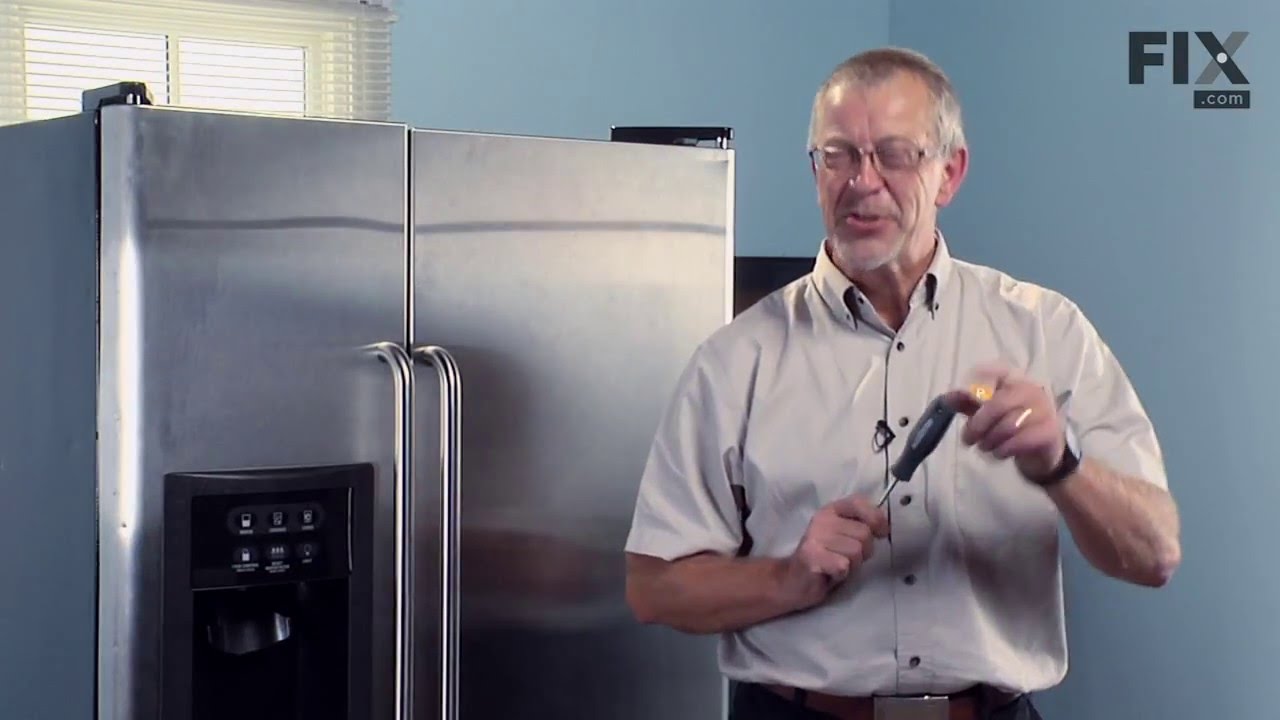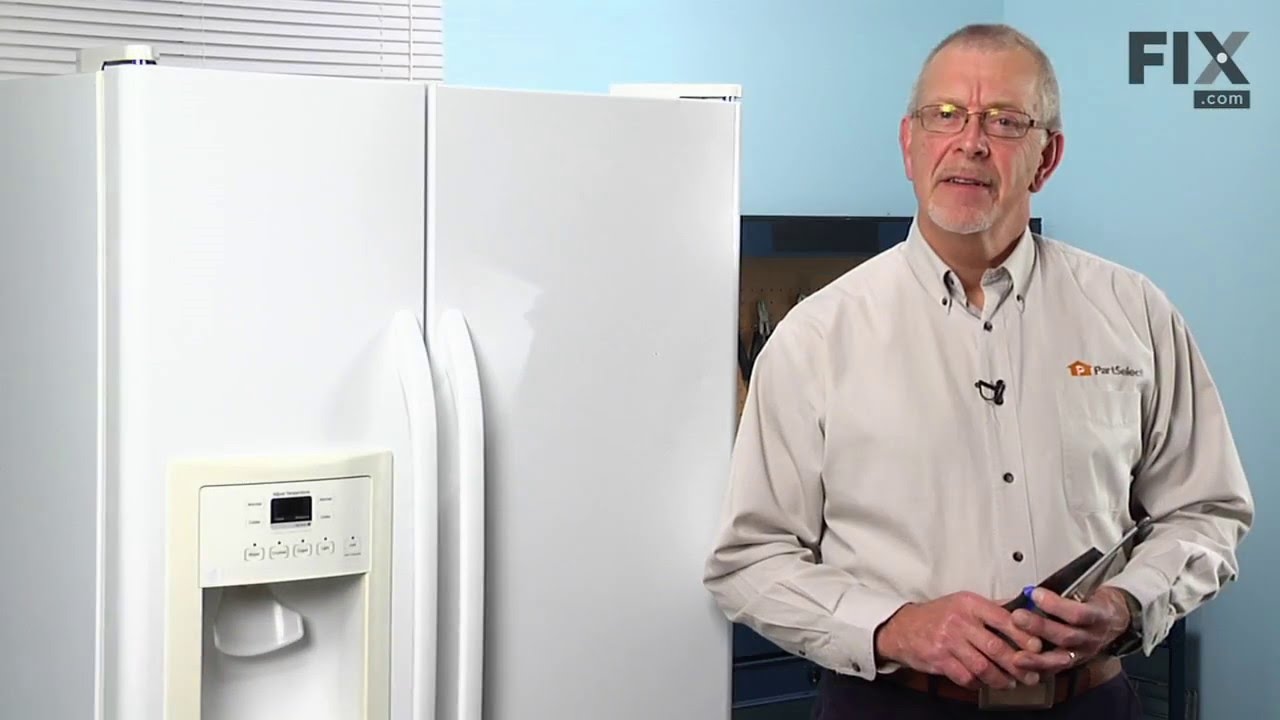Models
>
FIG21IEMAFBS
FIG21IEMAFBS General Electric Refrigerator
Jump to:
Find Part by Name
Keep searches simple, eg. "belt" or "pump".
Diagrams for FIG21IEMAFBS
Viewing 9 of 9Keep searches simple, eg. "belt" or "pump".
$27.00
The temperature sensor, also referred to as a thermistor, is used to monitor the refrigerator and freezer internal temperatures. The sensor is a small capsule like device that is protected by a white ...
In Stock
$29.26
If your freezer has a buildup of frost, or is not maintaining the proper temperature, there may be an issue with the defrost thermostat. This device stops the evaporator coil from overheating while th...
In Stock
$21.27
This is an OEM clear plastic module shelf insert (door shelf trim), which is the part of the door shelf bin that snaps onto the front to keep items contained securely on the shelf. This is the shelf i...
In Stock
$13.21
The evaporator fan grommet is used to provide a cushion between the fan motor and the motor mounting bracket in your freezer. This genuine OEM part is about one inch in diameter and is red in color. I...
In Stock
This is a genuine OEM replacement door flap for the ice maker in your refrigerator. This part goes by many different names, including door recess assembly, ice door assembly, dispenser door, ice chute...
In Stock
The dispenser door solenoid is the part that controls the flapper door on your ice maker, allowing it to open and close when dispensing ice. If your ice maker is not dispensing ice or water, the door ...
In Stock
$9.17
This door recess spring or dispenser lever spring in your refrigerator is used to return the ice door to the closed position or the dispenser lever to the home position once released. You will find th...
In Stock
$17.85
This OEM dispenser lightbulb is sold individually. This light bulb is responsible for lighting up the dispenser area of your fridge. It is 12 volts, 6 watts, and has a screw-in base. For this simple t...
In Stock
Quick connector for plastic water line - 5/16" to 5/16"
In Stock
In Stock
$9.88
This OEM compression ring is used to hold the evaporator fan motor in place. Signs that you may need to replace the compression ring are if the fan is noisy, or your fridge or freezer are too warm. We...
In Stock
Questions and Answers
We're sorry, but our Q&A experts are temporarily unavailable.
Please check back later if you still haven't found the answer you need.
Common Problems and Symptoms for FIG21IEMAFBS
Viewing 27 of 27Fridge too warm
Fixed by these parts



How to fix it
Ice maker won’t dispense ice
Fixed by these parts



How to fix it
Freezer section too warm
Fixed by these parts



How to fix it
Leaking
Fixed by these parts



How to fix it
Noisy
Fixed by these parts



How to fix it
Not dispensing water
Fixed by these parts



How to fix it
Freezer not defrosting
Fixed by these parts



How to fix it
Light not working
Fixed by these parts



How to fix it
Fridge too cold
Fixed by these parts



How to fix it
Frost buildup
Fixed by these parts



How to fix it
Door Sweating
Fixed by these parts



How to fix it
Ice maker not making ice
Fixed by these parts



How to fix it
Door won’t open or close
Fixed by these parts



How to fix it
Ice maker dispenses too little ice
Fixed by these parts



How to fix it
Door latch failure
Fixed by these parts

How to fix it
Fridge and Freezer are too warm
Fixed by these parts



How to fix it
Too warm
Fixed by these parts



How to fix it
Freezer too cold
Fixed by these parts


How to fix it
Fridge runs too long
Fixed by these parts



How to fix it
Ice maker dispenses too much ice
Fixed by these parts



How to fix it
Will Not Start
Fixed by these parts



How to fix it
Clicking sound
Fixed by these parts



How to fix it
Doesn’t stop running
Fixed by these parts


How to fix it
Engine revs but auger will not turn
Fixed by these parts

How to fix it
Too cold
Fixed by these parts

How to fix it
Won’t start
Fixed by these parts

How to fix it
Engine runs but cutters do not turn
Fixed by these parts

How to fix it
Keep searches simple. Use keywords, e.g. "leaking", "pump", "broken" or "fit".
- Customer:
- Tim from Newport News, VA
- Parts Used:
- WR29X42446
- Difficulty Level:
- A Bit Difficult
- Total Repair Time:
- 30 - 60 mins
- Tools:
- Pliers, Screw drivers
Plastic Auger blades broke in ice tray
I used a digital camera and photographed the assembled unit and the metal blades before I started the repair. Then, I removed the top screw on the clear shield. Flip over ice tray and removed two Phillips screws on bottom. Exterior plastic white cover comes off next. The cover sides have hard push-in white plastic tabs. Push them in; pry
... Read more
up top cover with small flathead screwdriver. Slide white top cover up and you will now see the metal blades and assembly. Auger is held in place with a metal c-clip and washer on the end. Use flat head screwdriver to pry off c-clip. Then you will see a nylon round slotted nut. The threads are reverse, use pliers and loosen nut. It is not that tight but pliers are needed. Then it all is loose and ready for removal. I slid all the blades off at one time and kept them stacked together. Slide out auger and clear flat shield cover. Install new auger, clear shield, and metal blade stack. When you put it all back together take a look at the long metal J-hook on the bottom make sure it is in the slot before you make everything tight. Failing to do this will prevent cubed ice from dispensing.
It is not that hard to do the repair it just takes some patience and paying attention to details.
It is not that hard to do the repair it just takes some patience and paying attention to details.
Read less
Was this instruction helpful to you?
Thank you for voting!
- Customer:
- Gerald from San Clemente, CA
- Parts Used:
- WR55X10025, WR02X10552
- Difficulty Level:
- Easy
- Total Repair Time:
- 15 - 30 mins
- Tools:
- Screw drivers
Fridge too warm, evaporator icing up
After replacing the defrost heater, main board and thermistor I still had the same problem. Called a repair guy and he (with the help of GE on the phone) diagnosed that the temperature sensor was bad. So I ordered from partselect and installed it and it fixed the problem. Been good for a couple months (knocking on wood). To install I
... Read more
had to cut the 2 wires to the old sensor, crimp the 2 new wires on and snap the new sensor to the clip on the evaporator. Very easy. Make sure you seal the ends of the wire crimps so moisture doesn't get in and corrode the connection.
Read less
Was this instruction helpful to you?
Thank you for voting!
- Customer:
- Bill from Cleveland Heights, OH
- Parts Used:
- WR62X10055, WR17X11497, WR23X10783, WR02X10585
- Difficulty Level:
- Easy
- Total Repair Time:
- 15 - 30 mins
- Tools:
- Screw drivers
flap to ice dispenser would not close
The flap to the ice dispenser would not close, which allowed the ice dispenser to frost up, freezing the water dispenser.
This was a simple fix. The solenoid had stopped working, so it would not automatically close the door flap. I read some posts on this site that suggest that you had to remove the trim around the entire dis ... Read more penser to get at the solenoid. My fridge may be a newer model, but in any event it was much easier than that. Just below the touch pad for choosing water, ice, or crushed ice (above where the ice/water dispenses) there are three very small holes spaced about an inch a part. After unplugging the fridge, I stuck a small philips-head screw driver in each, freeing spring clips. That allowed the touch pad to come off. I then removed four screws to remove a plastic piece covering the chute, giving me access to the flap and solenoid. I just unplugged the solenoid from the circuit board on the back of the touch pad and then removed three screws to remove the old solenoid. I replaced it with the new solenoid and plugged it into the circuit board. The touch pad then snapped back into place.
The hardest part was figuring out how to get at the solenoid. After I found that pushing the clips in those three holes allowed me to remove the touch pad, it could not be any easier.
This was a simple fix. The solenoid had stopped working, so it would not automatically close the door flap. I read some posts on this site that suggest that you had to remove the trim around the entire dis ... Read more penser to get at the solenoid. My fridge may be a newer model, but in any event it was much easier than that. Just below the touch pad for choosing water, ice, or crushed ice (above where the ice/water dispenses) there are three very small holes spaced about an inch a part. After unplugging the fridge, I stuck a small philips-head screw driver in each, freeing spring clips. That allowed the touch pad to come off. I then removed four screws to remove a plastic piece covering the chute, giving me access to the flap and solenoid. I just unplugged the solenoid from the circuit board on the back of the touch pad and then removed three screws to remove the old solenoid. I replaced it with the new solenoid and plugged it into the circuit board. The touch pad then snapped back into place.
The hardest part was figuring out how to get at the solenoid. After I found that pushing the clips in those three holes allowed me to remove the touch pad, it could not be any easier.
Read less
Was this instruction helpful to you?
Thank you for voting!