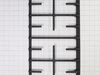Models
>
NX58H9500WS
NX58H9500WS ((AA-02)) Samsung Range
Jump to:
Find Part by Name
Keep searches simple, eg. "belt" or "pump".
Diagrams for NX58H9500WS
Viewing 5 of 5Keep searches simple, eg. "belt" or "pump".
In Stock
Order within the next 6 hrs and your part ships today!
In Stock
Order within the next 6 hrs and your part ships today!
In Stock
Order within the next 6 hrs and your part ships today!
In Stock
Order within the next 6 hrs and your part ships today!
In Stock
Order within the next 6 hrs and your part ships today!
In Stock
Order within the next 6 hrs and your part ships today!
In Stock
Order within the next 6 hrs and your part ships today!
$86.67
The burner cap protects the burner head from spills and helps spread out the burner flame for even heating.
In Stock
Order within the next 6 hrs and your part ships today!
In Stock
Order within the next 6 hrs and your part ships today!
In Stock
Order within the next 6 hrs and your part ships today!
In Stock
Order within the next 6 hrs and your part ships today!
In Stock
Order within the next 6 hrs and your part ships today!
Questions and Answers
We're sorry, but our Q&A experts are temporarily unavailable.
Please check back later if you still haven't found the answer you need.
Common Problems and Symptoms for NX58H9500WS
Viewing 6 of 6Doesn’t shut off
Fixed by these parts

How to fix it
Little to no heat when baking
Fixed by these parts

How to fix it
No heat
Fixed by these parts

How to fix it
Gas igniter glows, but will not light
Fixed by these parts

How to fix it
Element will not heat
Fixed by these parts

How to fix it
Won’t turn on
Fixed by these parts

How to fix it
Keep searches simple. Use keywords, e.g. "leaking", "pump", "broken" or "fit".
- Customer:
- John from EAST QUOGUE, NY
- Parts Used:
- DG94-00520A
- Difficulty Level:
- Easy
- Total Repair Time:
- 15 - 30 mins
- Tools:
- Screw drivers
Oven not heating and holding temp
The Samsung stove I have has had the igniter replaced several times. It seems to wear out over a couple years time. I did the repair with a Philips #2 screw driver. Open the oven door, remove the grates. unscrew the bottom cover and expose the heat shield. Unscrew the heat shield. This exposes the burner. Unscrew the burner from the c
... Read more
enter of the plate/lower heat shield. Unscrew the burner from the front and back of the oven. Carefully lift up the burner to expose the igniter and clip. Unscrew the igniter from the burner and set the burner aside. Unclip the igniter from the power cable. If it falls below, it won't go far just reach in a lift it back up to fasten the new igniter to the power clip. Refasten to the burner with new clips and screws provided. Re-insert the burner to the gas jet that is below the bottom plate which will not be visible to you unless you place your head towards the rear of the stove and look down. Once the Jet is back into the hole of the burner, re fasten it to the middle back and front of the stove. Replace the covers and grates. Close the oven and test it. A new igniter does wonders. You can remove the stove door for a less intrusive install, but I found it unnecessary to do so and saved a step and time. I was done well under 30 minutes.
Read less
Was this instruction helpful to you?
Thank you for voting!
- Customer:
- Bob from WILTON, CT
- Parts Used:
- DG47-00010B
- Difficulty Level:
- Easy
- Total Repair Time:
- 30 - 60 mins
- Tools:
- Screw drivers
Touchpad for oven wasn't working, but top gas burners were.
I initially thought I needed a new touch control panel but after a bit of research on the web and numerous videos and articles on replacing the control panel, I found an obscure video and forum where they mentioned that this thermostat fuse has been known to overheat and shut down the oven (touch controls) for safety reason. By the way,
... Read more
my unit is 3 years old and the warranty expired one month ago! I took the top off, found the fuse and tested it with a Multi-meter (again, thanks to some very helpful youtube videos out there). Dead. I figured it was worth a try and ordered the $20 part as opposed to the much more expensive control.
> remove all of the gas burners on the stove (a total of about a dozen screws)
> then remove the top back vent and the screws that hold the top metal piece in place
> you will see the thermostat fuse towards the back in the middle.
> loosen one screw and replace
> put back together in reverse order.
*** You do NOT have to remove the front piece as some videos and articles mention.
The total time should be about 20 minutes. With a little patience and pre-homework, it's easy and you'll save a couple hundred in labor costs.
Good Luck.
> remove all of the gas burners on the stove (a total of about a dozen screws)
> then remove the top back vent and the screws that hold the top metal piece in place
> you will see the thermostat fuse towards the back in the middle.
> loosen one screw and replace
> put back together in reverse order.
*** You do NOT have to remove the front piece as some videos and articles mention.
The total time should be about 20 minutes. With a little patience and pre-homework, it's easy and you'll save a couple hundred in labor costs.
Good Luck.
Read less
Was this instruction helpful to you?
Thank you for voting!
- Customer:
- Madeleine from CHICAGO, IL
- Parts Used:
- DG61-00570A
- Difficulty Level:
- Really Easy
- Total Repair Time:
- Less than 15 mins
- Tools:
- Screw drivers
REPLACED THE FLOOR CAVITY
REMOVED THE TWO SCREWS AND THEN THE FLOOR PIECE. THEN REPLACED THE NEW FLOOR CAVITY AND SCREWED THE NEW ONE IN PLACE.
Was this instruction helpful to you?
Thank you for voting!