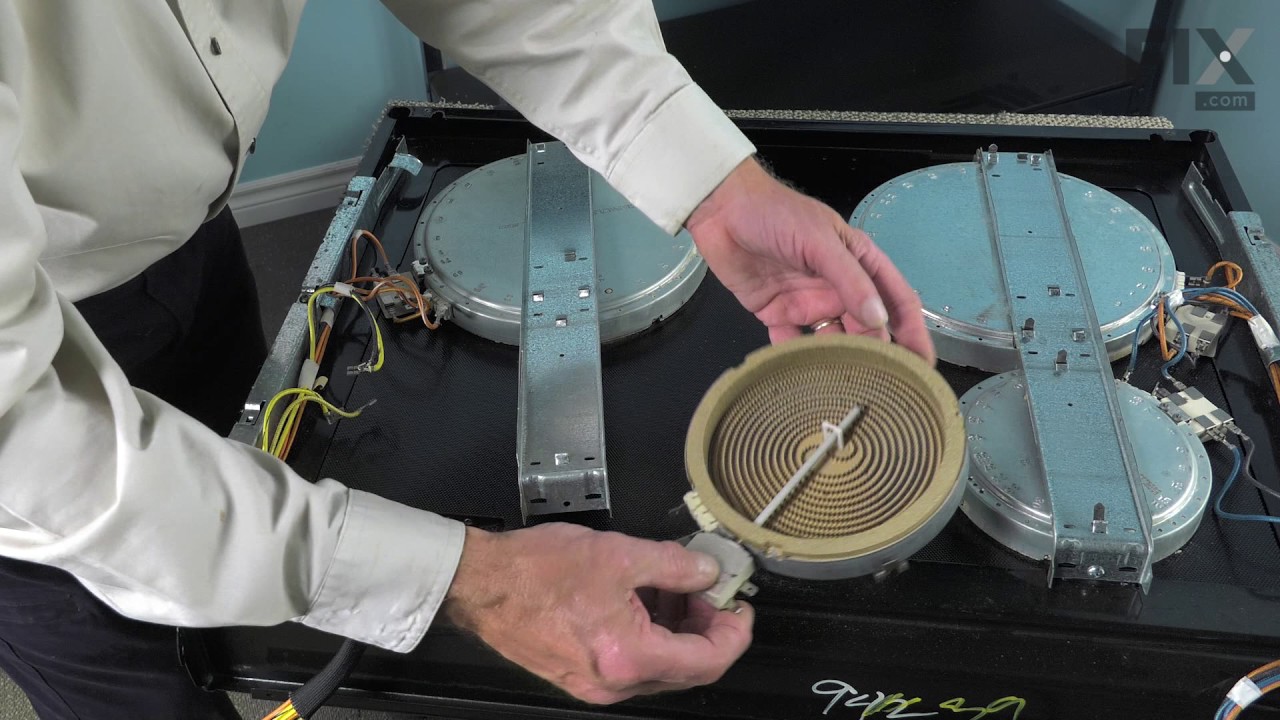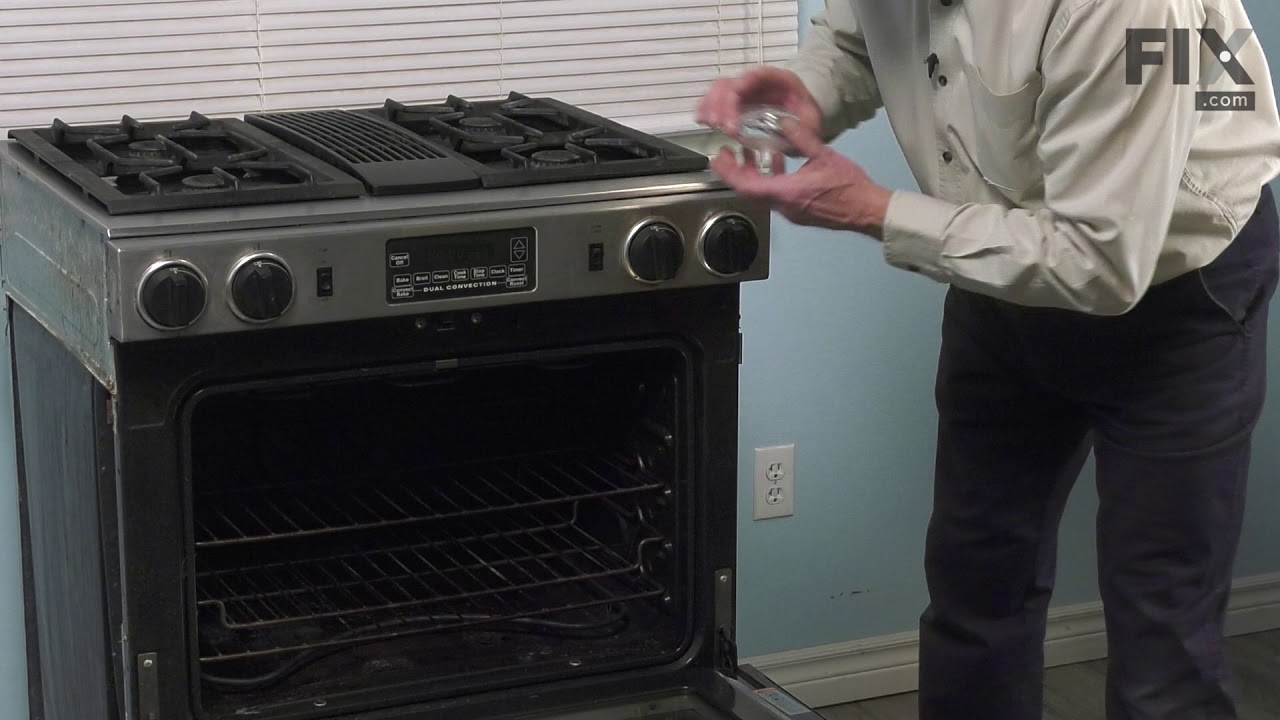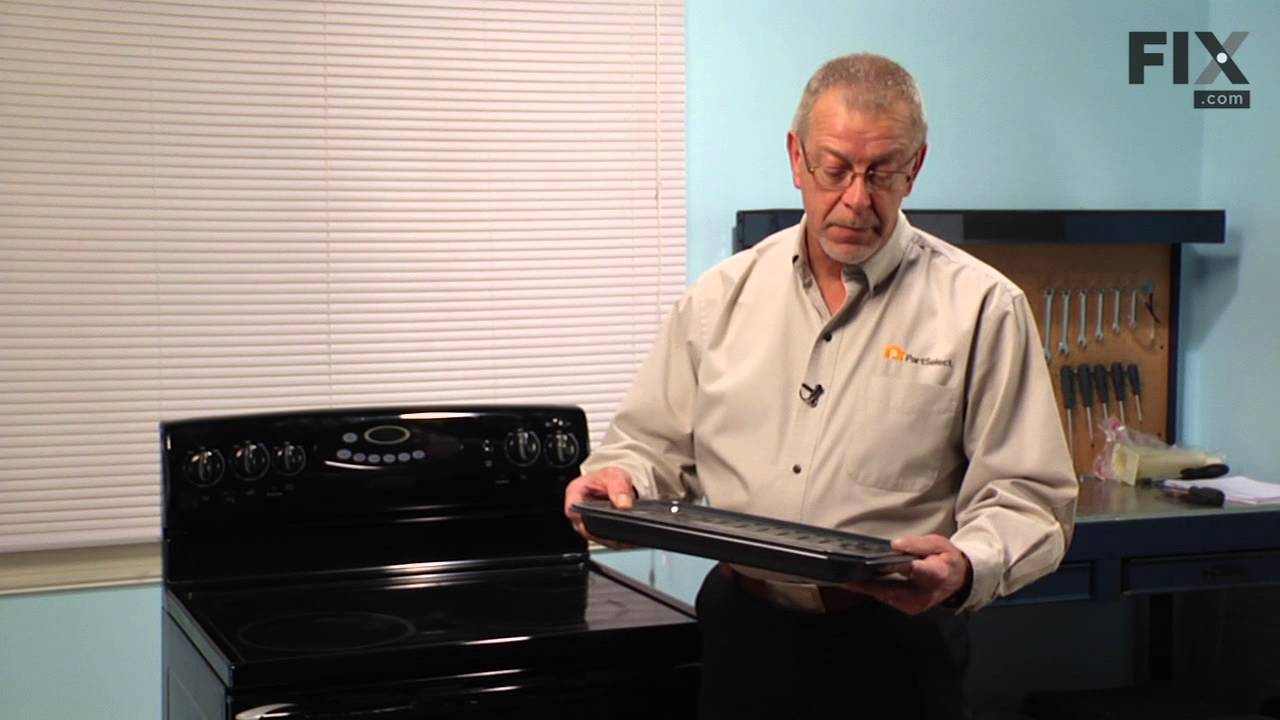Models
>
SCE30600B
SCE30600B Jenn-Air Range
Jump to:
Find Part by Name
Keep searches simple, eg. "belt" or "pump".
Diagrams for SCE30600B
Viewing 7 of 7Manuals & Guides for SCE30600B
Click to downloadKeep searches simple, eg. "belt" or "pump".
$11.73
This is a genuine OEM 40-Watt replacement light bulb that is compatible with various types of appliances. It has a frosted glass bulb with a standard metal socket base, making it easy to screw and uns...
In Stock
$34.75
This is a factory-certified oven sensor kit with two harness adapters. Its purpose is to sense the temperature inside the oven. Replacing this part can fix an oven that is not reaching the proper temp...
In Stock
In Stock
Sold individually. This is a radiant surface element with a limiter, and it works in conjunction with your range. The function of this part is to give heat to the surface directly above it, on cooking area stovetop.
In Stock
$5.42
This is a multi-use screw and can be used on a variety of appliances. The measurements of the screw are: 8/18 x 3/8. *Please note: the screw is sold individually. Refer to the manual provided by the m...
In Stock
$415.40
This oven control board and clock is for ranges.
Oven control board and clock monitors the oven temperature and controls the oven heating functions in the range, and includes the digital display fo...
In Stock
$92.60
The element has male terminals. This bake element is found on the bottom of the oven.
In Stock
In Stock
In Stock
$85.22
The oven rack provides a stable surface for cookware inside the oven. Sold individually.
In Stock
In Stock
In Stock
Questions and Answers
We're sorry, but our Q&A experts are temporarily unavailable.
Please check back later if you still haven't found the answer you need.
Common Problems and Symptoms for SCE30600B
Viewing 11 of 11Element will not heat
Fixed by these parts



How to fix it
Little to no heat when baking
Fixed by these parts



How to fix it
Oven is too hot
Fixed by these parts


How to fix it
Will Not Start
Fixed by these parts



How to fix it
Oven not heating evenly
Fixed by these parts



How to fix it
Will not program
Fixed by these parts


How to fix it
Touchpad does not respond
Fixed by these parts


How to fix it
Little to no heat when broiling
Fixed by these parts


How to fix it
Door won’t open after self cleaning cycle
Fixed by these parts

How to fix it
Timer will not advance
Fixed by these parts

How to fix it
Door won’t close
Fixed by these parts

How to fix it
Keep searches simple. Use keywords, e.g. "leaking", "pump", "broken" or "fit".
- Customer:
- David from Westford, MA
- Parts Used:
- 12001656
- Difficulty Level:
- Really Easy
- Total Repair Time:
- 15 - 30 mins
- Tools:
- Screw drivers
Oven not holding 350 F, when cooling the coils did not reheat
Removed the oven door by opening slightly, then pic door up to remove. Remove 2 screws holding oven sensor in place, gently pull on sensor to remove, had to remove about 8 inches to get at plastic connector. Unplug connector, had to use an adapter cable supplied with the PartSelect kit to install new sensor, push cable back into opening,
... Read more
reinstall 2 screws. The oven works fine! Note that due to thermal lag the temperature overshoots to 370 degrees and undershoots to 340 degrees, this appears to be normal oven operation. Putting door back in place was easy.
Read less
Was this instruction helpful to you?
Thank you for voting!
- Customer:
- Mark from Loxahatchee, FL
- Parts Used:
- W10823711
- Difficulty Level:
- Really Easy
- Total Repair Time:
- 15 - 30 mins
- Tools:
- Nutdriver, Screw drivers
Right rear burner went bad
Turned the breaker off, I removed 2 screws securing the range top to the range, opened the top and secured it in the up position, Removed the 2 screws securing the element ,one at a time I swapped the quick connectors from the old element to the new and repeated the process in reverse. I save over $100.00 in labor, plus most companies get
... Read more
you for a trip charge. It was easy!!
Read less
Was this instruction helpful to you?
Thank you for voting!
- Customer:
- Michael from Collierville, TN
- Parts Used:
- 12002125
- Difficulty Level:
- A Bit Difficult
- Total Repair Time:
- 30 - 60 mins
- Tools:
- Nutdriver, Pliers, Socket set
Outer element of dual element burner didn't work
Remove Ceran Galss top by removing hex screws below the rim. Also remove the two opposing screws in the center of the downdraft opening. Ceran top comes off easily now.
The instructions with the new switch were very poorly written, so here is how I got the new switch to work:
Attach the black wire(s) from the old switch (termi ... Read more nal 2) to the new switch terminal P1. Also attach the jumper cable to P1 and "jump" it to S1.
Attach the orange wire (old switch terminal 5) to S2
Attach the yellow wire (old switch terminal 4) to 4a
Attach the tan/(white?) wire (old switch terminal 3) to terminal 4 on the new switch
Attach the single red wire from the right front element to terminal 2 on the new switch.
Attach the 'compound' red wires (the ones that come from the left rear/outlet connection and is also attached to the right rear switch) to terminal P2 on the new switch.
There is no need to seperate the compound red wires as the instructions might lead you to believe.
Good Luck
The instructions with the new switch were very poorly written, so here is how I got the new switch to work:
Attach the black wire(s) from the old switch (termi ... Read more nal 2) to the new switch terminal P1. Also attach the jumper cable to P1 and "jump" it to S1.
Attach the orange wire (old switch terminal 5) to S2
Attach the yellow wire (old switch terminal 4) to 4a
Attach the tan/(white?) wire (old switch terminal 3) to terminal 4 on the new switch
Attach the single red wire from the right front element to terminal 2 on the new switch.
Attach the 'compound' red wires (the ones that come from the left rear/outlet connection and is also attached to the right rear switch) to terminal P2 on the new switch.
There is no need to seperate the compound red wires as the instructions might lead you to believe.
Good Luck
Read less
Was this instruction helpful to you?
Thank you for voting!