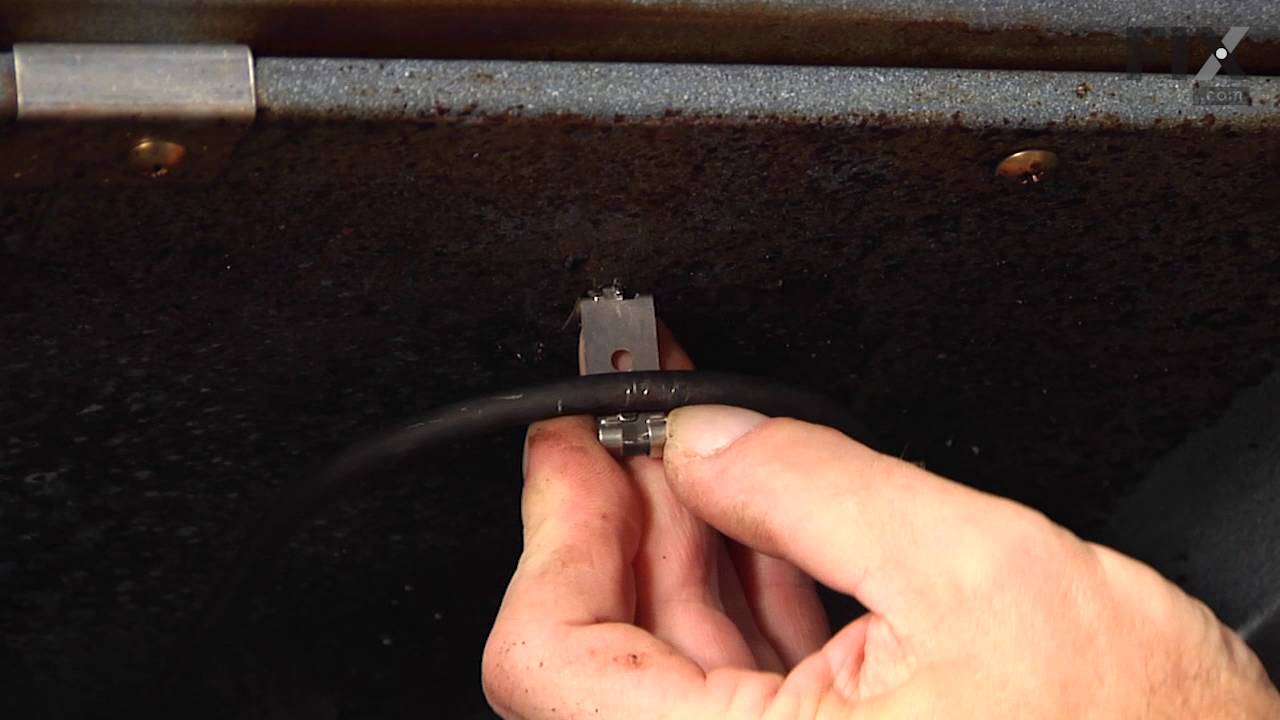Models
>
MCAS724M2WW
MCAS724M2WW General Electric Range
Jump to:
Find Part by Name
Keep searches simple, eg. "belt" or "pump".
Diagrams for MCAS724M2WW
Viewing 5 of 5Keep searches simple, eg. "belt" or "pump".
The terminal block is the socket for the coiled burner elements of your cooktop or range in order for the burners to heat up. If your element is not heating up or turning on, there may be an issue wit...
In Stock
Order within the next 12 hrs and your part ships today!
If your burner element is not turning on or heating up, it is possible there is an issue with the switch. The surface burner switch, also known as an infinite heat switch, is what turns your burner el...
In Stock
Order within the next 12 hrs and your part ships today!
In Stock
Order within the next 12 hrs and your part ships today!
This metallic clip is used to help support the broil element. Sold individually.
In Stock
Order within the next 12 hrs and your part ships today!
This switch controls the small burner on a range/stove top.
In Stock
Order within the next 12 hrs and your part ships today!
In Stock
Order within the next 12 hrs and your part ships today!
$12.51
This part is a replacement lens for your oven or range. The lens is red in color, and when the elements are turned on, the light behind the lens will turn on to inform the user that the element is, in...
In Stock
Order within the next 12 hrs and your part ships today!
In Stock
Order within the next 12 hrs and your part ships today!
In Stock
Order within the next 12 hrs and your part ships today!
In Stock
Order within the next 12 hrs and your part ships today!
In Stock
Order within the next 12 hrs and your part ships today!
In Stock
Order within the next 12 hrs and your part ships today!
Questions and Answers
We're sorry, but our Q&A experts are temporarily unavailable.
Please check back later if you still haven't found the answer you need.
Common Problems and Symptoms for MCAS724M2WW
Viewing 4 of 4Element will not heat
Fixed by these parts



How to fix it
Will Not Start
Fixed by these parts



How to fix it
Door won’t close
Fixed by these parts

How to fix it
Oven is too hot
Fixed by these parts

How to fix it
Keep searches simple. Use keywords, e.g. "leaking", "pump", "broken" or "fit".
- Customer:
- Marc from Columbia, NJ
- Parts Used:
- WB24T10029, WB24T10025
- Difficulty Level:
- Easy
- Total Repair Time:
- 15 - 30 mins
- Tools:
- Nutdriver, Screw drivers
The switches failed on both front burners.
Remove nobs from both switches.
Pull out the range (the hardest part).
REMOVE THE POWER PLUG FROM THE WALL
Remove 7 screws with nut driver and take off upper back panel.
Remove 2 phillips screws from front, they hold the switch brackets.
The new switches don't fit in the bracket so discard the bracket keeping the ... Read more screws.
Removing 1 wire at a time from the old switch transfer to the new noting the letter/number ie "H1 P1" combos they are all there just not in the same places on the new switch.
When wiring is complete, using the bracket ,screws from the front screw on the switches.
Replace the back panel with 7 screws.
In my case the old nobs did not fit the shafts of the new switches. I found some at the local hardware store. I bought 4 for $0.29 each! I expect to be replacing the other burner switches shortly.
Pull out the range (the hardest part).
REMOVE THE POWER PLUG FROM THE WALL
Remove 7 screws with nut driver and take off upper back panel.
Remove 2 phillips screws from front, they hold the switch brackets.
The new switches don't fit in the bracket so discard the bracket keeping the ... Read more screws.
Removing 1 wire at a time from the old switch transfer to the new noting the letter/number ie "H1 P1" combos they are all there just not in the same places on the new switch.
When wiring is complete, using the bracket ,screws from the front screw on the switches.
Replace the back panel with 7 screws.
In my case the old nobs did not fit the shafts of the new switches. I found some at the local hardware store. I bought 4 for $0.29 each! I expect to be replacing the other burner switches shortly.
Read less
Was this instruction helpful to you?
Thank you for voting!
- Customer:
- douglas from louisville, KY
- Parts Used:
- WB17T10006
- Difficulty Level:
- Really Easy
- Total Repair Time:
- 30 - 60 mins
- Tools:
- Nutdriver
burner was shorting out
unplugged unit pulled it away from wall took off the backplates traced wire to plug replaced with part ordered very smooth operation. the most impressive thing to me was i ordered part on computer and it was at my door in 30 hours awesome.
Was this instruction helpful to you?
Thank you for voting!
- Customer:
- Rick from Avon Park, FL
- Parts Used:
- WB24T10025
- Difficulty Level:
- Really Easy
- Total Repair Time:
- Less than 15 mins
- Tools:
- Pliers, Screw drivers
Burner was constantly at high heat
I removed the rear cover from the stove then removed the knob and two screws on the front panel that hold the control in place. I then took the wires off the old control one at a time and placed them on the new control. Then I placed the control in position and tightened the two screws on the front panel, replaced the knob and screwed t
... Read more
he back panel in place.
Read less
Was this instruction helpful to you?
Thank you for voting!