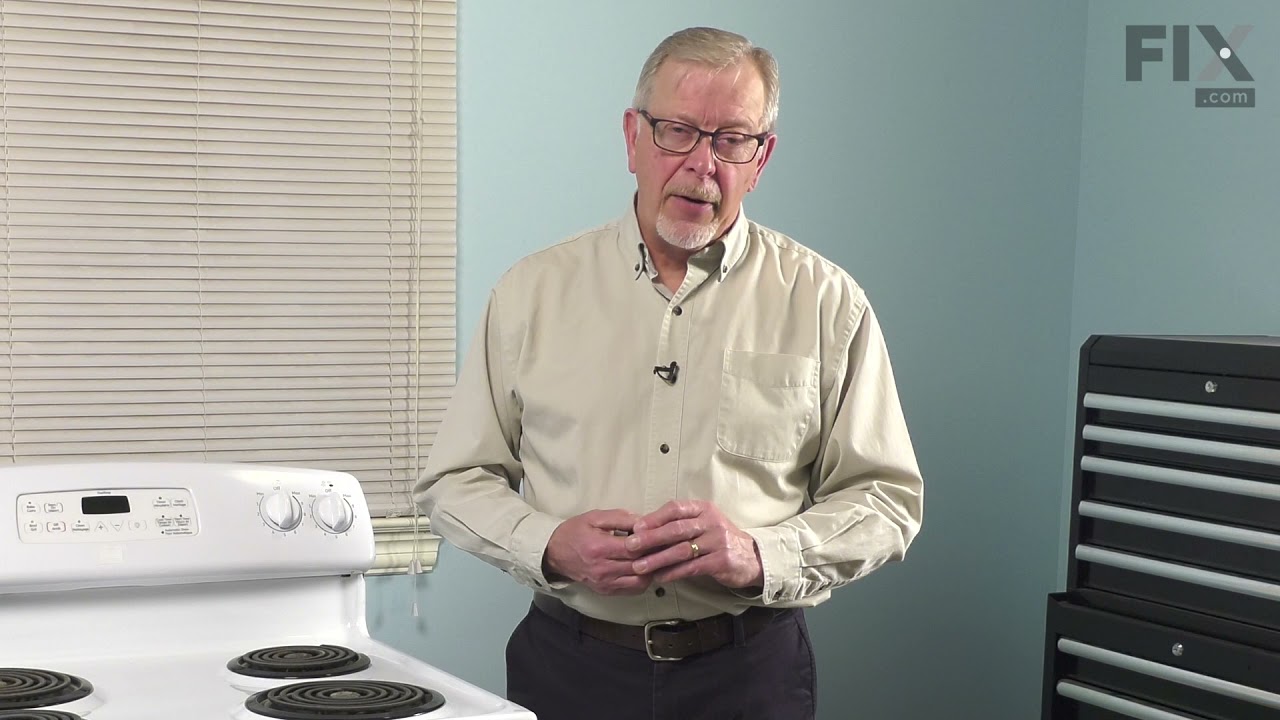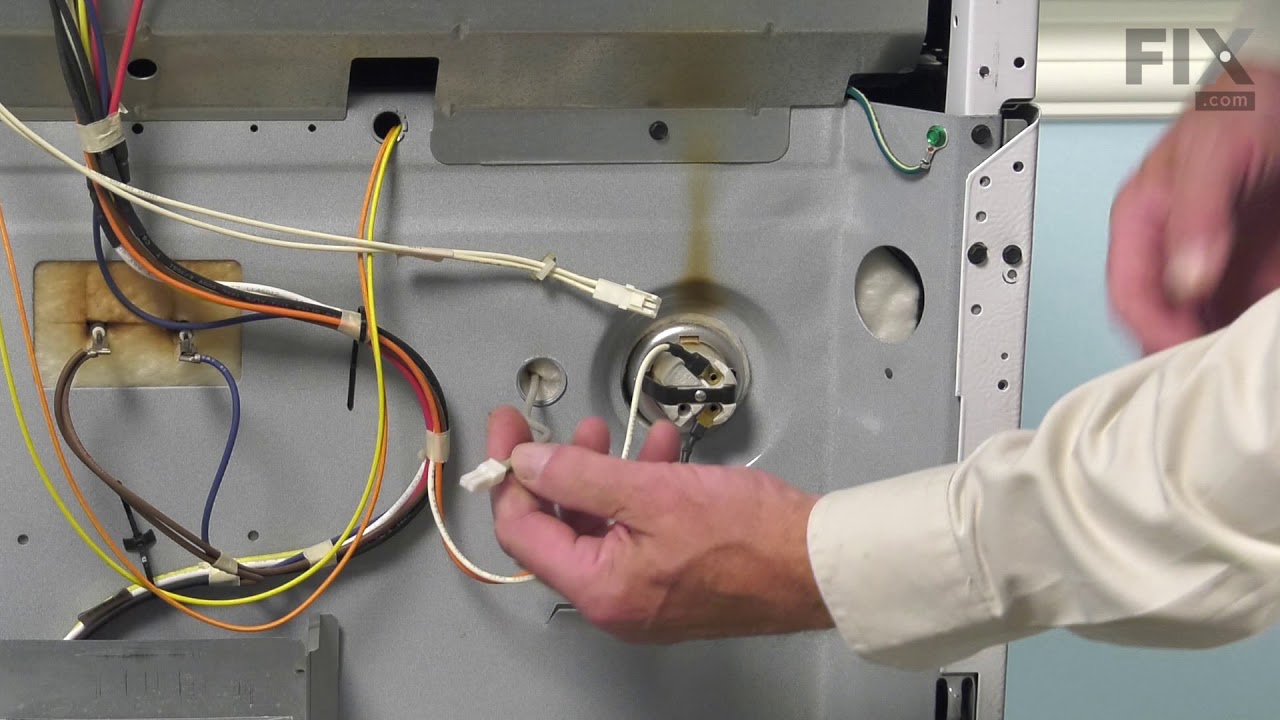Models
>
JCBP68DP2WW
JCBP68DP2WW General Electric Range
Jump to:
Find Part by Name
Keep searches simple, eg. "belt" or "pump".
Diagrams for JCBP68DP2WW
Viewing 3 of 3Keep searches simple, eg. "belt" or "pump".
$67.42
If the racks in your oven have become discolored, or if you need a spare, this is a genuine OEM replacement. The rack is used to hold cookware in the oven, and slides in and out of the oven for easy a...
In Stock
Order within the next 6 hrs and your part ships today!
$11.02
This 40-Watt light bulb is sold individually and is a genuine OEM replacement option for your home appliances. It is specially designed to withstand extreme temperatures, so this bulb is compatible wi...
In Stock
Order within the next 6 hrs and your part ships today!
This switch controls the small burner on a range/stove top.
In Stock
Order within the next 6 hrs and your part ships today!
$11.07
This is a replacement drawer support for your oven. The drawer support provides stability to the drawer unit as it opens and closes. If your oven drawer is hanging or will not slide in or out efficien...
In Stock
Order within the next 6 hrs and your part ships today!
In Stock
Order within the next 6 hrs and your part ships today!
$12.51
This part is a replacement lens for your oven or range. The lens is red in color, and when the elements are turned on, the light behind the lens will turn on to inform the user that the element is, in...
In Stock
Order within the next 6 hrs and your part ships today!
$8.54
This part is the replacement light socket for your oven. The oven light socket provides power to the light, and at the same time holds the light bulb in place.
In Stock
Order within the next 6 hrs and your part ships today!
In Stock
Order within the next 6 hrs and your part ships today!
$208.65
This kit includes the sensor as well as the connectors. NOTE This sensor is 2" long.
In Stock
Order within the next 6 hrs and your part ships today!
In Stock
Order within the next 6 hrs and your part ships today!
In Stock
Order within the next 6 hrs and your part ships today!
In Stock
Order within the next 6 hrs and your part ships today!
Questions and Answers
We're sorry, but our Q&A experts are temporarily unavailable.
Please check back later if you still haven't found the answer you need.
Common Problems and Symptoms for JCBP68DP2WW
Viewing 6 of 6Element will not heat
Fixed by these parts



How to fix it
Little to no heat when baking
Fixed by these parts


How to fix it
Oven not heating evenly
Fixed by these parts

How to fix it
Door won’t close
Fixed by these parts


How to fix it
Oven is too hot
Fixed by these parts

How to fix it
Will Not Start
Fixed by these parts


How to fix it
Keep searches simple. Use keywords, e.g. "leaking", "pump", "broken" or "fit".
- Customer:
- CHARLA from NEW BRAUNFELS, TX
- Parts Used:
- WB23X5340
- Difficulty Level:
- Really Easy
- Total Repair Time:
- Less than 15 mins
- Tools:
- Nutdriver
Oven sensor was not holding temperature range.
Per the instructions included with part.
Was this instruction helpful to you?
Thank you for voting!
- Customer:
- Armand from COVENTRY, CT
- Parts Used:
- WB23X5340
- Difficulty Level:
- Easy
- Total Repair Time:
- 30 - 60 mins
- Tools:
- Screw drivers
defective temp. sensor
Removed oven from cabinet. unblug old sensor pluged in new and reinstalled oven. Esay repair though wish oven was designed so did not have to pull itout of cabinet which requires disconect electric cabel
Was this instruction helpful to you?
Thank you for voting!
- Customer:
- Jack from Cypress, TX
- Parts Used:
- WB23X5340
- Difficulty Level:
- Easy
- Total Repair Time:
- 30 - 60 mins
- Tools:
- Nutdriver, Screw drivers
When baking at temps > 400 the oven would beep with an error code F5 and shut off
I downloaded the installaion manual from the web for this model. First htings first, I located the circuit breaker for the oven and turned it off. Removed the lower trim piece from the bottom, next lifted the oven door off its hinges and set it to the side. I then wrapped a couple of small towels around the hinges for the door as per
... Read more
the manual (the hinges can pinch a finger). I then removed the four screws which secured the oven into the cabinet. Next I slid the oven forward allowing me access to the rear. I removed the pieces from the rear to gain access to the sensors connector, and unpl;ugged the sensor. Went around to the front and unscrewed the 2 screws securing the sensor and removed it. I then installed the new sensor, replaced the rear covers, slid the oven back into the cabinet, secured the four screws, snapped on the lower trim, remounted the oven door, and turned the breaker on. Oven working fine now.
Read less
Was this instruction helpful to you?
Thank you for voting!