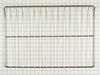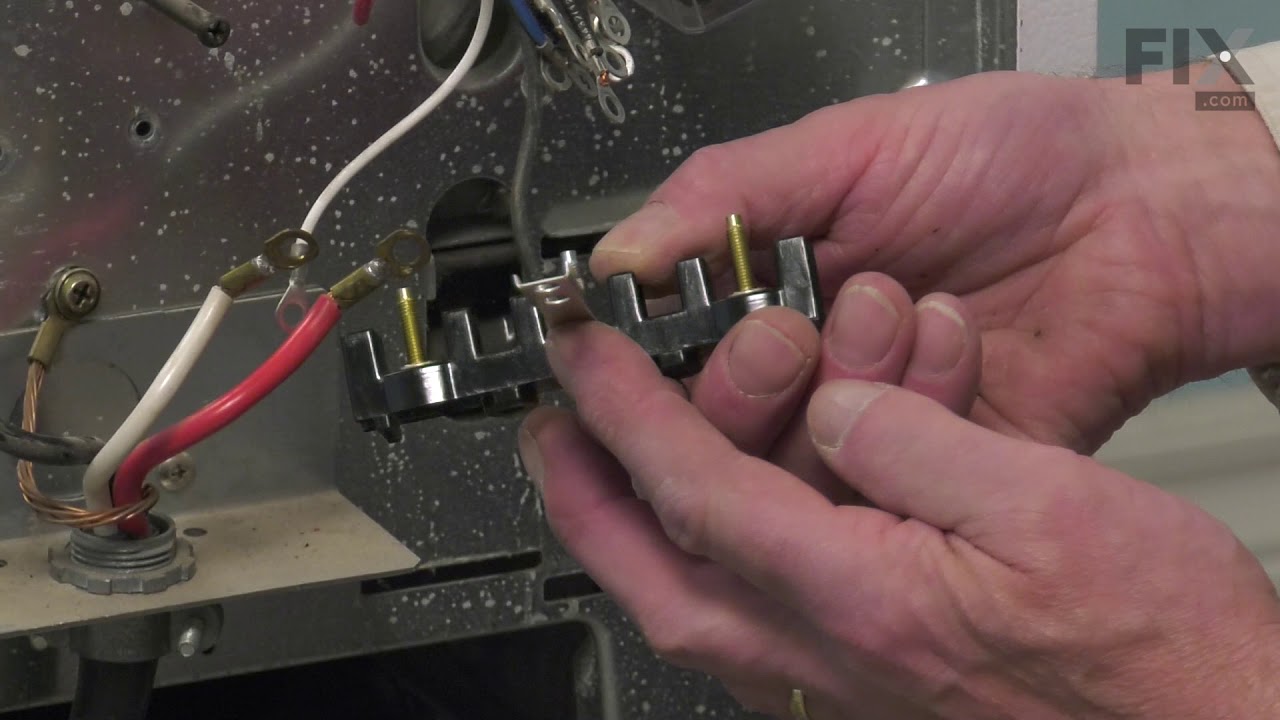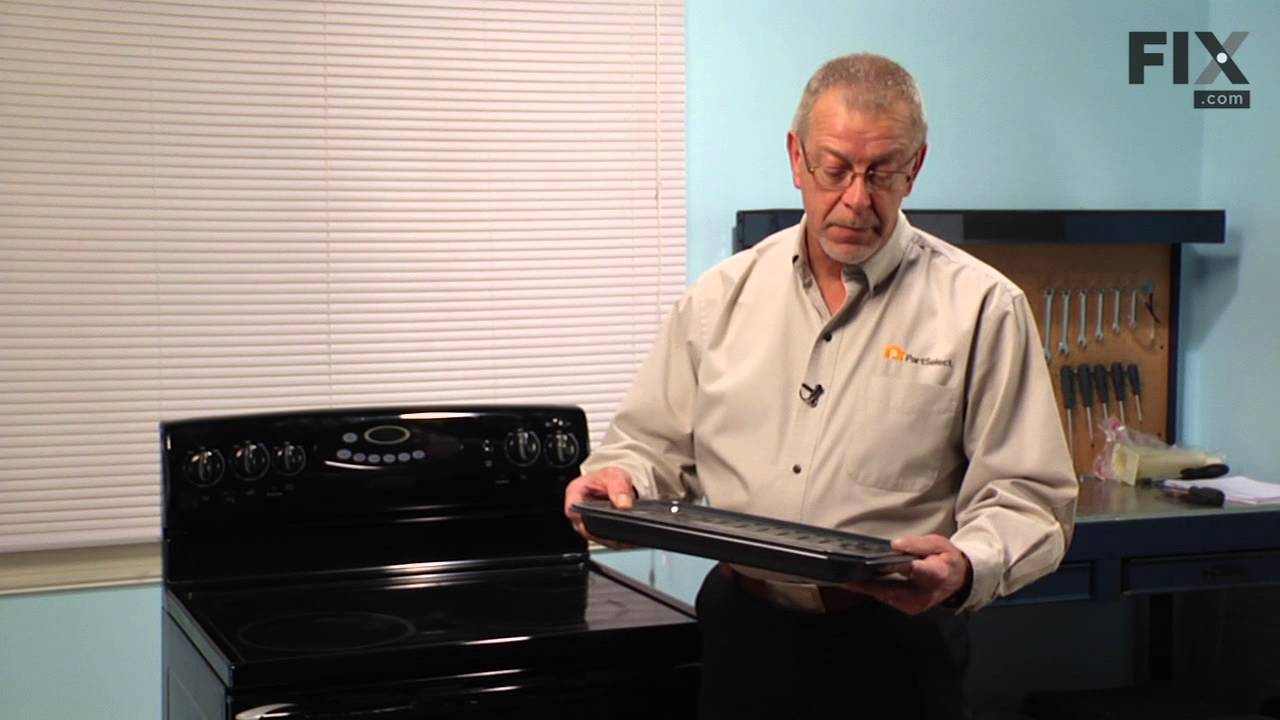Models
>
ACS4660AB
ACS4660AB (PACS4660AB1) Amana Range
Jump to:
Find Part by Name
Keep searches simple, eg. "belt" or "pump".
Diagrams for ACS4660AB
Viewing 10 of 10Keep searches simple, eg. "belt" or "pump".
$11.73
This is a genuine OEM 40-Watt replacement light bulb that is compatible with various types of appliances. It has a frosted glass bulb with a standard metal socket base, making it easy to screw and uns...
In Stock
$34.09
It provides a way of connecting individual electrical wires and offers protection of the device from electrical surges (voltages and/or currents).
In Stock
In Stock
In Stock
$40.86
This is an authentic OEM replacement part. This wire oven rack is used un ranges, microwave oven combs, and wall ovens. This wire rack is made of metal, and it is chrome in color. It is approximately ...
In Stock
In Stock
$7.76
This is a multi-use frame screw that fits a variety of power tools and equipment. Follow installation instructions and safety practices provided in the manual by the manufacturer.
In Stock
This is an OEM part sourced directly from the manufacturer. This grease filter is designed for use with ranges and wall ovens. This is a downdraft vent grease filter. The filter measures approximately...
No Longer Available
In Stock
$81.38
This is an authentic OEM replacement part. This oven light assembly is used in a number of appliances, most often it can be found in ranges, wall ovens, microwaves, and microwave oven combos. This lig...
In Stock
This OEM replacement part has been sourced from the manufacturer.?This hinge kit is designed for use with ranges and wall ovens. The hinges allow you to easily open and close the door on your applianc...
No Longer Available
In Stock
Questions and Answers
We're sorry, but our Q&A experts are temporarily unavailable.
Please check back later if you still haven't found the answer you need.
Common Problems and Symptoms for ACS4660AB
Viewing 5 of 5Element will not heat
Fixed by these parts



How to fix it
Little to no heat when baking
Fixed by these parts



How to fix it
Will Not Start
Fixed by these parts


How to fix it
Door won’t close
Fixed by these parts


How to fix it
Touchpad does not respond
Fixed by these parts

How to fix it
Keep searches simple. Use keywords, e.g. "leaking", "pump", "broken" or "fit".
- Customer:
- Joseph from Decatur, GA
- Parts Used:
- WPW10245259
- Difficulty Level:
- Easy
- Total Repair Time:
- 30 - 60 mins
- Tools:
- Nutdriver, Screw drivers, Socket set, Wrench set
Burned terminal block and filter board
Removed and replaced above named parts, rewired.Be sure to tighten all nuts that secure wires. I believe this is what caused the problem.
Was this instruction helpful to you?
Thank you for voting!
- Customer:
- Peter from Media, PA
- Parts Used:
- 31986601B
- Difficulty Level:
- Easy
- Total Repair Time:
- 30 - 60 mins
- Tools:
- Nutdriver, Pliers, Screw drivers
Both fan and light switches were broken.
TURN OFF POWER TO RANGE AT FUSE BOX -- a)Open the oven door, b) Unscrew the left and right silver nuts (not the black screws)that are in the oven under the control panel, c)pull off the four control knobs on the control panel, d) gently tilt out the control panel, e) set the control panel in/on the protruding arms, f) pull off THE connect
... Read more
ors at the back of the switches - remember which is top and bottom, g) use a screw drive to break off the plastic pieces that hold the switches in place, h) push out the old switches, i) push/snap in the new switches, j) reconnect wires, replace control panel and screw in the nuts.
Read less
Was this instruction helpful to you?
Thank you for voting!
- Customer:
- Philip from Severna Park, MD
- Parts Used:
- WP77001096
- Difficulty Level:
- Really Easy
- Total Repair Time:
- Less than 15 mins
- Tools:
- Screw drivers
Modern Maid Oven, Bake element barely warming
1. Locate range breaker and switch off.
2. Verify range has no power by switching fan or light on.
3. Have someone shine flashlight beam on inside back of oven.
4. Use screwdriver to remove two screws holding outer element to back of oven wall.
5. Carefully pull element out until wires attached to ends of element can b ... Read more e seen.
6. Pull connectors off ends of element, don't let them pull back into the insulation material.
7. Connect new element to wires.
8. Push element back into position and re-attach the screws.
9. Make sure that the element is resting nicely on the floor of the oven.
10. Reset the range breaker and test the oven.
2. Verify range has no power by switching fan or light on.
3. Have someone shine flashlight beam on inside back of oven.
4. Use screwdriver to remove two screws holding outer element to back of oven wall.
5. Carefully pull element out until wires attached to ends of element can b ... Read more e seen.
6. Pull connectors off ends of element, don't let them pull back into the insulation material.
7. Connect new element to wires.
8. Push element back into position and re-attach the screws.
9. Make sure that the element is resting nicely on the floor of the oven.
10. Reset the range breaker and test the oven.
Read less
Was this instruction helpful to you?
Thank you for voting!












.gif)