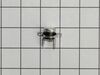Models
>
MC17J8000CS
MC17J8000CS (AA-0000) Samsung Microwave
Jump to:
Find Part by Name
Keep searches simple, eg. "belt" or "pump".
Diagrams for MC17J8000CS
Viewing 3 of 3Keep searches simple, eg. "belt" or "pump".
In Stock
Order within the next 4 hrs and your part ships today!
In Stock
Order within the next 4 hrs and your part ships today!
In Stock
Order within the next 4 hrs and your part ships today!
In Stock
Order within the next 4 hrs and your part ships today!
In Stock
Order within the next 4 hrs and your part ships today!
In Stock
Order within the next 4 hrs and your part ships today!
In Stock
Order within the next 4 hrs and your part ships today!
In Stock
Order within the next 4 hrs and your part ships today!
In Stock
Order within the next 4 hrs and your part ships today!
In Stock
Order within the next 4 hrs and your part ships today!
$22.82
This part is the replacement flat bolt for your microwave. It is a Phillips-head screw, which is approximately 4 inches long. The main reason to replace this bolt is if your current bolt is stripped, ...
In Stock
Order within the next 4 hrs and your part ships today!
In Stock
Order within the next 4 hrs and your part ships today!
Questions and Answers
We're sorry, but our Q&A experts are temporarily unavailable.
Please check back later if you still haven't found the answer you need.
- < Prev
- 1
- Next >
Sort by:
Search filter:
Clear Filter
Your search term must have 3 or more characters.
Keep searches simple. Use keywords, e.g. "leaking", "pump", "broken" or "fit".
Sorry, we couldn't find any existing answers that matched.
Try using some different or simpler keywords, or submit your new question by using the "Ask a Question" button above!
Try using some different or simpler keywords, or submit your new question by using the "Ask a Question" button above!
Ron
April 23, 2022
The microwave doesn’t heat but the conventional oven works correctly
Where should i look for the problem?
For model number MC17J8000CS

Hello Ron, thank you for question. Yes, we recommend replacing the High-Voltage Diode FIX4235633. And secondly, change the Thermostat FIX4226431. If you need help placing an order, customer service is open 7 days a week. Please feel free to give us a call. We look forward to hearing from you.
Was this helpful?
Thank you for voting!
Related Parts:
Richard
July 27, 2023
How to remove the door?
For model number MC17J8000CS

Hello Richard, thank you for reaching out. We are providing you with the instructions that will help you in removing the door.
1- Remove the vent grill by unthreading the screws.
2- After removing the vent grill, open the door and remove the hinge screw.
3- Now pull the door in the up position and remove it.
We hope this information helps!
Was this helpful?
Thank you for voting!
Lisinio
March 16, 2024
this model has 4 thermostat I want to replace the one it said bottom thermostat in the face of the thermostat I read
ksd-40LC
70
what is the model number of this thermostat?
For model number MC17J8000CS

Hello Lisinio, thank you for reaching out. The thermostat you are looking for is part number FIX4226431. If you need help placing an order, customer service is open 7 days a week!
Was this helpful?
Thank you for voting!
Related Parts:
Common Problems and Symptoms for MC17J8000CS
Viewing 4 of 4No heat
Fixed by these parts



How to fix it
Won’t turn on
Fixed by these parts



How to fix it
Doesn’t shut off
Fixed by these parts

How to fix it
Tray won’t turn
Fixed by these parts

How to fix it
Keep searches simple. Use keywords, e.g. "leaking", "pump", "broken" or "fit".
- Customer:
- Ted from Hudson, NH
- Parts Used:
- DE91-70063D
- Difficulty Level:
- Easy
- Total Repair Time:
- 30 - 60 mins
- Tools:
- Pliers, Screw drivers
Buzzing noise, no heating of food
Removed control panel, discharged HV capacitor. Removed old diode, tested to confirm failure. Replaced part. Other than the removal of the panel swapping the part was almost as easy as replacing a light bulb.
Was this instruction helpful to you?
Thank you for voting!
- Customer:
- Joel from CAMBRIDGE, MA
- Parts Used:
- DE91-70063D
- Difficulty Level:
- Difficult
- Total Repair Time:
- 1- 2 hours
Appears to work, but food not heated
The high voltage tired was shorted. I replaced it with a new one, but that did not solve the problem.
You can test the high voltage tired with a voltmeter and a 9 V battery. Search Search for it on YouTube.
You can also test the high voltage capacitor, the high-voltage transformer, and the magnetron with a multi met ... Read more er. Search for the procedures on YouTube.
I tested all these high-voltage components with a low-voltage multi meter, and they all checked out OK (after replacing the diode). However the microwave still did not heat food.
When working on a microwave it is important to unplug it and also discharge the high voltage capacitor. The capacitor has a 10 megaohm resister to automatically discharge itself, but it may have failed – – so discharge it manually.
In the end I ordered a new microwave.
You can test the high voltage tired with a voltmeter and a 9 V battery. Search Search for it on YouTube.
You can also test the high voltage capacitor, the high-voltage transformer, and the magnetron with a multi met ... Read more er. Search for the procedures on YouTube.
I tested all these high-voltage components with a low-voltage multi meter, and they all checked out OK (after replacing the diode). However the microwave still did not heat food.
When working on a microwave it is important to unplug it and also discharge the high voltage capacitor. The capacitor has a 10 megaohm resister to automatically discharge itself, but it may have failed – – so discharge it manually.
In the end I ordered a new microwave.
Read less
Was this instruction helpful to you?
Thank you for voting!
- Customer:
- ron from AKRON, OH
- Parts Used:
- DE67-40063A
- Difficulty Level:
- Really Easy
- Total Repair Time:
- Less than 15 mins
- Tools:
- Screw drivers
Glass covering cook top lamp was broken
By removing one phillips headed screw, a metal frame pivoted down for easy replacement of glass plate.
Was this instruction helpful to you?
Thank you for voting!