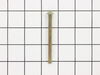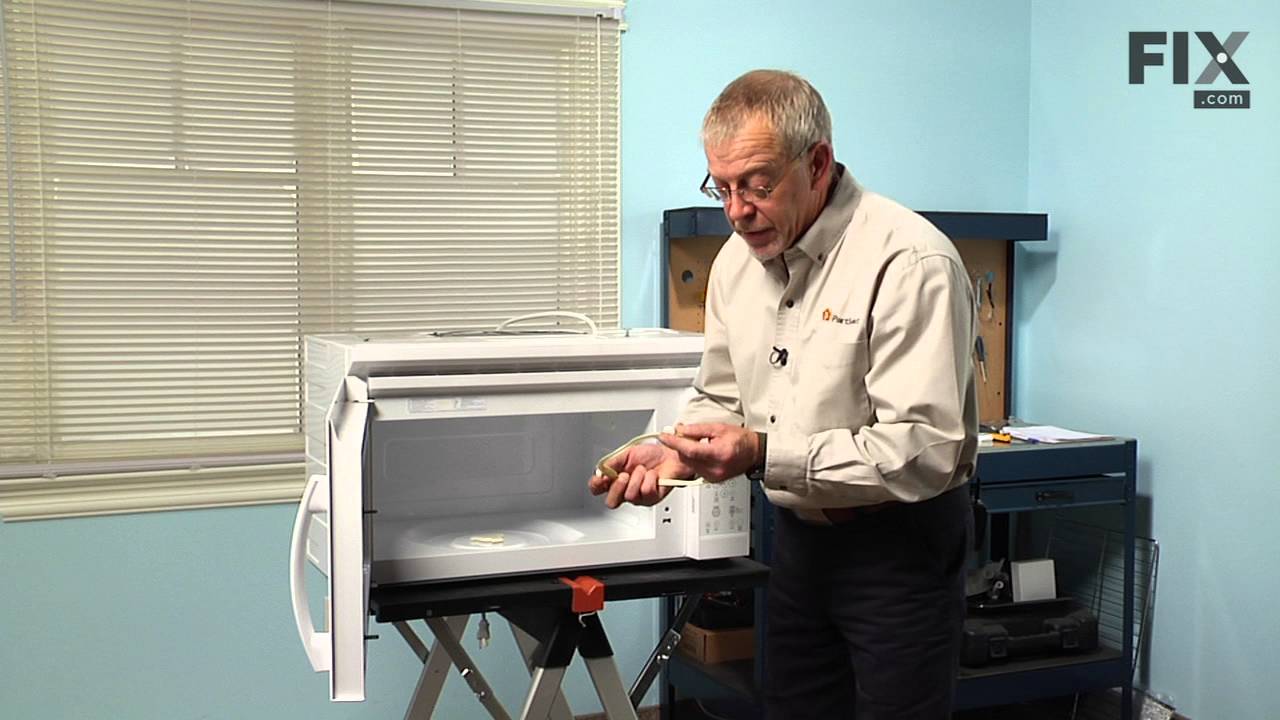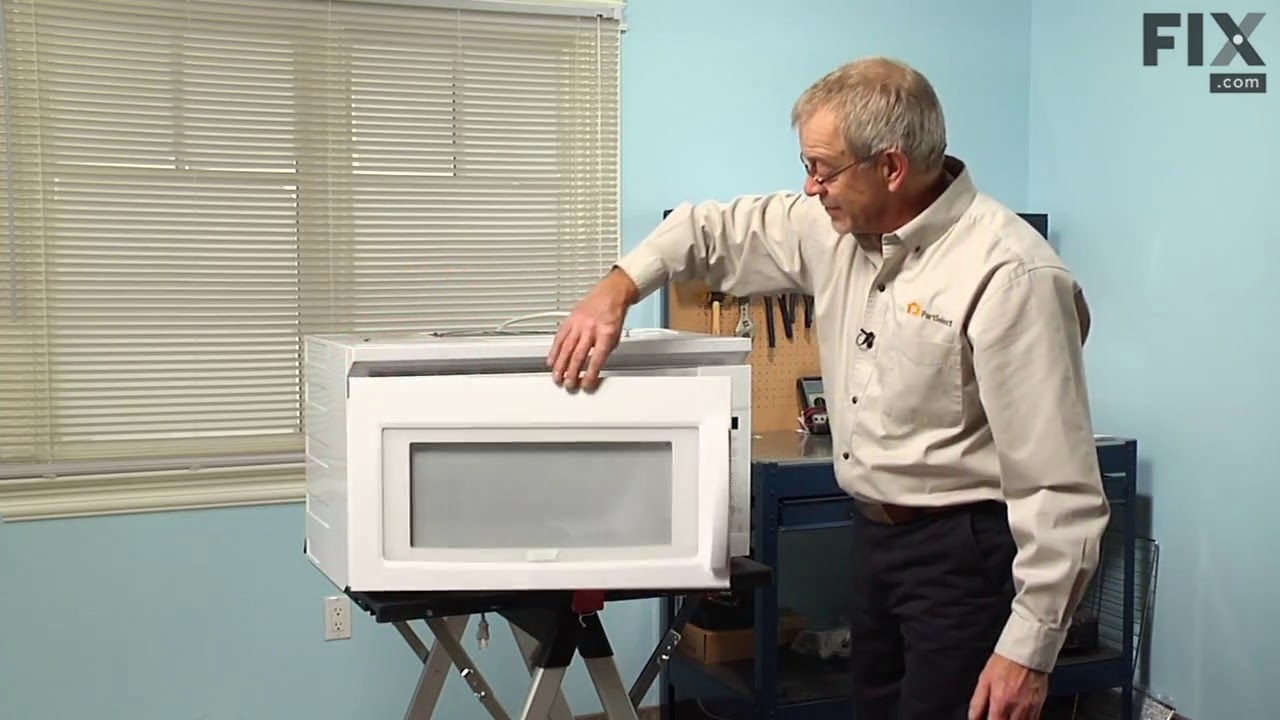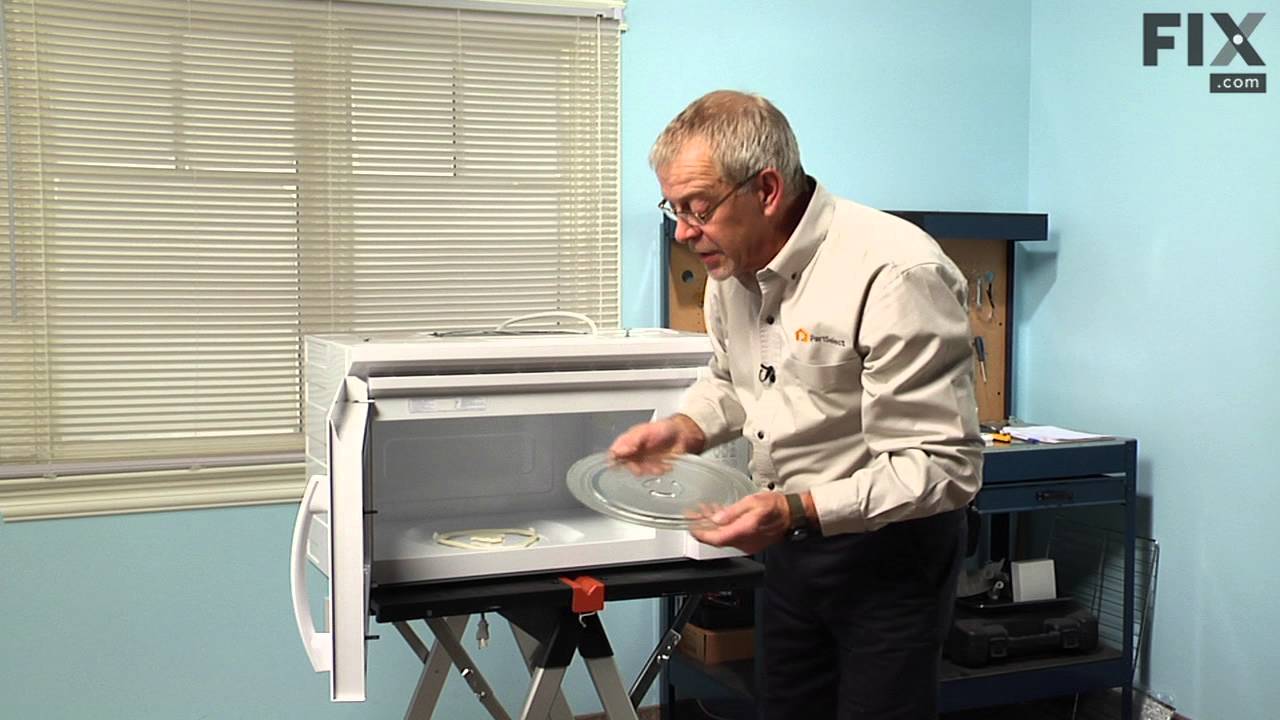Models
>
KHMS2040BSS0
KHMS2040BSS0 KitchenAid Microwave
Jump to:
Find Part by Name
Keep searches simple, eg. "belt" or "pump".
Diagrams for KHMS2040BSS0
Viewing 6 of 6Manuals & Guides for KHMS2040BSS0
Click to downloadInstall
Installation Instructions
(0.4MB)
Install
Installation Instructions
(1.40MB)
Manual
Owner's Manuals
(1.23MB)
Specs
Product Specifications Sheet
(0.09MB)
Keep searches simple, eg. "belt" or "pump".
$8.87
To access the exterior lightbulb, the bottom panel of the microwave will need to be removed. It is secured in place with screws, so will require a Philips screwdriver to remove it. Screw the new light...
In Stock
Order within the next 10 hrs and your part ships today!
$11.53
This is a charcoal filter for an over-the-range microwave. It is designed to absorb grease before making its way into the vent, which could cause damage or build-up. It also helps to reduce odors whil...
In Stock
Order within the next 10 hrs and your part ships today!
$35.44
This is a single grease filter for a microwave. Most microwaves have two filters, the other one being the charcoal filter, which is a different filter, sold separately, and has different maintenance i...
In Stock
Order within the next 10 hrs and your part ships today!
$73.45
This glass cooking tray, also known as a turntable, is a genuine OEM replacement part for your microwave. The clear glass tray measures approximately 12 inches in diameter, and it is the surface that ...
In Stock
Order within the next 10 hrs and your part ships today!
$21.56
This is the replacement lightbulb for your over-the-range microwave. It is found on the underside of your microwave and is used to illuminate your stovetop while you are cooking. This is a genuine OEM...
In Stock
Order within the next 10 hrs and your part ships today!
In Stock
Order within the next 10 hrs and your part ships today!
$15.84
This mounting plate is a genuine OEM part for your microwave. This metal bracket is approximately 30 inches in length and is used to support your microwave when installed under cabinets. Please note t...
In Stock
Order within the next 10 hrs and your part ships today!
In Stock
Order within the next 10 hrs and your part ships today!
The microwave door interlock switch prevents the microwave from starting if the door is open. If your microwave will not start when the door is closed, or it continues running if the door is opened, t...
In Stock
Order within the next 10 hrs and your part ships today!
On Order
In Stock
Order within the next 10 hrs and your part ships today!
In Stock
Order within the next 10 hrs and your part ships today!
Questions and Answers
We're sorry, but our Q&A experts are temporarily unavailable.
Please check back later if you still haven't found the answer you need.
- < Prev
- 1
- Next >
Sort by:
Search filter:
Clear Filter
Your search term must have 3 or more characters.
Keep searches simple. Use keywords, e.g. "leaking", "pump", "broken" or "fit".
Sorry, we couldn't find any existing answers that matched.
Try using some different or simpler keywords, or submit your new question by using the "Ask a Question" button above!
Try using some different or simpler keywords, or submit your new question by using the "Ask a Question" button above!
James
September 5, 2023
When opening door the internal light won’t come on and won’t power on when door closed. Eventually when internal light comes on and the door is closed the microwave will run normally.
For model number KHMS2040BSS0

Hi James,
Glad to hear from you. If the light and the microwave will not turn on, we would recommend checking both the thermal fuse and the door switches. We hope this helps with the repair.
Was this helpful?
Thank you for voting!
Related Parts:
Common Problems and Symptoms for KHMS2040BSS0
Viewing 7 of 7Won’t turn on
Fixed by these parts



How to fix it
No heat
Fixed by these parts



How to fix it
Tray won’t turn
Fixed by these parts



How to fix it
Door not closing properly
Fixed by these parts



How to fix it
Exhaust fan not working
Fixed by these parts



How to fix it
Noisy
Fixed by these parts



How to fix it
Doesn’t shut off
Fixed by these parts

How to fix it
Keep searches simple. Use keywords, e.g. "leaking", "pump", "broken" or "fit".
- Customer:
- Deborah from Baltimore, MD
- Parts Used:
- 4393799
- Difficulty Level:
- Really Easy
- Total Repair Time:
- Less than 15 mins
broken glass turntable
No repair- just replaced glass turntable.
Right part I needed with first try
Right part I needed with first try
Was this instruction helpful to you?
Thank you for voting!
- Customer:
- Deborah from Millersville, MD
- Parts Used:
- 8206232A
- Difficulty Level:
- Difficult
- Total Repair Time:
- Less than 15 mins
- Tools:
- Screw drivers
light bult needed to be replaced
The nightmare was that this microwave is installed under the cabinet....in order to get to the light bulb I had to pull out my stove then squeeze into the space between the stove and counter....my old microwave light bult was much easier to change.....Shame on Whirlpool for making this so difficult.....must be a better way to cover the li
... Read more
ght bulb so that we do not need a screwdriver to remove the door to get to the light bulb
Read less
Was this instruction helpful to you?
Thank you for voting!
- Customer:
- Susan K from Lacey, WA
- Parts Used:
- W10245216
- Difficulty Level:
- Really Easy
- Total Repair Time:
- Less than 15 mins
- Tools:
- Screw drivers
While attempting to get some from the cabinet above my microwave, a guest accidently pulled on the top grill vent and caused the plastic screw tap to crack and break leaving the grill vent hanging.
I first went back Lowe's where I purchased my microwave in the hopes they would help in the ordering of the grill vent for my mircrowave. They advised me that they do not order parts and gave me a card of a company to call to order the part. I called the number on the card and was left on hold for 20 minutes then instead of helping me wit
... Read more
h the part I needed they proceeded to set up an appointment for someone in my local area to come to my home, order the part the later install. I knew that it was just 2 screws and bottom snaps to install and I didn't want to wait a week for someone to come to my home. I then went direct to the Whirlpool web-site and found "Partselect.com". I was unable to match my model# even though my microwave was only 13 months old but knew it was probably interchangeable with another so I then called "Partselect.com" and was just amazed at how helpful and knowledgeable the gentleman on the other end was. He found my part and was very patient in describing it to me to assure that it was the correct one. I was on the phone less than 10 minutes with him. The part came in 3 days and was the correct part:) It took me less than 5 minutes to gently snap the 2 bottom tabs in and screw in the left and right tabs on top. Thank you so much "Partselect.com" for making what could have been a timely and expensive part replacement be so very simply and inexpensive.
Read less
Was this instruction helpful to you?
Thank you for voting!