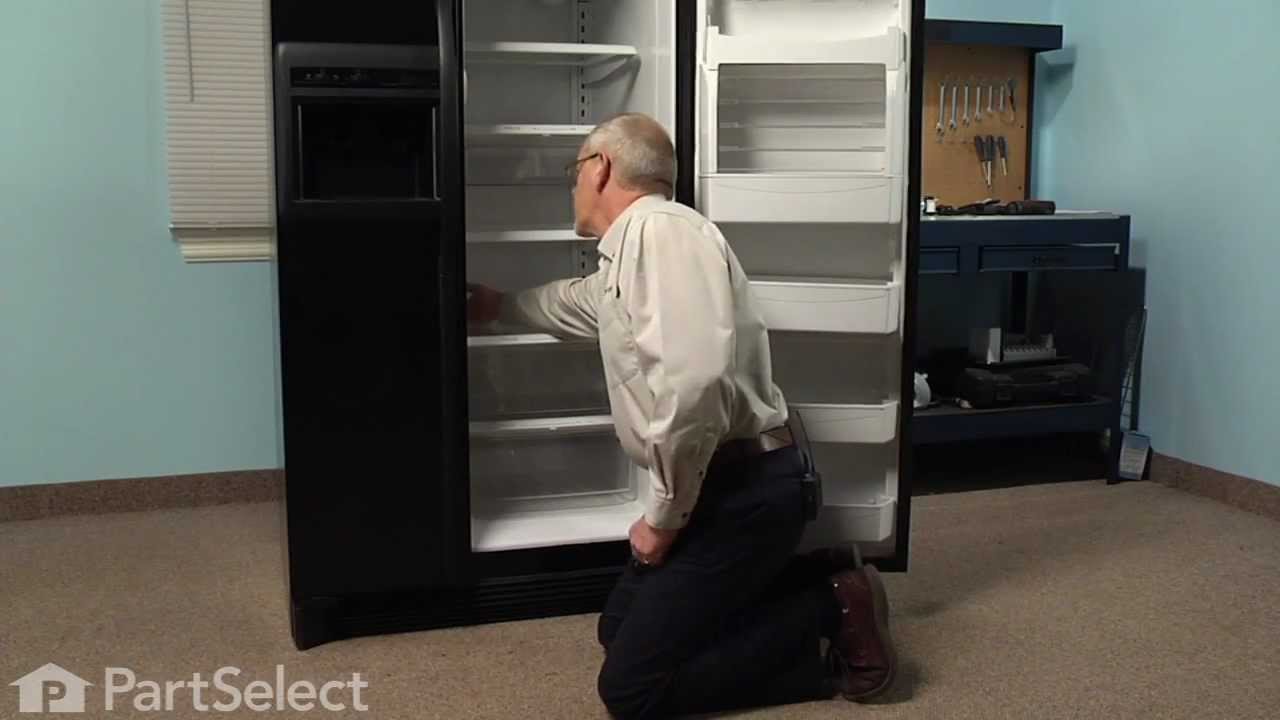Models
>
JMV8100AAQ
JMV8100AAQ Jenn-Air Microwave
Jump to:
Find Part by Name
Keep searches simple, eg. "belt" or "pump".
Diagrams for JMV8100AAQ
Viewing 6 of 6Keep searches simple, eg. "belt" or "pump".
$17.11
This 25-watt light bulb is a genuine OEM replacement part for a variety of appliances. The 120-volt incandescent bulb has a screw-in base and is used to light up the appliance when the door is opened....
In Stock
Order within the next 10 hrs and your part ships today!
In Stock
Order within the next 10 hrs and your part ships today!
$35.08
This grease and air filter is nine inches long and six and a half inches wide. It is made of metal.
In Stock
Order within the next 10 hrs and your part ships today!
$31.92
This carbon air filter is ten inches long and seven inches wide. It is made entirely of metal.
In Stock
Order within the next 10 hrs and your part ships today!
In Stock
Order within the next 10 hrs and your part ships today!
In Stock
Order within the next 10 hrs and your part ships today!
In Stock
Order within the next 10 hrs and your part ships today!
$4.68
Sold individually. This screw is half of an inch long. It is made of metal and it is intended for use with some Maytag brand ranges.
Special Order
Questions and Answers
We're sorry, but our Q&A experts are temporarily unavailable.
Please check back later if you still haven't found the answer you need.
Common Problems and Symptoms for JMV8100AAQ
Viewing 2 of 2Keep searches simple. Use keywords, e.g. "leaking", "pump", "broken" or "fit".
- Customer:
- Tim from Oviedo, FL
- Parts Used:
- WP58001047
- Difficulty Level:
- Easy
- Total Repair Time:
- Less than 15 mins
- Tools:
- Pliers, Screw drivers
Turntable on Maytag MMV5100AAW Stopped Turning
Symptom: Turntable stopped turning. Was able to remove the glass tray in the microwave and the little cam that drives the glass tray was barely turning. Control on microwave to turn the turntable on/off was working as evidenced by the cam not turning when I turned off the turntable. When I turned the cam manually, I could feel the moto
... Read more
r turn so I knew the CAM and motor shaft were not stripped.
Repair Procedure:
1) Unplug the microwave.
2) Remove the 4 screws from the bottom of the microwave while holding the bottom cover so that it does not suddenly drop. It is not very heavy so you are fine to hold it with one hand and unscrew the screws with the other. Don't drop it as it has a glass lens for your lights and two light bulbs that light up the cooktop below.
3) Swing the front of the cover down slowly. You wil notice that the back is held in by tabs that slide into the back of the microwave. The bottom cover comes off very easily with some forward motion to dislodge the tabs.
4) Now look up under the bottom of the microwave(assuming your microwave is mounted over the range like mine) and you will see the turntable motor (GEAR MOTOR) in the center.
5) Carfully remove the two wires from the motor by gently working the connectors off of the motor using neegle nose or regular pliers. Don't grab the wires as you may pull them out of the connectors. Work with the connectors on the motor terminals. You will find the job much easier to do if you also remove the wires from the light housing. This will allow you to set the bottom cover aside and will give you greater access to do the job.
NOTE: Now is a great time for you to clean the filters, filter slots, bottom cover, and the light lens. A lot of grease can accumulate on the bottom of the microwave if it is mounted over a range (like mine). If you remove the light assembly, you can clean the cover, filters, and and light lens in the sink. Make sure that you dry all components thoroughly before re-assembling.
6) Make a note of which wires go to which terminals on the motor and the lights.
7) Remove the two screws from the motor and remove it. Note that there is a little plastic insulator film, a very thin washer and a bushing associated with the motor. You will want to re-install these with the new motor. Replace the motor with the new one being careful to put the other pieces back in place as well. Note that the little black turntable cam has a tab on one side so if you want to put it out of the top, you will need to tilt it slightly.
8) With the motor and associated parts back in and secured with the two screws previously removed, re-attach the wires to the lights and motor.
9) Replace the cover and screws and you are done!
This repair is much easier than these steps would suggest but I wanted to be thorough.
I called Maytag and they refused to sell me the part because they said it was dangerous for the user to replace it - rubbish. As long as you kill the power to the microwave and confine your work to the bottom of the unit as described, you will be fine. Maytag wanted to send out a repairman at $80 just to show up. I did the entire repair myself in about 15 minutes for about $40.
Repair Procedure:
1) Unplug the microwave.
2) Remove the 4 screws from the bottom of the microwave while holding the bottom cover so that it does not suddenly drop. It is not very heavy so you are fine to hold it with one hand and unscrew the screws with the other. Don't drop it as it has a glass lens for your lights and two light bulbs that light up the cooktop below.
3) Swing the front of the cover down slowly. You wil notice that the back is held in by tabs that slide into the back of the microwave. The bottom cover comes off very easily with some forward motion to dislodge the tabs.
4) Now look up under the bottom of the microwave(assuming your microwave is mounted over the range like mine) and you will see the turntable motor (GEAR MOTOR) in the center.
5) Carfully remove the two wires from the motor by gently working the connectors off of the motor using neegle nose or regular pliers. Don't grab the wires as you may pull them out of the connectors. Work with the connectors on the motor terminals. You will find the job much easier to do if you also remove the wires from the light housing. This will allow you to set the bottom cover aside and will give you greater access to do the job.
NOTE: Now is a great time for you to clean the filters, filter slots, bottom cover, and the light lens. A lot of grease can accumulate on the bottom of the microwave if it is mounted over a range (like mine). If you remove the light assembly, you can clean the cover, filters, and and light lens in the sink. Make sure that you dry all components thoroughly before re-assembling.
6) Make a note of which wires go to which terminals on the motor and the lights.
7) Remove the two screws from the motor and remove it. Note that there is a little plastic insulator film, a very thin washer and a bushing associated with the motor. You will want to re-install these with the new motor. Replace the motor with the new one being careful to put the other pieces back in place as well. Note that the little black turntable cam has a tab on one side so if you want to put it out of the top, you will need to tilt it slightly.
8) With the motor and associated parts back in and secured with the two screws previously removed, re-attach the wires to the lights and motor.
9) Replace the cover and screws and you are done!
This repair is much easier than these steps would suggest but I wanted to be thorough.
I called Maytag and they refused to sell me the part because they said it was dangerous for the user to replace it - rubbish. As long as you kill the power to the microwave and confine your work to the bottom of the unit as described, you will be fine. Maytag wanted to send out a repairman at $80 just to show up. I did the entire repair myself in about 15 minutes for about $40.
Read less
Was this instruction helpful to you?
Thank you for voting!
- Customer:
- John from Palos Hills, IL
- Parts Used:
- WP8183507
- Difficulty Level:
- Really Easy
- Total Repair Time:
- Less than 15 mins
- Tools:
- Screw drivers
No Power to Microwave
After determined the problem on one of the websites...I received the part I needed... removed the control panel and installed the new main fuse In about 15 mins!
Was this instruction helpful to you?
Thank you for voting!
- Customer:
- THOMAS from STOW, OH
- Parts Used:
- WPA3073101
- Difficulty Level:
- Really Easy
- Total Repair Time:
- Less than 15 mins
burnt out bulb
took cover off, installed bulb.
lost the owners manual,
part select's schematics were very helpful
thanks
lost the owners manual,
part select's schematics were very helpful
thanks
Was this instruction helpful to you?
Thank you for voting!