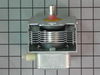Models
>
JE2160SF04
JE2160SF04 General Electric Microwave
Jump to:
Find Part by Name
Keep searches simple, eg. "belt" or "pump".
Diagrams for JE2160SF04
Viewing 1 of 1Keep searches simple, eg. "belt" or "pump".
The roller glide in your microwave rests under the microwave plate, and allows it to rotate when the microwave is running. It is a round plastic ring with 3 wheels spaced out around the perimeter. If ...
No Longer Available
In Stock
In Stock
In Stock
In Stock
In Stock
In Stock
Special Order
Special Order
Questions and Answers
We're sorry, but our Q&A experts are temporarily unavailable.
Please check back later if you still haven't found the answer you need.
Common Problems and Symptoms for JE2160SF04
Viewing 3 of 3Tray won’t turn
Fixed by these parts


How to fix it
Won’t turn on
Fixed by these parts



How to fix it
No heat
Fixed by these parts


How to fix it
Keep searches simple. Use keywords, e.g. "leaking", "pump", "broken" or "fit".
- Customer:
- Rudy from Huntington, IN
- Parts Used:
- WB36X951
- Difficulty Level:
- Really Easy
- Total Repair Time:
- 15 - 30 mins
- Tools:
- Screw drivers
Original lamp burned out.
After looking up on the computer a schematic of the unit, all that was needed was removing four screws to remove the top and side cover which was one piece.
Next was removal of electrical connection to burned out lamp, then removing burned out lamp and installing the new lamp and reconnecting electrical connection.
Job was co ... Read more mplete after reinstalling the cover.
Microwave now working with new lamp lighting when in use.
Next was removal of electrical connection to burned out lamp, then removing burned out lamp and installing the new lamp and reconnecting electrical connection.
Job was co ... Read more mplete after reinstalling the cover.
Microwave now working with new lamp lighting when in use.
Read less
Was this instruction helpful to you?
Thank you for voting!
- Customer:
- Linda from Warsaw, IN
- Parts Used:
- WB27X10682, WB27X10567
- Difficulty Level:
- A Bit Difficult
- Total Repair Time:
- More than 2 hours
- Tools:
- Screw drivers
The microwave would no longer heat
First I ordered and replaced the diode. That did not help. Then I ordered both the magnetron and the thermostat magnetron because I didn't know what I was doing. After I replaced those, it still wouldn't heat. So I called an electrician. He noticed I had knocked a wire loose. I connected it and the microwave worked. I reconnected t
... Read more
he old magnetron, just to test it. It didn't work. Then I put the new one back in. It's working just fine now! It took quite a while to put everything back in place because it was a built-in. But it was a lot cheaper than getting a new microwave, even with the cost of a repair man to show me I had a loose wire!
Read less
Was this instruction helpful to you?
Thank you for voting!
- Customer:
- Richard from Merritt Island, FL
- Parts Used:
- WB27X10682
- Difficulty Level:
- Easy
- Total Repair Time:
- 15 - 30 mins
- Tools:
- Screw drivers
Both Intermittent- and No-Heating
First, I read the PartsSelect DIY report by Linda, Warsaw, IN. With confidence, I purchased the magnetron. Upon receipt, I took the built-in microwave out of the cabinet, set the unit on the kitchen floor, and was stopped cold by the Safety Torx nuts on the reverse of the unit. Borrowing the right wrench allowed the 20 minute start-to-
... Read more
finish part changeout and reinstallation of the unit in the cabinet to proceed. The old magnetron was the defective part. Discovery of the 10-year Parts-Only warranty on the less than 10-year old unit was insufficinet to guide me to take the unit in for their Labor bill to repair. New part in hand, it just was that easy - and assumed to be no less expensive.
Read less
Was this instruction helpful to you?
Thank you for voting!