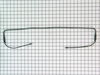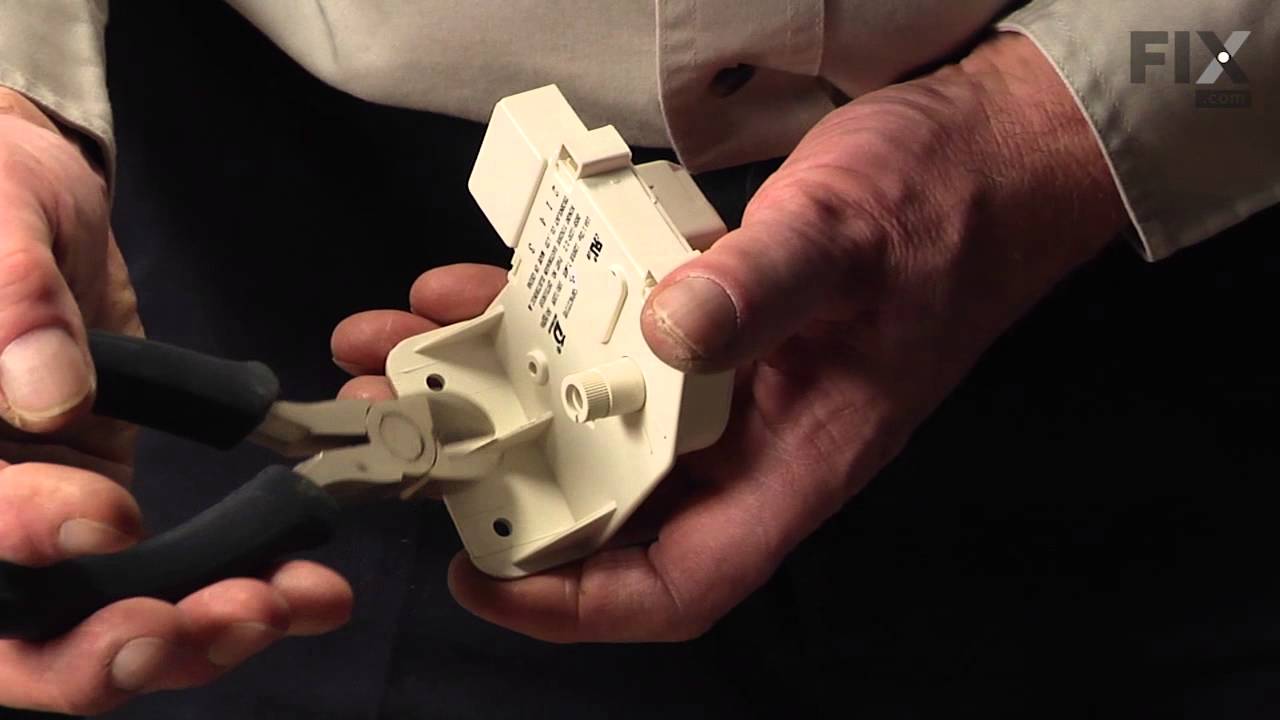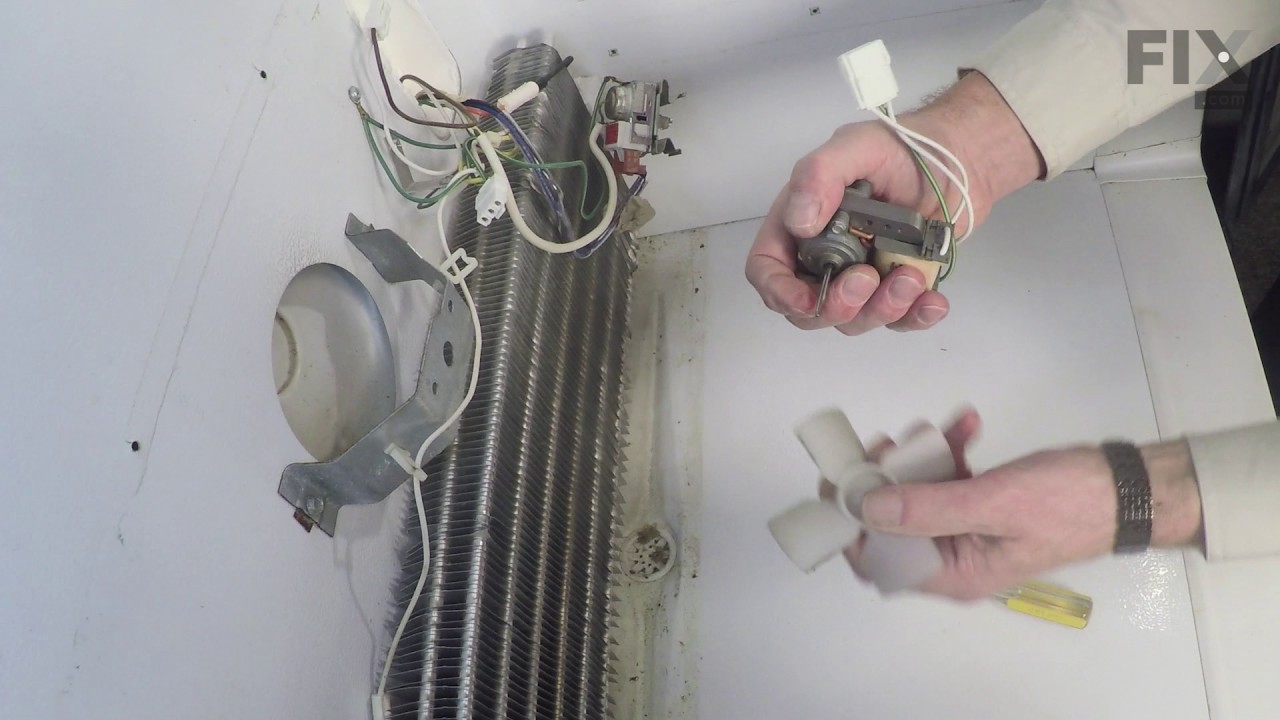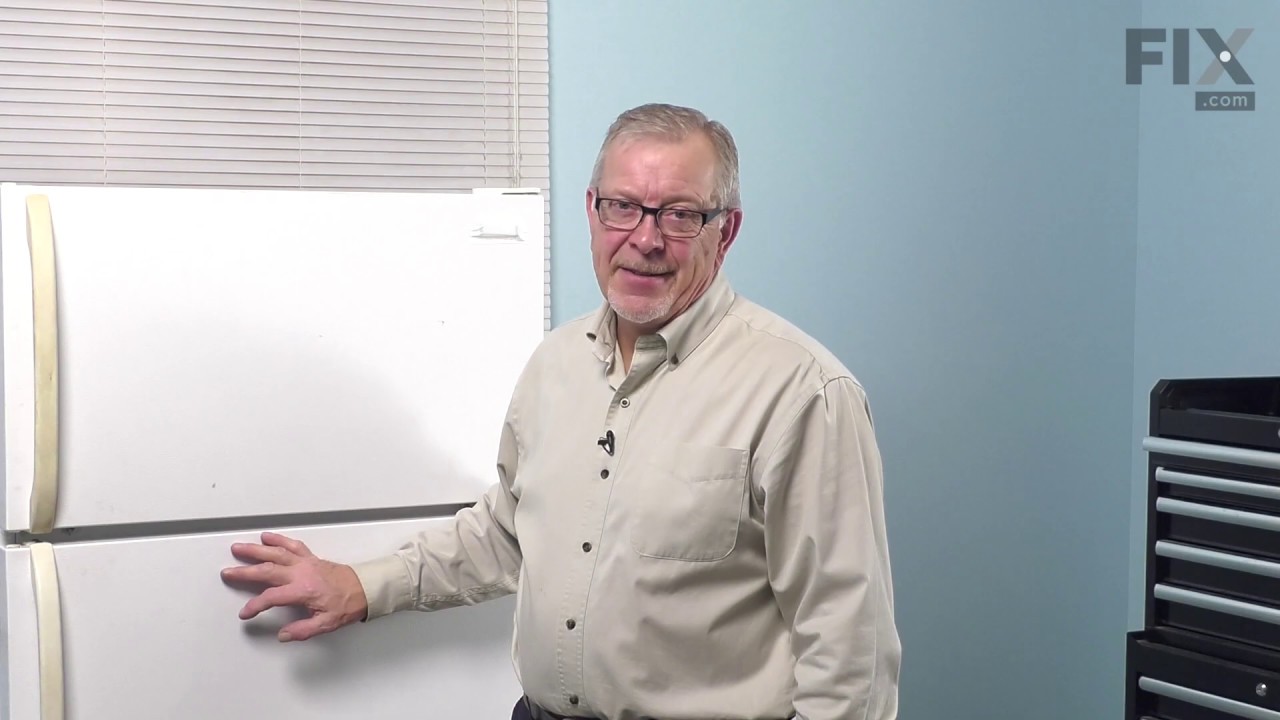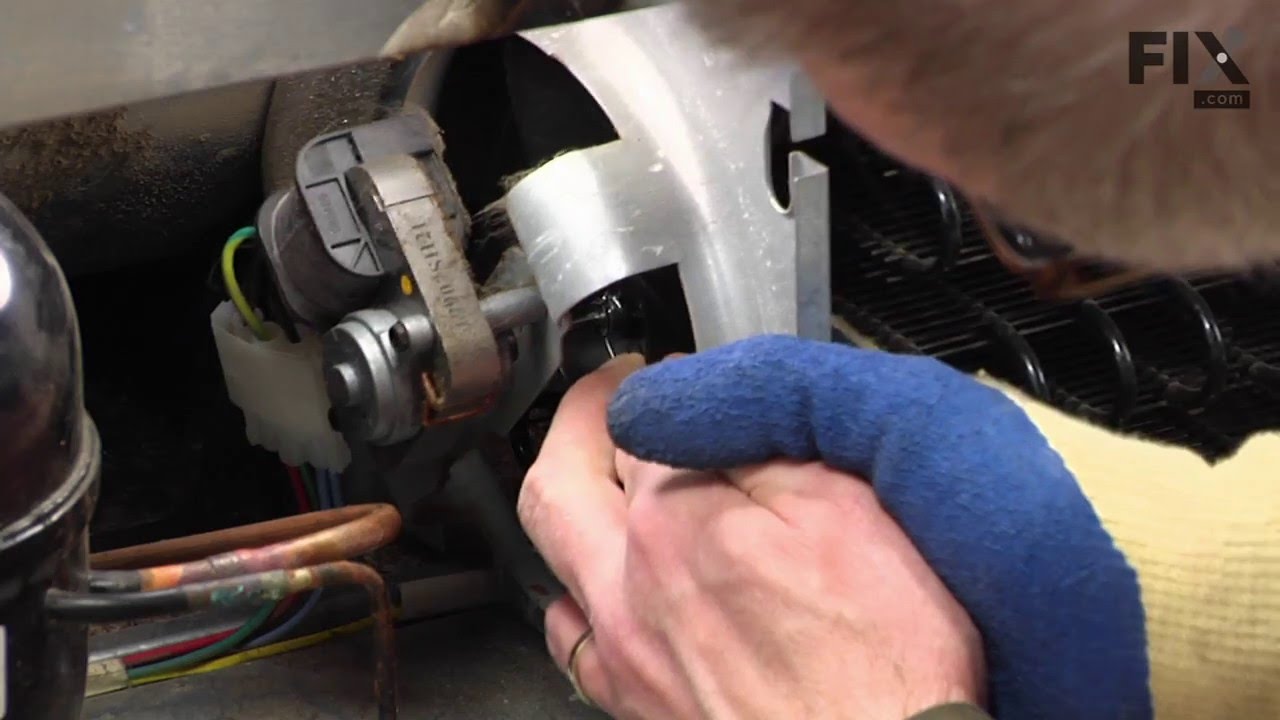Models
>
F22CWF1
F22CWF1 Frigidaire Freezer
Jump to:
Find Part by Name
Keep searches simple, eg. "belt" or "pump".
Diagrams for F22CWF1
Viewing 4 of 4Manuals & Guides for F22CWF1
Click to downloadKeep searches simple, eg. "belt" or "pump".
$23.14
If you have frost building up in your freezer, or the temperature in your fridge is running too warm, there may be an issue with the defrost thermostat. This thermostat sits on the top of the evaporat...
In Stock
$45.53
If your refrigerator is not maintaining a consistent temperature, or there is frost building up, you may need to replace the defrost timer. The 120V defrost timer is a genuine OEM part that acts like ...
In Stock
In Stock
In Stock
$93.37
This evaporator fan motor is located in the back of the freezer, and circulates air over the refrigerator coils. These coils will convert the heat into cool air, which is then circulated.
On Order
This is a replacement condenser fan motor kit for your refrigerator. This six-piece kit contains foam tape, 2 screws, the fan blade, the new motor mounting bracket, and the condenser fan motor. The co...
In Stock
In Stock
$11.98
This 18 ml bottle of white appliance touch up paint is a little over two inches tall. It can be used for refrigerators, microwaves, ranges, clothes dryers, and freezers.
On Order
$22.07
This is a switch for your refrigerator, but you may also know it as a door switch or a plunger light switch. This part turns your appliance light on and off as the door is opened and closed. If your c...
In Stock
$14.93
This multi-use screw fits various appliances and tools such as, freezers, refrigerators, wall ovens, washers, ranges, dishwashers, dryers, microwave oven combos, combos, wine and beverage coolers. *Pl...
In Stock
In Stock
$90.80
This part is located at the bottom of the evaporator. The defrost heater heats the evaporator in the defrost mode of operation to keep the cooling coils from frosting over. The thermostat must be rep...
In Stock
Questions and Answers
We're sorry, but our Q&A experts are temporarily unavailable.
Please check back later if you still haven't found the answer you need.
Common Problems and Symptoms for F22CWF1
Viewing 14 of 14Too warm
Fixed by these parts



How to fix it
Noisy
Fixed by these parts



How to fix it
Fridge too warm
Fixed by these parts



How to fix it
Frost buildup
Fixed by these parts



How to fix it
Doesn’t stop running
Fixed by these parts


How to fix it
Won’t start
Fixed by these parts



How to fix it
Freezer section too warm
Fixed by these parts


How to fix it
Freezer not defrosting
Fixed by these parts

How to fix it
Fridge runs too long
Fixed by these parts

How to fix it
Freezer too cold
Fixed by these parts

How to fix it
Fridge and Freezer are too warm
Fixed by these parts

How to fix it
Clicking sound
Fixed by these parts

How to fix it
Will Not Start
Fixed by these parts

How to fix it
Too cold
Fixed by these parts

How to fix it
Keep searches simple. Use keywords, e.g. "leaking", "pump", "broken" or "fit".
- Customer:
- Milton from Camp Hill, PA
- Parts Used:
- 240524102
- Difficulty Level:
- Really Easy
- Total Repair Time:
- 15 - 30 mins
- Tools:
- Wrench (Adjustable)
Broke a blade off of the fan
When cleaning the coils on your refrigerator always remember rule number 1, unplug it first. I was cleaning the coils and hit the fan blade while it was moving with a brush, thus breaking off one of the fan blades. I ordered a new fan and installed it in about 15 minutes. Very easy repair.
Was this instruction helpful to you?
Thank you for voting!
- Customer:
- Wayne from Forest Hill, MD
- Parts Used:
- 5304518034
- Difficulty Level:
- Easy
- Total Repair Time:
- Less than 15 mins
- Tools:
- Screw drivers
Temp alarm sounding and food on top shelves partially thawed
After silencing the alarm, it seemed to be running as normal without any unusual noises, but food was starting to thaw from the top shelf on down and condensation was dripping from the roof. We were able to place most of the food in 2 large ice chests and then the rest in the freezer compartments of 2 fridges we have in the house. I the
... Read more
n turned down the temp dial to the coldest setting and let it run for an hour or so; no change.
After researching on the internet, it sounded like our symptoms could be pointing to a defrost timer issue. I pulled the freezer away from the wall, located the timer and used a large screwdriver to slowly advance it. While doing this, at one point I could hear the compressor kick in. I pushed the quick freeze button and let it run for a while. When I checked it in a few hours, the alarm light had gone out and water that I had placed inside was frozen. We took a chance and put the food we placed in the ice chests back in the freezer. Everything was fine several hours later.
I ordered a new defrost timer, it arrived in a couple of days, and replaced the old one with it in a matter of minutes by disconnecting the wire harness from the old timer, removing the 2 screws holding it onto the bracket, screwing the new timer to the bracket, reconnecting the wires harness, and done. It's been a week or so and no problems.
After researching on the internet, it sounded like our symptoms could be pointing to a defrost timer issue. I pulled the freezer away from the wall, located the timer and used a large screwdriver to slowly advance it. While doing this, at one point I could hear the compressor kick in. I pushed the quick freeze button and let it run for a while. When I checked it in a few hours, the alarm light had gone out and water that I had placed inside was frozen. We took a chance and put the food we placed in the ice chests back in the freezer. Everything was fine several hours later.
I ordered a new defrost timer, it arrived in a couple of days, and replaced the old one with it in a matter of minutes by disconnecting the wire harness from the old timer, removing the 2 screws holding it onto the bracket, screwing the new timer to the bracket, reconnecting the wires harness, and done. It's been a week or so and no problems.
Read less
Was this instruction helpful to you?
Thank you for voting!
- Customer:
- John from Morgantown, WV
- Parts Used:
- 240524102
- Difficulty Level:
- Really Easy
- Total Repair Time:
- Less than 15 mins
- Tools:
- Wrench (Adjustable)
Brand new refrigerator, but evaporator fan blade broken, causing considerable vibration and noise.
Really, really, really easy:
1.Unplug refrigerator (electrical safety).
2.Remove cardboard cover at bottom of refrigerator (two short self-tapping bolts) with a wrench.
3.Pull old fan blade off fan motor shaft (just held on by a compression fitting--no tools needed).
4.Push new fan blade on shaft.
5. Replace card ... Read more board cover.
6. Plug in refrigerator, write nasty letter to Frigidaire.
1.Unplug refrigerator (electrical safety).
2.Remove cardboard cover at bottom of refrigerator (two short self-tapping bolts) with a wrench.
3.Pull old fan blade off fan motor shaft (just held on by a compression fitting--no tools needed).
4.Push new fan blade on shaft.
5. Replace card ... Read more board cover.
6. Plug in refrigerator, write nasty letter to Frigidaire.
Read less
Was this instruction helpful to you?
Thank you for voting!