How to Fix the Electronic Control Board for a Dryer That Will Not Start
If your dryer will not start or turn on, there’s a chance it could be an issue with its control board. The control board is the brains of most appliances, and in a dryer, it’s responsible for controlling most of the core functions of the dryer: the duration of the cycle, when it switches to different parts of the cycle, the desired heat level, and so on. Our expert-created guide will navigate you easily and seamlessly through the process of diagnosing, inspecting, and replacing your dryer’s control board, so you can get back to drying as soon as possible!
What is an Electronic Control Board?
The control board, also known as the circuit board, is the computer-like motherboard that regulates and controls all of the functions and the communications between parts of the dryer. Control boards vary in length, size, and complexity depending on the brand and model of your appliance.
Where is the Electronic Control Board Located?
The control board will likely be connected to the user interface panel or touch pad on your dryer and will likely be enclosed in a plastic shell inside of that panel. Refer to the 3D diagram below for further assistance, or to your model’s user manual for the specific location of your control board.
General Location of the Electronic Control Board in a Dryer

How to Access, Remove, and Inspect the Electronic Control Board in a Dryer
- You may need to begin by removing the lint screen on your dryer – it may need to be removed to access the top compartment within your dryer.
- Locate the user interface panel on your dryer and identify how the assembly of the dryer is configured so you can access its interior. This can be done by using a putty knife and the appropriate screwdrivers/wrenches to disconnect necessary parts of the assembly.
- Once you’ve gained access to the interior of the user interface panel, you need to identify not only where your control board is, but also how it’s installed inside the machine. Normally this involves unscrewing a plastic housing from the machine and disconnecting a series of cables or wires that are connected to the control board.
- Once you’ve done this, you can safely remove your control/circuit board from the machine.
- Unfortunately, there aren’t any signs or indications you can look for from the control board and circuitry itself, but if the control board generated any error codes or indicator lights, check your user manual for what they mean.
- If you don’t have a user manual or don’t have a machine capable of relaying fault codes, you will need a factory service technician.

How to Test an Electronic Control Board
- You will need the wiring diagram for your specific dryer to determine which connections on the control board you will need to test.
- Use the multimeter to test for continuity between the various connections on the control board. If there is no continuity, then there is a problem with the control board, and it will need to be replaced.
- You can also test whether the correct voltage is being supplied using your multimeter. You will need to set the multimeter to measure AC voltage and test the appropriate connections on the control board. If the reading is not correct, you will need to replace the board.
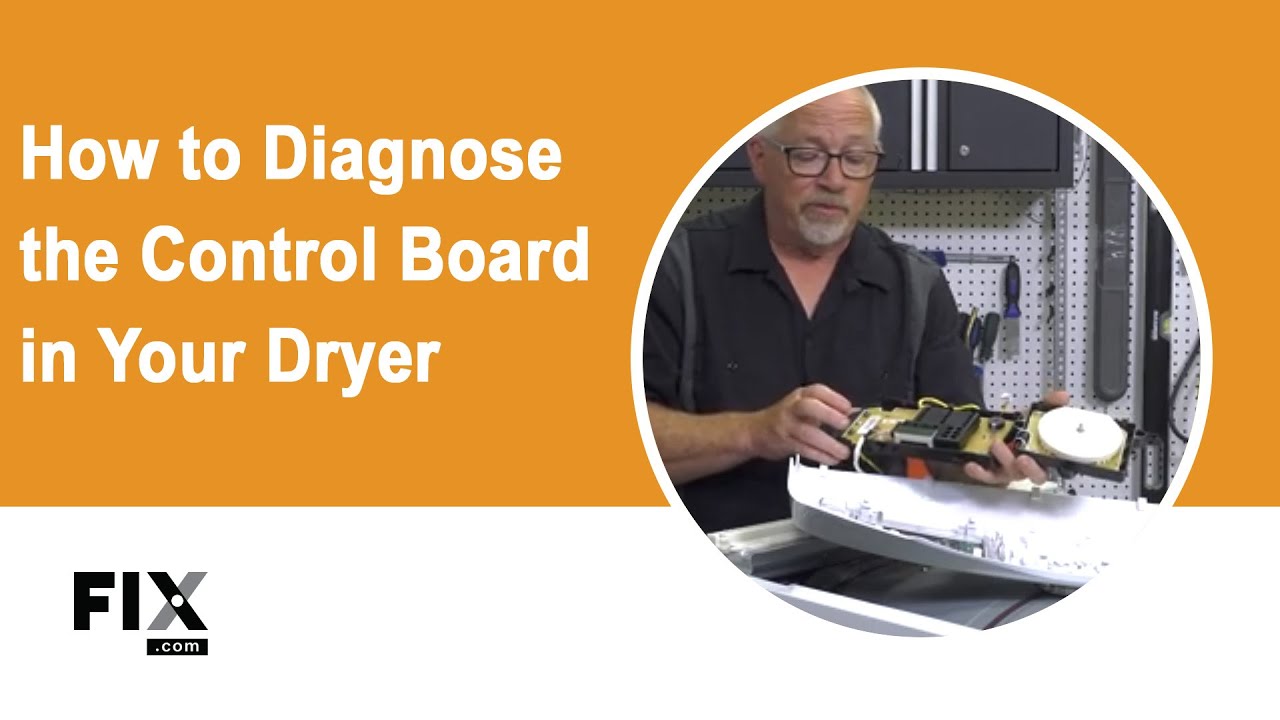
How to Install a New Electronic Control Board
- Connect any necessary cables/wires to the new control board.
- Reattach the circuit board to the interior of the machine and begin to reassemble the dryer.
- Once the dryer is reassembled, make sure to test out the circuit board before starting any actual loads. Your repair is now complete!

Next: Troubleshooting the Relay Board
Go To Main Page: Will Not Start




