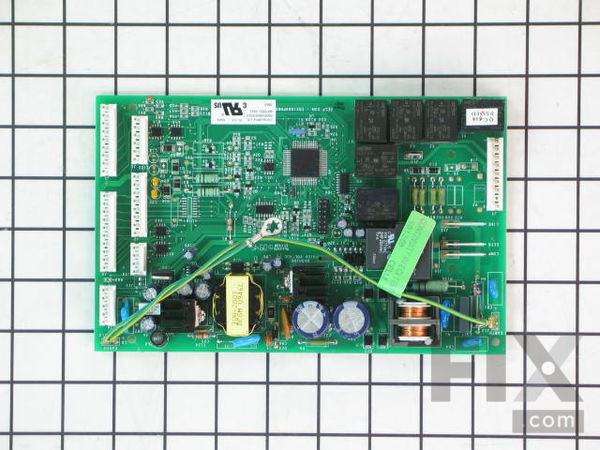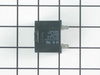Some of the parts we sell are eligible for mail-in rebates since we can recycle them. We will display any applicable rebates in your shopping cart. To redeem your rebate, contact Customer Service after you have received your part.
Main Electronic Control Board
$413.05
Special Order
- Fix Number:
- FIX2364946
- Manufacturer #:
- WR55X10942
- Manufactured by:
- GE
- Product Description
- This board controls the operation of the unit. Note: This part has been updated by the manufacturer. It may differ in appearance but will function the same as the original.
- Works with the following brands:
- General Electric, Hotpoint
- Works with the following products
- Refrigerator
- Fixes the following symptoms
- Will Not Start, Fridge too warm, Freezer section too warm, Clicking sound
- Part# WR55X10942 replaces these:
- AP4436216, 1531075, WR55X10942, WR55X10024, WR55X10037, WR55X10045, WR55X10056, WR55X10065, WR55X10079, WR55X10083, WR55X10086, WR55X10090, WR55X10097, WR55X10109, WR55X10110, WR55X10151, WR55X10160, WR55X10171, WR55X10174, WR55X10177 ... Show more , WR55X10187, WR55X10188, WR55X10210, WR55X10228, WR55X10289, WR55X10294, WR55X10297, WR55X10314, WR55X10328, WR55X10333, WR55X10335, WR55X10336, WR55X10339, WR55X10358, WR55X10366, WR55X10372, WR55X10379, WR55X10381, WR55X10385, WR55X10396, WR55X10413, WR55X10416, WR55X10426, WR55X10427, WR55X10432, WR55X10436, WR55X10456, WR55X10473, WR55X10474, WR55X10523, WR55X10524, WR55X10526, WR55X10529, WR55X10543, WR55X10552, WR55X10554, WR55X10558, WR55X10589, WR55X10597, WR55X10603, WR55X10606, WR55X10614, WR55X10616, WR55X10626, WR55X10656, WR55X10659, WR55X10699, WR55X10712, WR55X10715, WR55X10722, WR55X10942P, WR55X11036 Show less
Part Number Cross Reference
Product Description
This board controls the operation of the unit. Note: This part has been updated by the manufacturer. It may differ in appearance but will function the same as the original.
-
Works with the following brands:General Electric, Hotpoint
-
Works with the following products:Refrigerator
-
Fixes the following symptoms:Will Not Start, Fridge too warm, Freezer section too warm, Clicking sound
-
Part# WR55X10942 replaces these:AP4436216, 1531075, WR55X10942, WR55X10024, WR55X10037, WR55X10045 ... Show more , WR55X10056, WR55X10065, WR55X10079, WR55X10083, WR55X10086, WR55X10090, WR55X10097, WR55X10109, WR55X10110, WR55X10151, WR55X10160, WR55X10171, WR55X10174, WR55X10177, WR55X10187, WR55X10188, WR55X10210, WR55X10228, WR55X10289, WR55X10294, WR55X10297, WR55X10314, WR55X10328, WR55X10333, WR55X10335, WR55X10336, WR55X10339, WR55X10358, WR55X10366, WR55X10372, WR55X10379, WR55X10381, WR55X10385, WR55X10396, WR55X10413, WR55X10416, WR55X10426, WR55X10427, WR55X10432, WR55X10436, WR55X10456, WR55X10473, WR55X10474, WR55X10523, WR55X10524, WR55X10526, WR55X10529, WR55X10543, WR55X10552, WR55X10554, WR55X10558, WR55X10589, WR55X10597, WR55X10603, WR55X10606, WR55X10614, WR55X10616, WR55X10626, WR55X10656, WR55X10659, WR55X10699, WR55X10712, WR55X10715, WR55X10722, WR55X10942P, WR55X11036 Show less
Questions and Answers
We're sorry, but our Q&A experts are temporarily unavailable.
Please check back later if you still haven't found the answer you need.
- < Prev
- 1
- Next >
Sort by:
Search filter:
Clear Filter
Your search term must have 3 or more characters.
Keep searches simple. Use keywords, e.g. "leaking", "pump", "broken" or "fit".
Sorry, we couldn't find any existing answers that matched.
Try using some different or simpler keywords, or submit your new question by using the "Ask a Question" button above!
Try using some different or simpler keywords, or submit your new question by using the "Ask a Question" button above!
George
November 26, 2021
to cold are warm
For model number gss25xgpe

Hi George,
Thank you for your question. If your refrigerator is either too cold or too warm, there are some parts that you will need to check to see which one is causing the issue. You will need to check the temperature sensor, the main electronic control board, the evaporator fan motor, the defrost thermostat, the defrost heater, the light switch and the capacitor. You will find information on how to test these parts under Free Repair Help and Instant Repairman on our website. We hope this helps! Good luck with the repair!
3 people found this helpful.
Was this helpful?
Thank you for voting!
Related Parts:
Installation Instructions Provided by Fix customers like you.
- < Prev
- 1
- 2
- 3
- Next >
Sort by:
Search filter:
Clear Filter
Your search term must have 3 or more characters.
Keep searches simple. Use keywords, e.g. "leaking", "pump", "broken" or "fit".
Sorry, we couldn't find any existing installation instruction that matched.
- Customer:
- James from East Vale, CA
- Parts Used:
- WR55X10942
- Difficulty Level:
- Really Easy
- Total Repair Time:
- 30 - 60 mins
- Tools:
- Nutdriver, Screw drivers
fridge temperature 45 dgrees
Once I got the main board, I was shock! Since that wasn’t the main problem I was having.
I replace the main board, by pulling the fridge out and unplugged the power cord from the outlet. Removed the cover from back of the fridge and disconnect all wire connection and reinstall new board. Note: make sure to cut the jumper wires on the ... Read more main board. It’s that easy. How ever that did not solve my problem, since I still have a problem with the dispenser/nothing works. Next I have to buy and install the dispenser board and keep my fingers cross. $1700 for the fridge, less than three years old and problems are adding up already!
I replace the main board, by pulling the fridge out and unplugged the power cord from the outlet. Removed the cover from back of the fridge and disconnect all wire connection and reinstall new board. Note: make sure to cut the jumper wires on the ... Read more main board. It’s that easy. How ever that did not solve my problem, since I still have a problem with the dispenser/nothing works. Next I have to buy and install the dispenser board and keep my fingers cross. $1700 for the fridge, less than three years old and problems are adding up already!
Read less
2 of 2 people
found this instruction helpful.
Was this instruction helpful to you?
Thank you for voting!
- Customer:
- Phil from Rochelle, IL
- Parts Used:
- WR55X10942
- Difficulty Level:
- Really Easy
- Total Repair Time:
- Less than 15 mins
- Tools:
- Nutdriver, Pliers
Ice dispenser not working, would not defrost .
After doing routine checks with ohm meter I found parts to be ok . Ordered new board , fast delivery. I removed 3 screws on cover plate . Unplugged connectors. Pulled off motherboard. Snapped in new board, plugged in connectors. Replaced cover . The video very helpful.
2 of 2 people
found this instruction helpful.
Was this instruction helpful to you?
Thank you for voting!
- Customer:
- Connie from Flemington, NJ
- Parts Used:
- WR55X10942
- Difficulty Level:
- Very Easy
- Total Repair Time:
- 1- 2 hours
- Tools:
- Nutdriver, Socket set
Refrigerator warm in both compartments, evaporator fan inop, no defrost, and no ice or water dispensing.
My grandson is the one that diagnosis and repaired the problem, he is a HVAC tech. He pulled off the access panel on the back of the refrigerator, and notice the resistor to the evaporater fan was burnt out. He also changed out the fan since it was burnt out. He said it was fairly easy, but also described it would be easier if the person
... Read more
doing it without knowledge should watch YouTube videos, they may help. Now, it works like it's brand new. He saved me from buying a new refrigerator during the holidays.
Read less
2 of 2 people
found this instruction helpful.
Was this instruction helpful to you?
Thank you for voting!
- Customer:
- Michael A from Morgantown, WV
- Parts Used:
- WR55X10942
- Difficulty Level:
- Very Easy
- Total Repair Time:
- 15 - 30 mins
- Tools:
- Nutdriver
The freezer and fridge were not cooling
Installation was a breeze. From time I pulled the fridge out, replaced the board, and pushed it back in it took less than 20min. IMPORTANT! Check your model #. You may have to snip 2 wires as per instructions. The compressor will NOT run if this is not done. (The evaporator will run though.)
1 person
found this instruction helpful.
Was this instruction helpful to you?
Thank you for voting!
- Customer:
- Kenneth from Southwest Ranches, FL
- Parts Used:
- WR55X10942
- Difficulty Level:
- Really Easy
- Total Repair Time:
- 15 - 30 mins
- Tools:
- Nutdriver
stoped cooling ice maker quit
Remove rear panel pop control panel off pull clips off and replace super easy
1 person
found this instruction helpful.
Was this instruction helpful to you?
Thank you for voting!
- Customer:
- William from Greer, SC
- Parts Used:
- WR55X10942
- Difficulty Level:
- Easy
- Total Repair Time:
- 30 - 60 mins
- Tools:
- Nutdriver
Neither refrigerator nor freezer would cool
Followed instructions enclosed with the part carefully. Some of the sockets were a little tedious to remove but they came of with a little wiggling. The three lug spade connector was the most difficult but it did eventually come off with no tricky release mechanism required. Removed each connector one at a time and reconnected to new boar
... Read more
d immediately so as to not lose track of which connector went to which set of pins. A few of the board pin groups were in a slightly different position on the new board but it was straight forward where they went. All in all very satisfactory installation and it resolved the problem completely. My refrigerator/freezer has new life!
Read less
1 person
found this instruction helpful.
Was this instruction helpful to you?
Thank you for voting!
- Customer:
- Tammy from Orlando, FL
- Parts Used:
- WR55X10942
- Difficulty Level:
- Very Easy
- Total Repair Time:
- Less than 15 mins
- Tools:
- Screw drivers
Power surge made the control board go out
The video on the repair explains how to check for the damage on your control board. The installation was simple. As a female I surprised myself as to how easy it was to do this job. Easy breezy .
1 person
found this instruction helpful.
Was this instruction helpful to you?
Thank you for voting!
- Customer:
- Carl from Sahuarita, AZ
- Parts Used:
- WR55X10942
- Difficulty Level:
- Very Easy
- Total Repair Time:
- Less than 15 mins
- Tools:
- Nutdriver
Cooled less and less until it didn't cool at all.
Went on U-Tube and learned how easy it was to repair. Since the fan and the compressor still worked, the problem could only be one of two things. I guessed wrong at first but then saw a small burned place on the mother board. Took less than 15 minutes to pull the old one out and install the new one. Easy peasy. I'm thinking that a re
... Read more
frigerator should last more than 6 years though. No more GE for me.
Read less
0 of 1 people
found this instruction helpful.
Was this instruction helpful to you?
Thank you for voting!
- Customer:
- Christopher from Powhatan, VA
- Parts Used:
- WR55X10942
- Difficulty Level:
- A Bit Difficult
- Total Repair Time:
- 1- 2 hours
- Tools:
- Nutdriver, Screw drivers
Refrigerator & Freezer were too warm
Main Electronic Control Board replacement went well. Also had to melt a large ice build up in the freezer and then removed the back cover in the freezer to melt ice from the coils. Now both the freezer & refrigerator are nice and cold... Previously had replaced a fan motor behind the refrigerator which helped but did not fix the probl
... Read more
em...
Read less
0 of 1 people
found this instruction helpful.
Was this instruction helpful to you?
Thank you for voting!
- Customer:
- robert b from clarksville, TN
- Parts Used:
- WR55X10942
- Difficulty Level:
- Really Easy
- Total Repair Time:
- 15 - 30 mins
- Tools:
- Nutdriver, Pliers
cycling on & off no ice or water at the dispenser
unplug unit. removed cover over control panel, unpluged all connections. popped out old control panel. put in new panel, plugged in all connectors. replaced cover with ground wire at one corner. plugged unit in and every thing works fine.
0 of 1 people
found this instruction helpful.
Was this instruction helpful to you?
Thank you for voting!
- < Prev
- 1
- 2
- 3
- Next >
✖
Mail-In Recycling Rebate