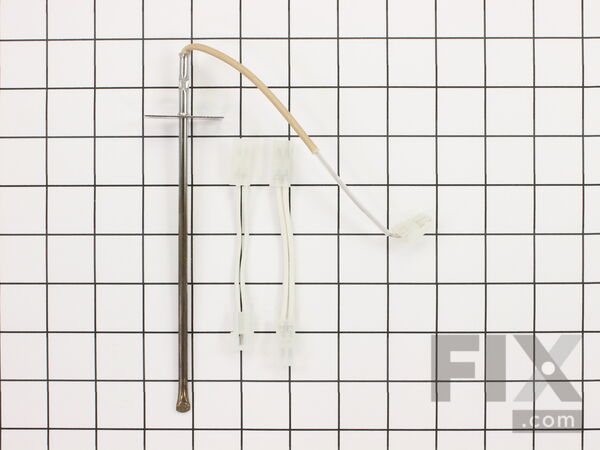Some of the parts we sell are eligible for mail-in rebates since we can recycle them. We will display any applicable rebates in your shopping cart. To redeem your rebate, contact Customer Service after you have received your part.
Long Oven Sensor
- Fix Number:
- FIX1570174
- Manufacturer #:
- 12001656
- Manufactured by:
- Whirlpool
- Product Description
- This is a factory-certified oven sensor kit with two harness adapters. Its purpose is to sense the temperature inside the oven. Replacing this part can fix an oven that is not reaching the proper temperature (too hot or not hot enough), not heating evenly, or an oven that will not start. To access this part, you will need access to the back of the range. Use a Phillips screwdriver to remove the screws on the access panel. Once the access panel is removed, you will notice a hole on the right side of the oven where the temperature sensor comes out of the oven. You will need to unplug the wire harness, and then open the oven door, locate it in the upper left corner, and remove the screws holding the temperature sensor in place. Pull the sensor out of the back of the oven, and replace it with your new part.
- Works with the following brands:
- Maytag, Jenn-Air, Magic Chef, Whirlpool
- Works with the following products
- Range, Wall Oven, Microwave Oven Combo
- Fixes the following symptoms
- Little to no heat when baking, Oven is too hot, Oven not heating evenly, Will Not Start
- Part# 12001656 replaces these:
- AP4009009, 1364, 12001656, 04000052, 04100258, 12001357, 12001554, 12001656, 12001656VP, 12500029, 7-4657, 704657, 71003083, 74003390, 74004471, 74004943, 74005193, 7430P003-60, 7430P005-60, 7430P008-60 ... Show more , 7430P008-60K, 7430P010-60, 7430P042-60, 8189679, 879368, W10127323, Y04000052, Y04100258, Y704657 Show less
Product Description
This is a factory-certified oven sensor kit with two harness adapters. Its purpose is to sense the temperature inside the oven. Replacing this part can fix an oven that is not reaching the proper temperature (too hot or not hot enough), not heating evenly, or an oven that will not start. To access this part, you will need access to the back of the range. Use a Phillips screwdriver to remove the screws on the access panel. Once the access panel is removed, you will notice a hole on the right side of the oven where the temperature sensor comes out of the oven. You will need to unplug the wire harness, and then open the oven door, locate it in the upper left corner, and remove the screws holding the temperature sensor in place. Pull the sensor out of the back of the oven, and replace it with your new part.
-
Works with the following brands:Maytag, Jenn-Air, Magic Chef, Whirlpool
-
Works with the following products:Range, Wall Oven, Microwave Oven Combo
-
Fixes the following symptoms:Little to no heat when baking, Oven is too hot, Oven not heating evenly, Will Not Start
-
Part# 12001656 replaces these:AP4009009, 1364, 12001656, 04000052, 04100258, 12001357 ... Show more , 12001554, 12001656, 12001656VP, 12500029, 7-4657, 704657, 71003083, 74003390, 74004471, 74004943, 74005193, 7430P003-60, 7430P005-60, 7430P008-60, 7430P008-60K, 7430P010-60, 7430P042-60, 8189679, 879368, W10127323, Y04000052, Y04100258, Y704657 Show less
Videos For installing this part.
Replacing your Long Oven Sensor

Questions and Answers
We're sorry, but our Q&A experts are temporarily unavailable.
Please check back later if you still haven't found the answer you need.
- < Prev
- 1
- Next >
Try using some different or simpler keywords, or submit your new question by using the "Ask a Question" button above!

Installation Instructions Provided by Fix customers like you.
- < Prev
- 1
- 2
- 3
- Next >
- Customer:
- Michael from Pearl River, NY
- Parts Used:
- 12001656
- Difficulty Level:
- Really Easy
- Total Repair Time:
- 15 - 30 mins
- Tools:
- Screw drivers
- Customer:
- Robert from San Diego, CA
- Parts Used:
- 12001656
- Difficulty Level:
- Very Easy
- Total Repair Time:
- 15 - 30 mins
- Tools:
- Screw drivers
- Customer:
- Hugh from Grand Rapids, MI
- Parts Used:
- 12001656
- Difficulty Level:
- Difficult
- Total Repair Time:
- 30 - 60 mins
- Tools:
- Nutdriver
- Customer:
- David from Milledgeville, GA
- Parts Used:
- 12001656
- Difficulty Level:
- Really Easy
- Total Repair Time:
- 15 - 30 mins
- Tools:
- Screw drivers
- Customer:
- Stephen from Strawberry Plains, TN
- Parts Used:
- 12001656
- Difficulty Level:
- Really Easy
- Total Repair Time:
- 15 - 30 mins
- Tools:
- Screw drivers
- Customer:
- Harold from Newport, TN
- Parts Used:
- WP7428P005-60, 12001656
- Difficulty Level:
- Easy
- Total Repair Time:
- 30 - 60 mins
- Tools:
- Nutdriver, Screw drivers
- Customer:
- linda from Raleigh, NC
- Parts Used:
- 12001656
- Difficulty Level:
- Really Easy
- Total Repair Time:
- Less than 15 mins
- Tools:
- Screw drivers
- Customer:
- William from Steubenville, OH
- Parts Used:
- 12001656
- Difficulty Level:
- Really Easy
- Total Repair Time:
- 15 - 30 mins
- Tools:
- Screw drivers
- Customer:
- John from Story, WY
- Parts Used:
- 12001656
- Difficulty Level:
- Really Easy
- Total Repair Time:
- Less than 15 mins
- Tools:
- Nutdriver, Screw drivers
- Customer:
- Frank from Fort Worth, TX
- Parts Used:
- WPY04000066, 12001656
- Difficulty Level:
- Really Easy
- Total Repair Time:
- 15 - 30 mins
- Tools:
- Pliers, Screw drivers
- < Prev
- 1
- 2
- 3
- Next >
- < Prev
- 1
- Next >
Model Compatibility
Manufacturer Part Number: 12001656