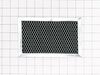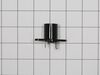Models
>
LMV1762ST
LMV1762ST ((00)) LG Microwave Oven Combo
Jump to:
Find Part by Name
Keep searches simple, eg. "belt" or "pump".
Diagrams for LMV1762ST
Viewing 1 of 1Keep searches simple, eg. "belt" or "pump".
In Stock
$14.37
This is the replacement charcoal filter for your microwave. It is approximately 8 inches by 5 inches. The charcoal filter removes cooking odors from the air that circulate through the microwave vent. ...
In Stock
In Stock
In Stock
$21.24
This bracket holds the metal or plastic flapper that closes off the exhaust duct when the fan is not running and opens when the fan turns on. If the exhaust fan on your microwave does not appear to be...
In Stock
$14.08
This metal vent damper door closes off the exhaust duct when the fan is not running to stop outside air from entering the microwave unit, and opens when the fan turns on to allow air to vent away from...
In Stock
$15.86
This mounting plate is a manufacturer-approved replacement part for your microwave. The mounting plate, or bracket, secures your above-range microwave in place against the wall. To conduct this repair...
In Stock
In Stock
$21.58
This genuine OEM light socket provides power to the light bulb in your microwave while holding it in place. This light socket is two pronged and the bulb should screw easily into it. If your light bul...
In Stock
$24.85
If the turntable on your microwave does not rotate, or you can hear a grinding noise, the problem may be with the motor. The motor is typically located below the floor of the oven, and is accessed thr...
In Stock
In Stock
In Stock
Questions and Answers
We're sorry, but our Q&A experts are temporarily unavailable.
Please check back later if you still haven't found the answer you need.
Common Problems and Symptoms for LMV1762ST
Viewing 10 of 10No heat
Fixed by these parts



How to fix it
Won’t turn on
Fixed by these parts



How to fix it
Tray won’t turn
Fixed by these parts
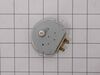


How to fix it
Doesn’t shut off
Fixed by these parts


How to fix it
Little to no heat when baking
Fixed by these parts

How to fix it
Element will not heat
Fixed by these parts

How to fix it
Door not closing properly
Fixed by these parts


How to fix it
Door won’t open after self cleaning cycle
Fixed by these parts

How to fix it
Oven not heating evenly
Fixed by these parts

How to fix it
Oven is too hot
Fixed by these parts

How to fix it
Keep searches simple. Use keywords, e.g. "leaking", "pump", "broken" or "fit".
- Customer:
- JAMES from BILLINGS, MT
- Parts Used:
- 3B73362F
- Difficulty Level:
- Very Easy
- Total Repair Time:
- 30 - 60 mins
- Tools:
- Screw drivers
Broken door micro switch. (unit does not start heating)
Unplug the unit before servicing. Need phillips screwdriver. Open door. Use step ladder to access and remove 2 small screws from top of the room air diffuser at top of unit. Slide diffuser slightly to the left to align the diffuser's plastic tab on the left side to rotate toward you. (The wires for the front control panel are at the far l
... Read more
eft side of this difuser, but difuser is slotted for easy removal). Once the difuser is removed you will see 1 screw at the top that secures the pannel cover on the left side of the unit. Remove screw and slide this panel slightly up and out. This exposes the plastic frame that holds the upper and lower door switches. To locate the door switches and observe how they work, close and open the door and watch the door (bayonets) open and close the micro switches. Do the (red) buttons on top of the switches move up and down when the door bayonets push and release? If the buttons do not "pop" up when opened the switch is defective. The switch frame is secured with 2 screws. Remove screws and rotate the unit out for easy access to the micro switch(s). The internal (spring?) on my unit that is suposed to allow the red (visible) button on top of the switch to "pop" up when the door is opened was broken. Carefully pry the switch outward while being careful to lift the plastic holder-piece that holds the switch in place. Be careful, there is a small pin on the frame, so rotate the switch OUT toward you while lifting (carefully) the plastic holder-piece (you will see it on top of the switch). You can use an ohm meter to test the continuity of the switches. But if the buttons don't "pop" they are defective. Replace switch and reassemble.
Read less
Was this instruction helpful to you?
Thank you for voting!
- Customer:
- tony from kewanna, IN
- Parts Used:
- 5230W1A012E
- Difficulty Level:
- Really Easy
- Total Repair Time:
- Less than 15 mins
needed grease filters for a used over range microwave
ordered on the part select web site, came quickly, order was correct
Was this instruction helpful to you?
Thank you for voting!
- Customer:
- Mike from PINEY FLATS, TN
- Parts Used:
- 3550W1A126D, 5893W3A002D
- Difficulty Level:
- Really Easy
- Total Repair Time:
- Less than 15 mins
- Tools:
- Pliers
The fan cover in top of the cooking area was burned.
The original cover was burned and actually caught on fire. Research informed me that food can splatter and stick to the cover. The particle will get hot enough to ignite the plastic cover. I ordered the cover and included the fan since it was so cheap, Replacement was super easy. Done in 10 minutes and made my wife happy. She was ready to
... Read more
buy a new microwave because she thought something was wrong with ours but food splatter was the cause. Parts were less than $10 + $6 shipping. Keep the inside of the microwave clean!!
Read less
Was this instruction helpful to you?
Thank you for voting!