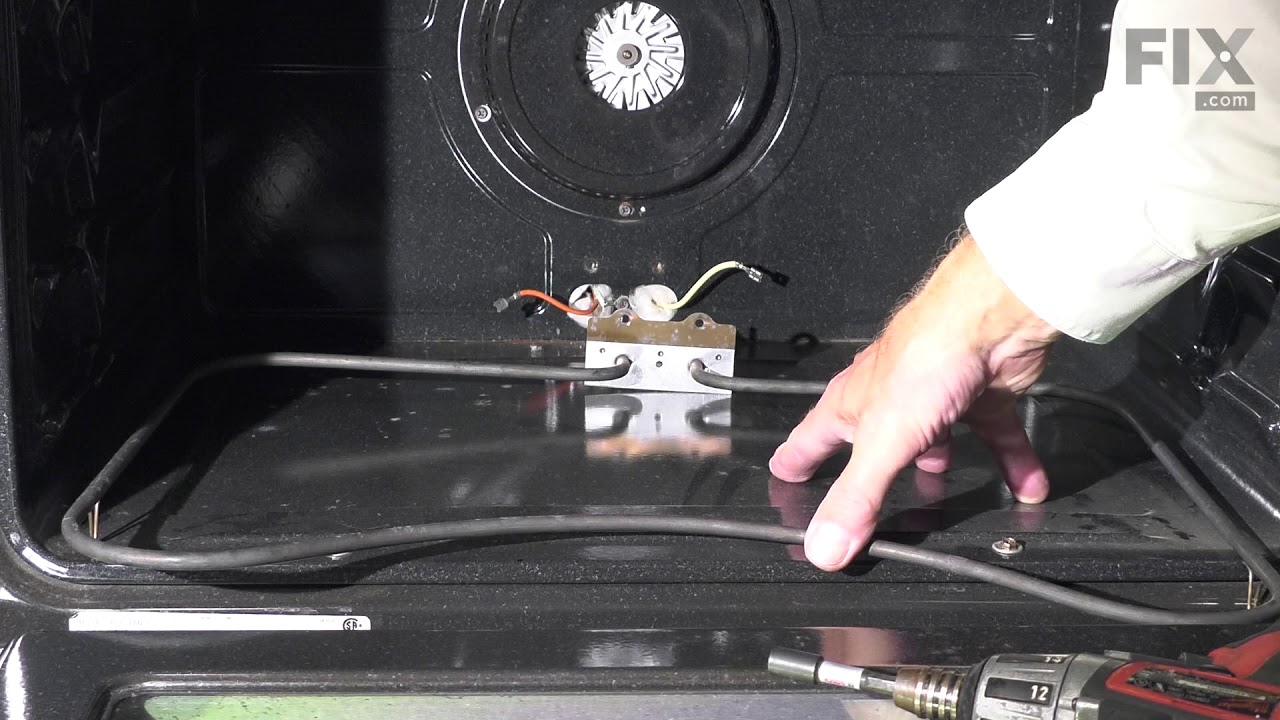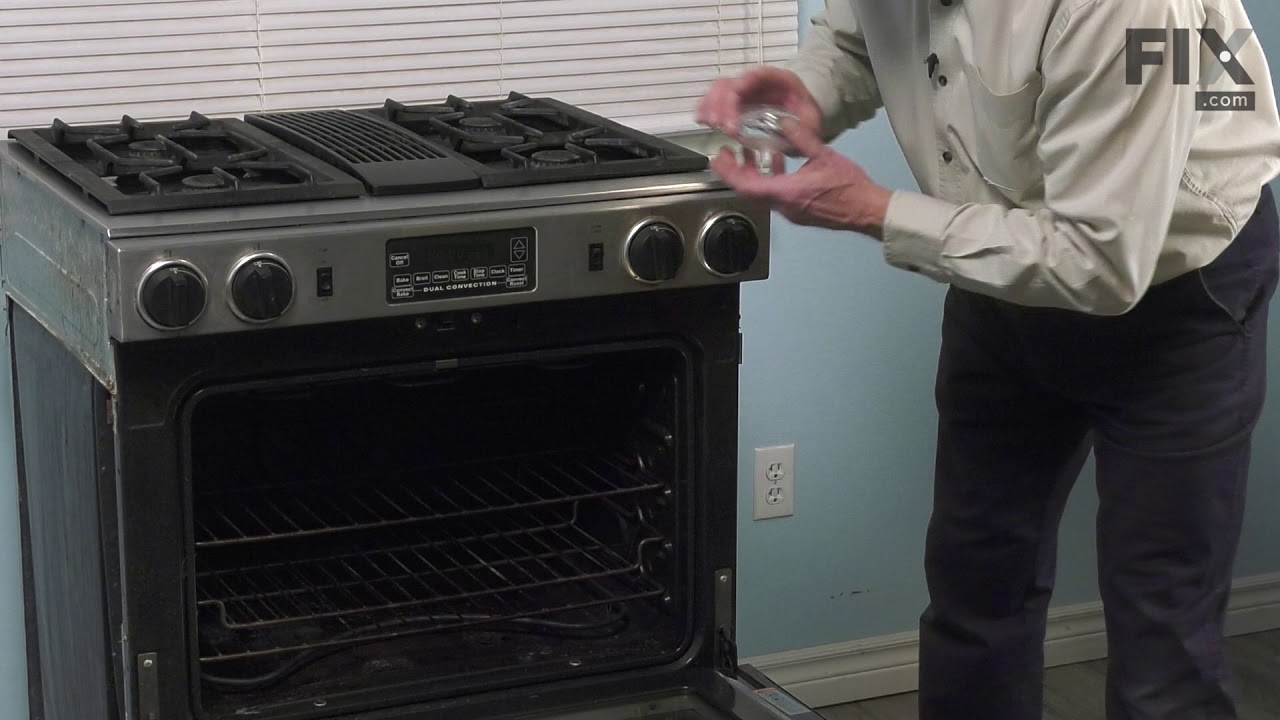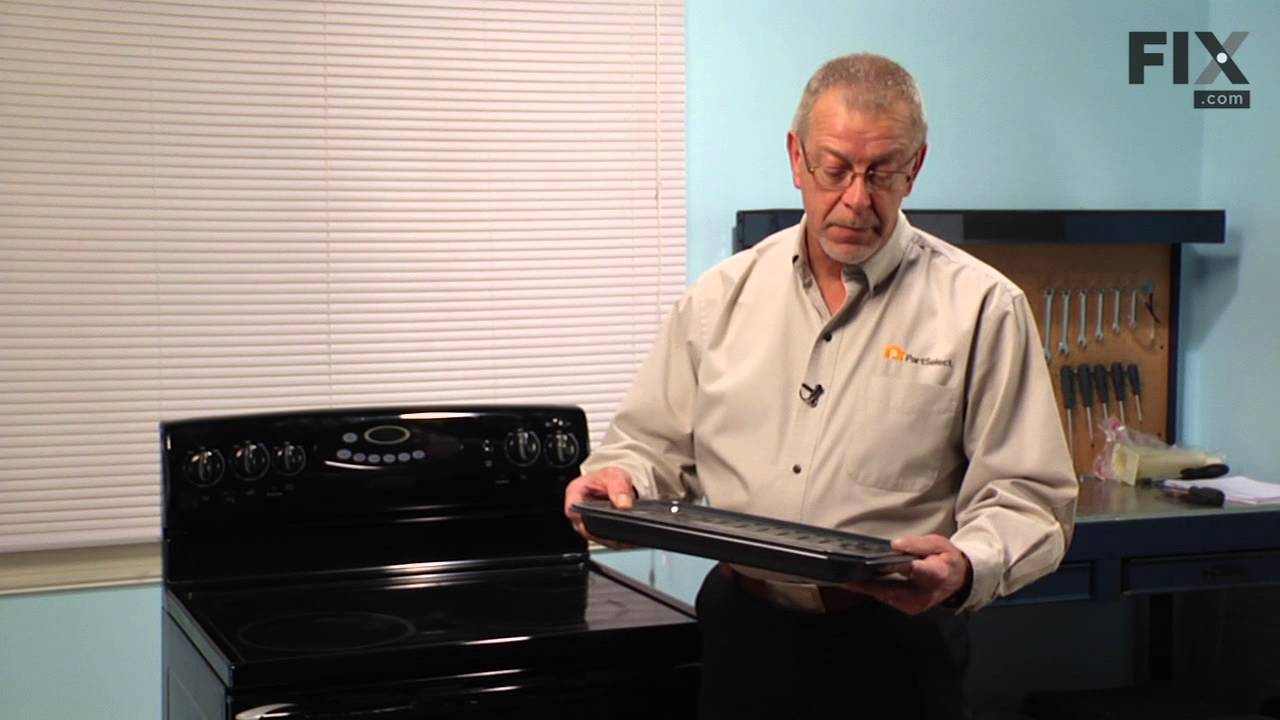Models
>
WM30460B
WM30460B Jenn-Air Microwave Oven Combo
Jump to:
Find Part by Name
Keep searches simple, eg. "belt" or "pump".
Diagrams for WM30460B
Viewing 8 of 8Manuals & Guides for WM30460B
Click to downloadKeep searches simple, eg. "belt" or "pump".
$11.73
This is a genuine OEM 40-Watt replacement light bulb that is compatible with various types of appliances. It has a frosted glass bulb with a standard metal socket base, making it easy to screw and uns...
In Stock
Order within the next 6 hrs and your part ships today!
$34.75
This is a factory-certified oven sensor kit with two harness adapters. Its purpose is to sense the temperature inside the oven. Replacing this part can fix an oven that is not reaching the proper temp...
In Stock
Order within the next 6 hrs and your part ships today!
$98.27
If your oven door is not opening or closing easily, there may be an issue with the door hinge. The hinge uses spring tension to allow the door to stay open at an angle instead of dropping open. This g...
In Stock
Order within the next 6 hrs and your part ships today!
$20.79
This is a screw and it is made for multiple appliances in your home. This model is called a sheet metal screw because it has sharp points, and the threads are closer together. This screw is designed t...
In Stock
Order within the next 6 hrs and your part ships today!
$5.42
This is a multi-use screw and can be used on a variety of appliances. The measurements of the screw are: 8/18 x 3/8. *Please note: the screw is sold individually. Refer to the manual provided by the m...
In Stock
Order within the next 6 hrs and your part ships today!
$415.40
This oven control board and clock is for ranges.
Oven control board and clock monitors the oven temperature and controls the oven heating functions in the range, and includes the digital display fo...
In Stock
Order within the next 6 hrs and your part ships today!
In Stock
Order within the next 6 hrs and your part ships today!
$85.22
The oven rack provides a stable surface for cookware inside the oven. Sold individually.
In Stock
Order within the next 6 hrs and your part ships today!
In Stock
Order within the next 6 hrs and your part ships today!
In Stock
Order within the next 6 hrs and your part ships today!
$166.54
This temperature probe consists of two ends joined together by an insulated wire. The small end is almost four inches long, whereas the longer end is almost seven inches long. The small end, the jack,...
In Stock
Order within the next 6 hrs and your part ships today!
In Stock
Order within the next 6 hrs and your part ships today!
Questions and Answers
We're sorry, but our Q&A experts are temporarily unavailable.
Please check back later if you still haven't found the answer you need.
Common Problems and Symptoms for WM30460B
Viewing 11 of 11Little to no heat when baking
Fixed by these parts



How to fix it
Oven is too hot
Fixed by these parts

How to fix it
Oven not heating evenly
Fixed by these parts


How to fix it
Will Not Start
Fixed by these parts


How to fix it
Door won’t close
Fixed by these parts


How to fix it
Element will not heat
Fixed by these parts



How to fix it
Will not program
Fixed by these parts


How to fix it
Touchpad does not respond
Fixed by these parts


How to fix it
Little to no heat when broiling
Fixed by these parts


How to fix it
Door won’t open after self cleaning cycle
Fixed by these parts

How to fix it
Timer will not advance
Fixed by these parts

How to fix it
Keep searches simple. Use keywords, e.g. "leaking", "pump", "broken" or "fit".
- Customer:
- David from Westford, MA
- Parts Used:
- 12001656
- Difficulty Level:
- Really Easy
- Total Repair Time:
- 15 - 30 mins
- Tools:
- Screw drivers
Oven not holding 350 F, when cooling the coils did not reheat
Removed the oven door by opening slightly, then pic door up to remove. Remove 2 screws holding oven sensor in place, gently pull on sensor to remove, had to remove about 8 inches to get at plastic connector. Unplug connector, had to use an adapter cable supplied with the PartSelect kit to install new sensor, push cable back into opening,
... Read more
reinstall 2 screws. The oven works fine! Note that due to thermal lag the temperature overshoots to 370 degrees and undershoots to 340 degrees, this appears to be normal oven operation. Putting door back in place was easy.
Read less
Was this instruction helpful to you?
Thank you for voting!
- Customer:
- John from Kuna, ID
- Parts Used:
- WP71001799
- Difficulty Level:
- Really Easy
- Total Repair Time:
- Less than 15 mins
- Tools:
- Screw drivers, Socket set
Lost all clock and timer display
Removed the 4 phillip head screws that hold the trim plate on the bottom of the display panel (and you probably could skip this step).
Next, I removed the knobs from the front of the display panel.
Then I removed the 4 phillip head screws that were located (1 each) behind the knobs.
Finally, I removed the 4 hex head screws ... Read more from the bottom of the front panel.
You caan then remove the panel a few inches and remove the two cable connectors.
The trick part is to get the flat ribbin cable disconnected. If you squeeze the two small tabs (one on each end of the connector), the connector moves up and spreads open to CAREFULLY remove the ribbon cable.
The clock assembly has just two hex head screws holding it in place. Remove them, and reassemble everything in reverse.
If you did everything correctly, you should have a very bright stove clock again!
Next, I removed the knobs from the front of the display panel.
Then I removed the 4 phillip head screws that were located (1 each) behind the knobs.
Finally, I removed the 4 hex head screws ... Read more from the bottom of the front panel.
You caan then remove the panel a few inches and remove the two cable connectors.
The trick part is to get the flat ribbin cable disconnected. If you squeeze the two small tabs (one on each end of the connector), the connector moves up and spreads open to CAREFULLY remove the ribbon cable.
The clock assembly has just two hex head screws holding it in place. Remove them, and reassemble everything in reverse.
If you did everything correctly, you should have a very bright stove clock again!
Read less
Was this instruction helpful to you?
Thank you for voting!
- Customer:
- charles from marstons mills, MA
- Parts Used:
- 12001656
- Difficulty Level:
- Really Easy
- Total Repair Time:
- Less than 15 mins
- Tools:
- Screw drivers
F1-1 code
First I removed the two screws that hold the element in place. I then pulled the sensor out about 3 inches and disconnected the two wires. Next, I connected new sensor and screwed the new sensor back in place. One area for caution. Make sure that the electrical connection is pushed in past the insulation on the back side of the oven. Fa
... Read more
ilure to do so will cause the plastic plug connector to melt from oven heat.
Read less
Was this instruction helpful to you?
Thank you for voting!









.gif)