How to Fix the Electronic Control Board for a Dryer That's Not Heating
If your dryer is not heating, it can be a sign of an issue with your appliance’s control board. The control board acts as a processor for all the functions within the appliance during operation; it acts as the brains of the entire machine. If the control board is bad or needs to be replaced, it can cause other components to malfunction as well, such as the heating element, which is what heats up the dryer to the appropriate temperature. This is why, it’s important to replace a bad control board immediately. You’ll need to diagnose the electrical circuit within your dryer before you can determine that the control board is the culprit. Luckily, we have the perfect guide below, with all the videos and 3D renderings you will need to be fully equipped to take on this repair.
How to Diagnose the Electronic Control Board
Diagnosing the electronic control board is tricky and requires the help of a service technician. If your dryer is giving you a fault code, refer to your user manual.
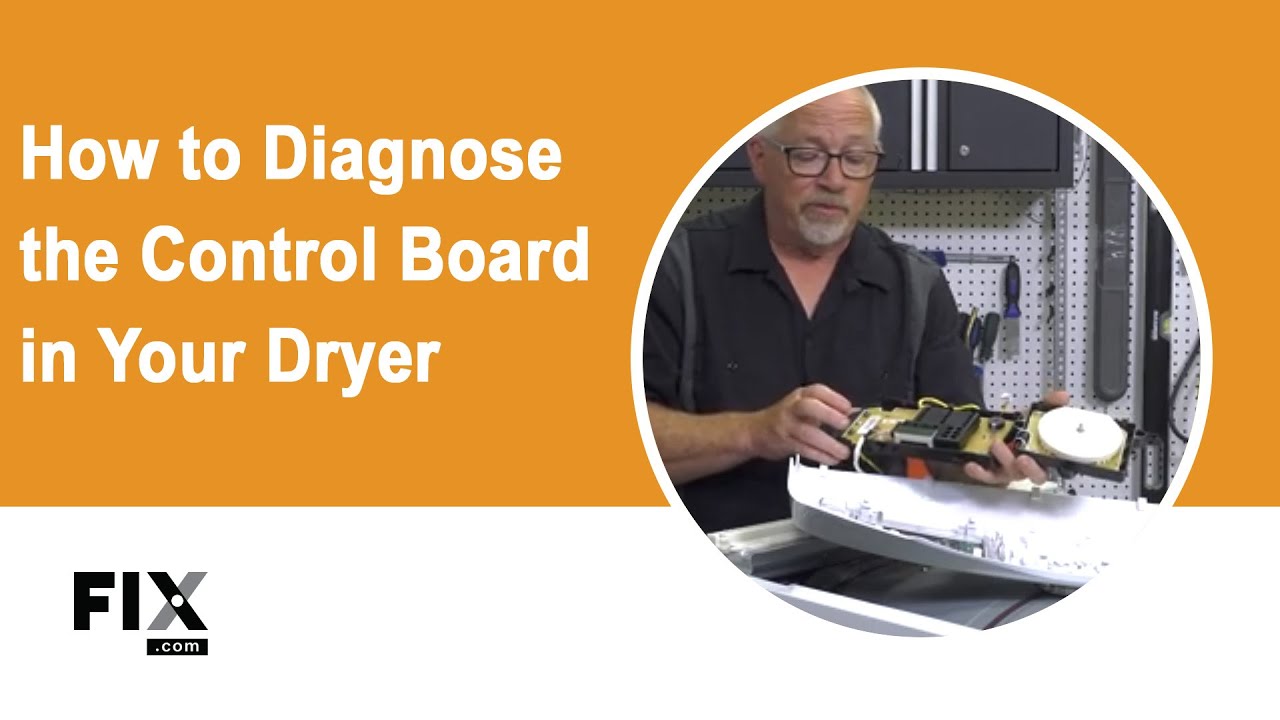
FIX TIP
What is an Electronic Control Board?
The control board is a circuit board within your dryer that controls all of its functions, such as the heating, the drive motor, and the load timings. If it goes bad or doesn’t work properly anymore, the components within your dryer will begin to stop working properly too.
Where is the Electronic Control Board Located?
The control board’s location can vary from model to model, but it’s always found within the user interface of the dryer, whether that’s at the front or on the top, near the back of the dryer. Refer to the 3D diagram below for more help finding your dryer’s control board!
General Location of the Electronic Control Board in a Dryer

How to Access, Remove, and Inspect the Electronic Control Board in a Dryer
- Pull your dryer out from the wall, and disconnect it from the power outlet.
- Using a putty knife and screwdriver, carefully disconnect and remove the top portion of your dryer’s cabinet.
- Pay careful attention to the arrangement of any wires within the dryer assembly, and take pictures where necessary, so that you can check how to reconnect them.
- Carefully remove any wires connected to the control board housing.
- Disconnect any securing screws and remove the control board from your dryer.
- Unfortunately, the control board and its circuitry do not tend to present any observable damage or visual hints to diagnose. However, if the control board displays any error codes or indicator lights, refer to your user manual to find out their meanings.
- If your dryer does not have any fault codes or error indications, you will need to have the dryer checked by a factory service technician.

How to Install a New Electronic Control Board
- Connect your new control board to the dryer with the appropriate wires and securing screws.
- Carefully arrange all the necessary cables within your dryer, following any previously taken pictures.
- Resecure the top portion of your dryer with the appropriate screwdriver. Once that is complete, your repair is finished!

Next: Troubleshooting the Motor
Go To Main Page: Not Heating




